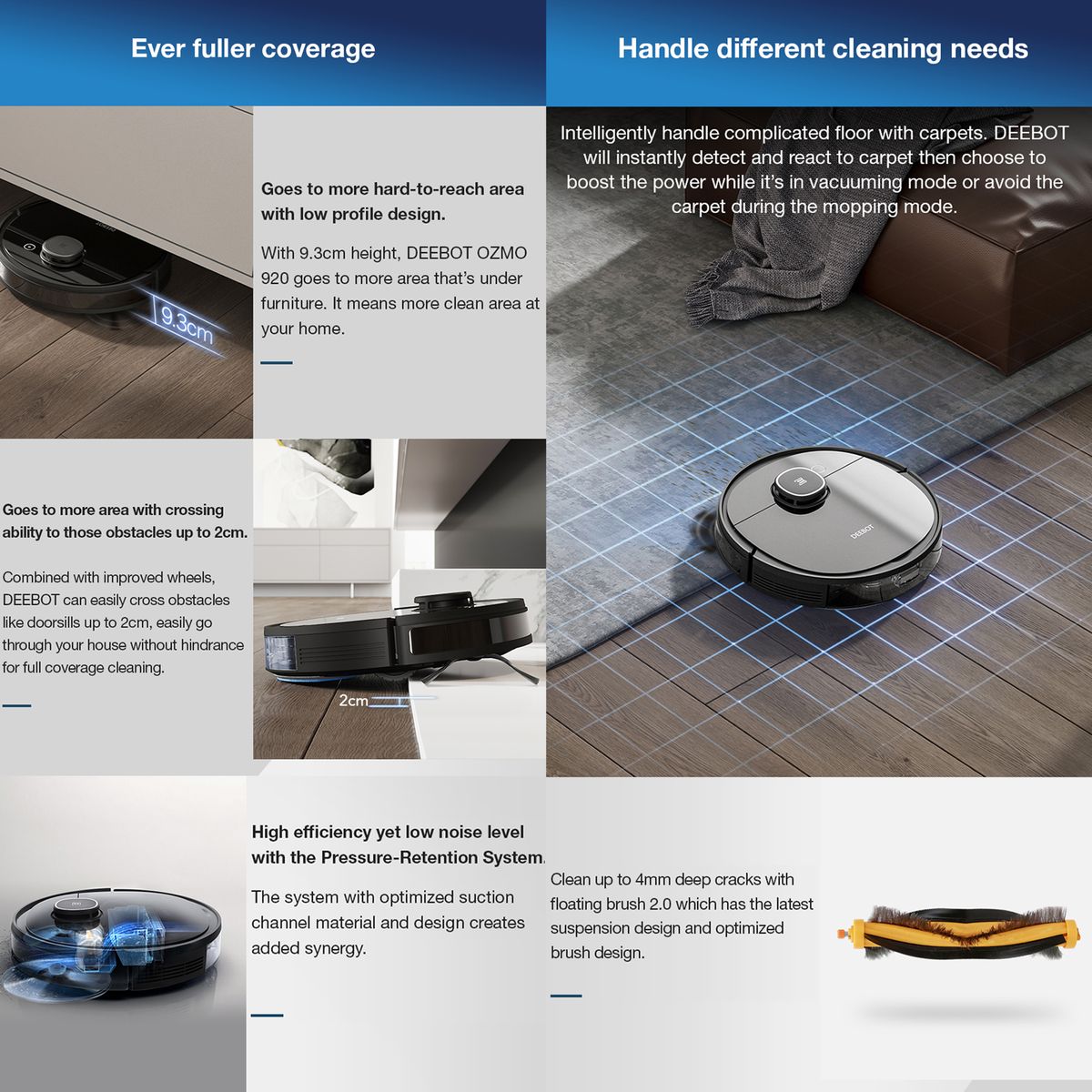
How to set up the Deebot Ozmo system for efficient cleaning?
Cleaning your home can be a tedious and time-consuming task, but with the right tools and techniques, you can make the process much easier and more efficient. One such tool that can help you maintain a clean home is the Deebot Ozmo system. This innovative cleaning system combines the power of a vacuum cleaner and a mop to provide thorough cleaning for your floors.
Step 1: Unboxing and Assembling the Deebot Ozmo
When you first receive your Deebot Ozmo system, carefully unbox the components and lay them out on a flat surface. Make sure to read the instruction manual provided to understand how to assemble the system properly. Follow the step-by-step guide to assemble the Deebot Ozmo, including attaching the mop attachment and ensuring all components are securely in place.
Step 2: Charging the Deebot Ozmo
Before using the Deebot Ozmo for the first time, it is essential to fully charge the device. Locate the charging dock provided with the system and place the Deebot Ozmo on the dock. Make sure the device is properly aligned with the charging pins to ensure it charges correctly. Allow the Deebot Ozmo to charge for the recommended amount of time before proceeding to the next step.
Step 3: Setting up the Deebot Ozmo App
To maximize the efficiency of the Deebot Ozmo system, download the Deebot Home app on your smartphone. Follow the on-screen instructions to connect the app to your Deebot Ozmo device. Through the app, you can schedule cleaning sessions, adjust cleaning settings, and monitor the cleaning progress from anywhere in your home. This app will make it easier for you to control and customize the cleaning process according to your preferences.
Step 4: Mapping and Scheduling Cleaning Areas
Once you have set up the Deebot Ozmo app, allow the device to map out the cleaning areas in your home. The Deebot Ozmo uses smart mapping technology to create an efficient cleaning route, ensuring that every corner of your home is thoroughly cleaned. You can also use the app to schedule cleaning sessions at specific times of the day or week, so your floors are always clean without any manual intervention.
Step 5: Maintaining and Cleaning the Deebot Ozmo
Regular maintenance and cleaning of the Deebot Ozmo system are essential to ensure its optimal performance. Make sure to empty the dustbin and clean the filter after each cleaning session. Check the brushes and mop attachment for any debris and clean them if necessary. Additionally, periodically check the wheels and sensors for any obstructions that may affect the device’s movement.
Step 6: Troubleshooting and Support
If you encounter any issues with the Deebot Ozmo system, refer to the troubleshooting guide provided in the instruction manual or the Deebot Home app. You can also contact customer support for assistance with technical problems or questions about using the device. Regularly update the firmware of the Deebot Ozmo to ensure it is running on the latest software version for optimal performance.
Conclusion
By following these steps, you can effectively set up the Deebot Ozmo system for efficient cleaning in your home. This innovative cleaning system will help you maintain a clean and healthy living environment without the hassle of manual cleaning. With its smart mapping technology and customizable settings, the Deebot Ozmo is a valuable tool for anyone looking to simplify their cleaning routine.
Was this helpful?
0 / 0