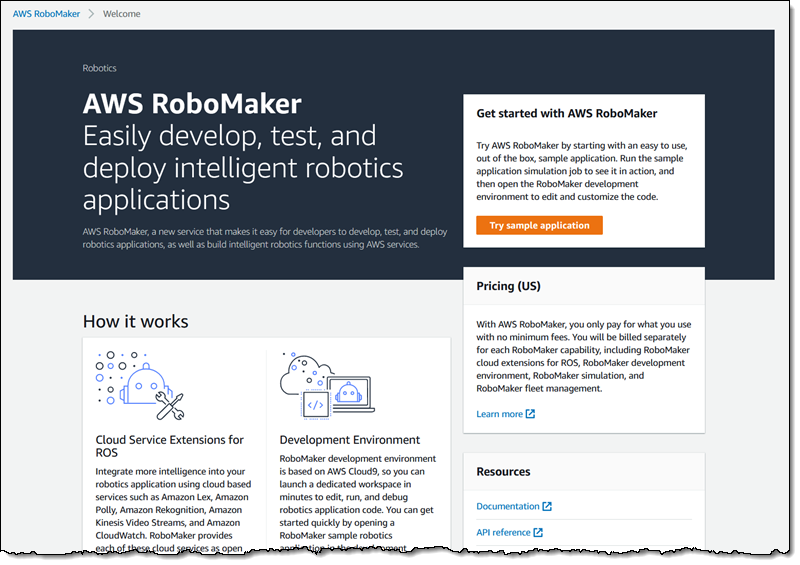
How to use Robomaker for developing robotic applications?
Robotic applications have become increasingly popular in various industries, ranging from manufacturing to healthcare. Whether you are a beginner or an experienced developer, learning how to use Robomaker can significantly enhance your skills in developing cutting-edge robotic solutions. In this article, we will explore the fundamentals of Robomaker and provide you with tips on how to effectively utilize this powerful tool for creating robotic applications.
What is Robomaker?
Robomaker is a cloud-based development environment that enables developers to build, test, and deploy robotic applications. It provides a comprehensive set of tools and services that streamline the development process and allow developers to focus on building innovative solutions. Robomaker supports a wide range of robotics platforms, including ROS, ROS 2, and Gazebo, making it an ideal choice for developers working on diverse robotic projects.
Getting started with Robomaker
If you are new to Robomaker, getting started is easy. Simply sign up for an account on the Robomaker platform and familiarize yourself with the interface. Robomaker provides a user-friendly dashboard that allows you to create, manage, and test your robotic applications seamlessly. You can also access various tutorials and documentation to help you understand the key features of Robomaker and how to leverage them for your projects.
Key features of Robomaker
- Simulation environment: Robomaker offers a powerful simulation environment that allows you to test your robotic applications in a virtual setting before deploying them in the real world. This helps you identify potential issues and optimize your code for better performance.
- Integrated development tools: Robomaker comes with a set of integrated development tools that simplify the coding process and enable you to quickly build and debug your robotic applications. You can write code in Python, C++, or any other programming language supported by Robomaker.
- Deployment options: With Robomaker, you can easily deploy your robotic applications to various platforms, including AWS RoboMaker Cloud Extensions for Robotic Applications (CER) and AWS IoT Core. This allows you to scale your applications and reach a wider audience.
- Collaboration tools: Robomaker provides collaboration tools that enable developers to work together on projects in real-time. You can share code, resources, and simulation results with your team members and collaborate effectively on complex robotic applications.
Tips for using Robomaker effectively
To make the most of Robomaker, here are some tips to keep in mind:
- Start with tutorials: If you are new to Robomaker, start by going through the tutorials and documentation available on the platform. This will help you familiarize yourself with the key features of Robomaker and get started on your first robotic project.
- Experiment with simulations: Take advantage of the simulation environment in Robomaker to test different scenarios and optimize your robotic applications. This will help you identify potential issues early on and ensure that your code is robust and reliable.
- Collaborate with others: Use the collaboration tools in Robomaker to work with other developers on your projects. By sharing code, resources, and insights, you can accelerate the development process and create more sophisticated robotic applications.
- Stay updated: Robomaker is constantly evolving with new features and updates. Stay informed about the latest developments in the platform and take advantage of new tools and services to enhance your robotic applications.
By following these tips and leveraging the key features of Robomaker, you can develop innovative robotic applications that push the boundaries of technology and revolutionize various industries. Whether you are building an autonomous drone, a warehouse automation system, or a healthcare robot, Robomaker provides you with the tools and resources you need to bring your vision to life.
Was this helpful?
0 / 0