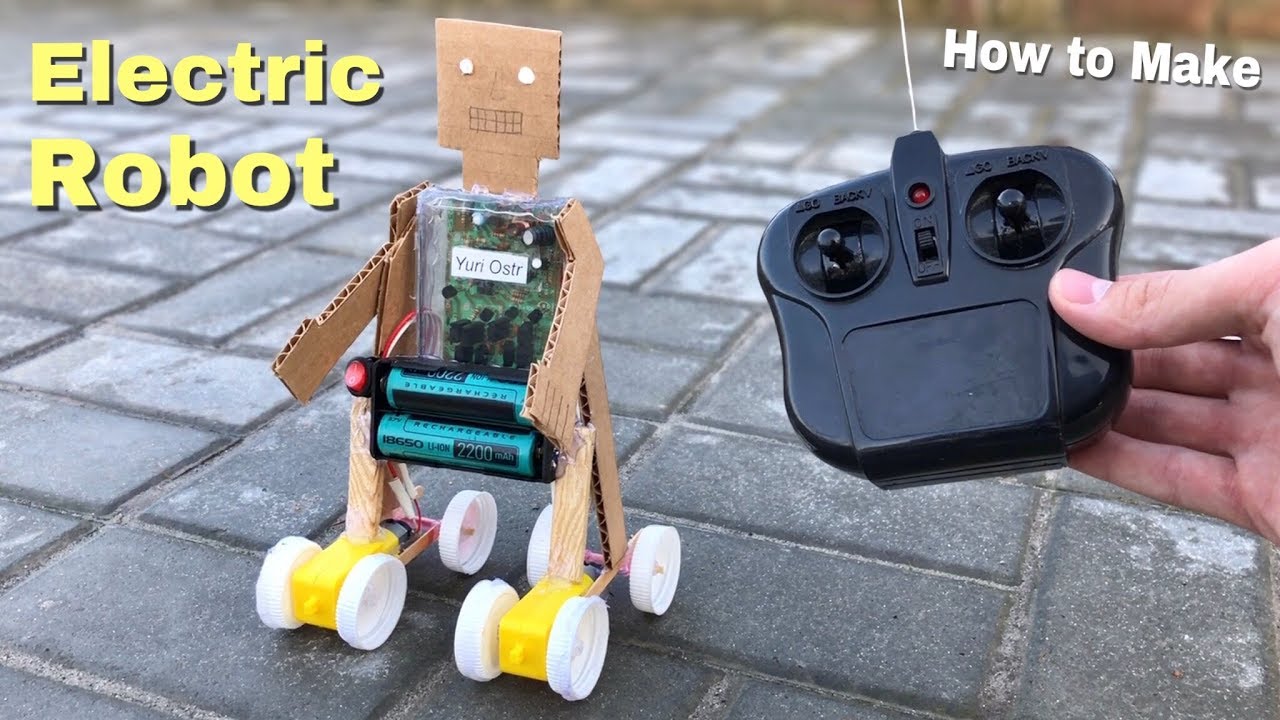
How to set up an RC robot for remote control?
Remote-controlled (RC) robots are popular among hobbyists, educators, and tech enthusiasts for their versatility and entertainment value. Whether you are a beginner or an experienced enthusiast, setting up an RC robot for remote control can be a fun and rewarding experience. In this guide, we will walk you through the step-by-step process of setting up an RC robot for remote control.
1. Choose the Right RC Robot
Before you can set up an RC robot for remote control, you need to choose the right robot for your needs. Consider factors such as size, speed, maneuverability, and features when selecting an RC robot. Make sure the robot is compatible with the remote control system you plan to use.
2. Assemble the RC Robot
Once you have chosen the right RC robot, it’s time to assemble it according to the manufacturer’s instructions. Follow the step-by-step assembly guide carefully to make sure all the components are properly connected and secured.
3. Install the Remote Control System
Next, you need to install the remote control system that will allow you to operate the RC robot from a distance. Depending on the type of robot you have chosen, this may involve setting up a radio transmitter and receiver, Bluetooth module, or WiFi connection.
4. Calibrate the Remote Control System
Before you can start controlling the RC robot, you need to calibrate the remote control system to ensure smooth and precise operation. Follow the calibration instructions provided by the manufacturer to adjust the settings and sensitivity of the controls.
5. Test the RC Robot
Once the RC robot and remote control system are set up and calibrated, it’s time to test the robot to make sure everything is working correctly. Start with basic movements such as forward, backward, left, and right, then gradually try more advanced maneuvers to see how the robot responds.
6. Fine-Tune the Settings
After testing the RC robot, you may need to fine-tune the settings of the remote control system to optimize performance. Adjust the throttle, steering, and other control functions as needed to achieve the desired level of responsiveness and accuracy.
7. Practice and Experiment
Setting up an RC robot for remote control is just the beginning of your exploration into the world of robotics. Practice operating the robot in different environments and conditions to improve your skills and experience. Experiment with programming or adding new features to customize your robot further.
- Choose the right RC robot for your needs.
- Assemble the RC robot according to the manufacturer’s instructions.
- Install the remote control system, such as a radio transmitter or Bluetooth module.
- Calibrate the remote control system for smooth operation.
- Test the RC robot to ensure everything is working correctly.
- Fine-tune the settings to optimize performance.
- Practice operating the RC robot and experiment with new features.
By following these steps and tips, you can set up an RC robot for remote control and embark on exciting adventures in robotics and technology. Enjoy the process of learning and exploring the possibilities of remote-controlled robotics!
Was this helpful?
0 / 0