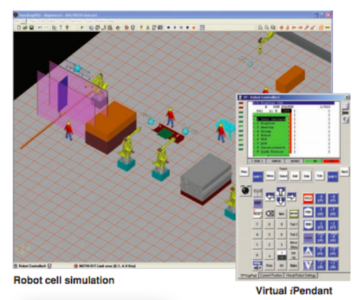
How to use Roboguide for robot simulation and programming?
Robot simulation software has become an essential tool for robotic engineers and programmers. It allows users to virtually design, simulate, and program robotic systems before deploying them in the real world. One of the most popular and versatile robot simulation software available today is Roboguide. In this article, we will discuss how to effectively use Roboguide for robot simulation and programming.
1. Understanding Roboguide
Roboguide is a comprehensive robot simulation software developed by FANUC, a leading robotics company. This software enables users to create accurate 3D robot simulations, optimize robot paths, and generate robot programs. Roboguide supports a wide range of FANUC robots and controllers, making it a versatile tool for robotic system design and programming.
2. Setting up Roboguide
Before you can start using Roboguide, you need to install the software on your computer. Once installed, you can launch Roboguide and start a new project. Roboguide provides a user-friendly interface with intuitive tools for creating robot simulations, defining workcells, and programming robot tasks.
3. Creating robot simulations
To create a robot simulation in Roboguide, you first need to define the robot model and workcell layout. You can import CAD models of robots, fixtures, and workpieces to simulate realistic robot operations. Roboguide allows you to define robot paths, test collision detection, and optimize cycle times for robotic applications.
4. Programming robot tasks
Once you have created a robot simulation in Roboguide, you can start programming robot tasks. Roboguide uses a graphical programming interface that enables you to create robot programs using drag-and-drop commands. You can define robot movements, tool operations, and sensor interactions to simulate complex robot tasks.
5. Simulating robot operation
After programming robot tasks in Roboguide, you can simulate the robot operation to validate the program. Roboguide provides interactive visualization tools that allow you to observe robot movements, check for collisions, and verify task sequences. You can adjust robot parameters, tool orientations, and program logic to optimize robot performance.
6. Testing robot programs
Before deploying robot programs in the real world, it is essential to thoroughly test them in Roboguide. You can run simulations with various scenarios, such as different workpiece sizes, robot speeds, and tool configurations. Roboguide enables you to identify potential issues, optimize robot programs, and ensure safe and efficient robotic operations.
7. Integrating with real robots
Once you have validated robot programs in Roboguide, you can transfer them to real robots for implementation. Roboguide supports seamless integration with FANUC robots and controllers, allowing you to easily download robot programs to physical robots. This integration streamlines the transition from simulation to production, reducing downtime and enhancing productivity.
8. Conclusion
Roboguide is a powerful tool for robot simulation and programming that can help streamline your robotic processes. By effectively using Roboguide, you can design accurate robot simulations, optimize robot programs, and improve overall system performance. Whether you are a beginner or an experienced robotic engineer, mastering Roboguide can elevate your robotic programming skills and drive innovation in your robotic projects.
Was this helpful?
0 / 0