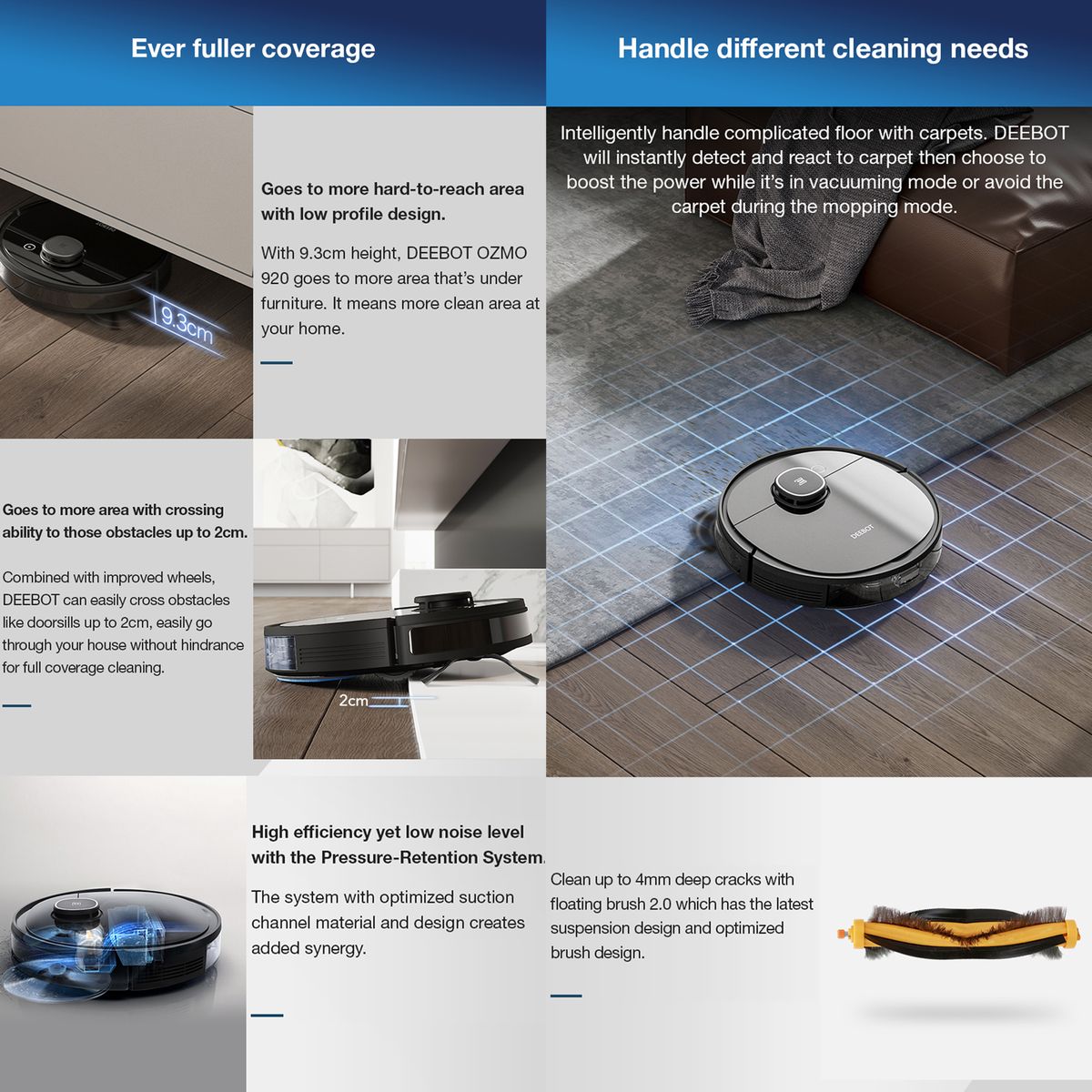
How to Optimize the Performance of the Deebot Ozmo 920?
The Deebot Ozmo 920 is a top-of-the-line robot vacuum that offers advanced features to keep your floors clean and sparkling. To ensure the best performance from your Ozmo 920, follow these optimization tips:
1. Regular Maintenance
Regular maintenance is key to keeping your Deebot Ozmo 920 running smoothly. Make sure to empty the dustbin after each cleaning cycle and remove any debris or tangled hair from the brushes. Clean the sensors and charging contacts regularly to prevent any issues.
2. Scheduled Cleaning
Set up a cleaning schedule for your Deebot Ozmo 920 to keep your floors clean without any effort. You can use the ECOVACS Home app to schedule daily or weekly cleanings at specific times. This will ensure that your floors are always clean and free of dust and dirt.
3. Mapping and Navigation
The Ozmo 920 comes equipped with advanced mapping and navigation technology to efficiently clean your home. Make sure to set up virtual boundaries or no-go zones using the app to prevent the robot from entering restricted areas. This will help optimize its performance and save time during cleaning cycles.
4. Multi-Floor Support
If you have multiple floors in your home, make use of the multi-floor support feature of the Deebot Ozmo 920. The robot can save multiple maps of different floors and switch between them seamlessly. This feature allows you to optimize the cleaning performance for each floor and customize the settings accordingly.
5. Firmware Updates
Keep your Deebot Ozmo 920 up to date by installing firmware updates regularly. These updates often include performance enhancements, bug fixes, and new features that can improve the overall efficiency of the robot vacuum. Check for updates in the ECOVACS Home app to ensure that your device is always running the latest version.
6. Troubleshooting Tips
If you encounter any issues with the performance of your Deebot Ozmo 920, refer to the user manual or the ECOVACS website for troubleshooting tips. Common issues like connectivity problems, error codes, or cleaning errors can often be resolved by following the instructions provided. Don’t hesitate to contact customer support for assistance if needed.
7. Battery Maintenance
To optimize the battery life of your Deebot Ozmo 920, it’s important to follow proper charging practices. Avoid overcharging the battery and let it fully discharge at least once a month to maintain its health. If the battery starts to show signs of wear, consider purchasing a replacement to ensure optimal performance.
8. Performance Testing
Periodically test the performance of your Deebot Ozmo 920 to ensure that it is cleaning effectively. Run cleaning cycles in different areas of your home and check for any missed spots or areas that need extra attention. Adjust the settings or cleaning modes as needed to optimize the overall performance and results.
Conclusion
By following these optimization tips, you can maximize the efficiency and performance of your Deebot Ozmo 920 for a cleaner and healthier home. Regular maintenance, scheduled cleaning, and utilizing advanced features will help you get the most out of your robot vacuum. Enjoy hassle-free cleaning with the Deebot Ozmo 920!
Was this helpful?
0 / 0