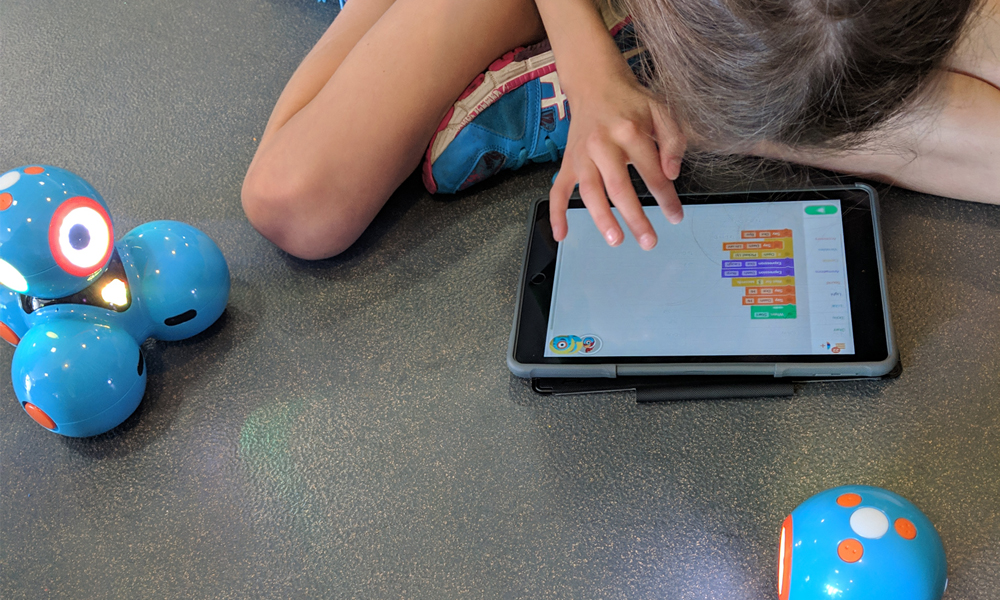
How to set up Dash and Dot robots for interactive education?
Welcome to our guide on setting up Dash and Dot robots for interactive education! Dash and Dot are two adorable robots designed to teach children about coding, robotics, and creative problem-solving skills. In this article, we will walk you through the steps to set up these robots in your classroom or at home for an engaging learning experience.
Step 1: Unboxing the Robots
The first step in setting up Dash and Dot robots is unboxing them. Make sure to carefully unpack all the parts and accessories that come with the robots, including the robots themselves, charging cables, and any additional sensors or attachments.
Step 2: Charging the Robots
Before you can start using Dash and Dot, you will need to charge them. Connect the robots to their respective charging cables and plug them into a power source. Allow the robots to charge fully before moving on to the next step.
Step 3: Downloading the Apps
Next, you will need to download the corresponding apps that control Dash and Dot. These apps are available for both iOS and Android devices. Simply search for “Dash and Dot” in the app store and download the apps onto your device.
Step 4: Connecting to the Robots
Once you have downloaded the apps, open them on your device and follow the on-screen instructions to connect to your Dash and Dot robots via Bluetooth. Make sure to pair each robot with the correct app to ensure proper functionality.
Step 5: Exploring the Features
Now that you have successfully connected to your robots, it’s time to explore their features. Use the apps to navigate Dash and Dot, program them to perform various actions, and experiment with different sensors and attachments.
Step 6: Integrating into Education
Finally, consider how you can integrate Dash and Dot robots into your educational curriculum. These robots are excellent tools for teaching students about coding, robotics, and creative problem-solving. Encourage students to work together to program the robots and complete challenges.
By following these steps, you can set up Dash and Dot robots for interactive education in no time. These robots are sure to captivate students’ interest and spark their curiosity in the world of technology and innovation. Happy coding!
Was this helpful?
0 / 0