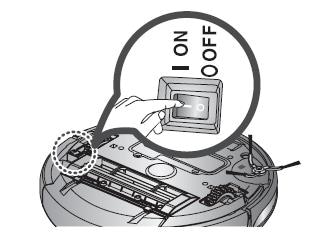
How to operate a Samsung robot vacuum?
Welcome to the world of smart cleaning! Samsung robot vacuums are designed to make your life easier by taking care of the mundane task of cleaning your floors. If you’ve recently purchased a Samsung robot vacuum or are considering getting one, this guide will help you understand how to operate it effectively for optimal results.
Step 1: Unboxing and Setup
Before you can start using your Samsung robot vacuum, you’ll need to unbox it and set it up. Make sure to carefully read the user manual that comes with the vacuum to familiarize yourself with the various parts and accessories. Follow the step-by-step instructions to assemble the vacuum and charge it fully before the first use.
Step 2: Connecting to the App
Samsung robot vacuums come with a companion app that allows you to control the vacuum remotely, schedule cleaning sessions, and monitor its performance. Download the Samsung SmartThings or Samsung Robot Vacuum app from the App Store or Google Play Store and follow the on-screen instructions to connect your vacuum to the app via Wi-Fi.
Step 3: Setting Cleaning Preferences
Once you’ve connected your Samsung robot vacuum to the app, you can customize its cleaning preferences to suit your needs. You can set cleaning schedules, select cleaning modes (such as auto, spot, or edge cleaning), adjust the suction power, and create virtual boundaries or no-go zones using the app.
Step 4: Starting a Cleaning Session
To start a cleaning session, simply press the ‘Clean’ button on the vacuum or use the app to initiate a cleaning cycle. The vacuum will navigate your home using its sensors and mapping technology to ensure thorough coverage. You can also monitor the cleaning progress in real-time using the app.
Step 5: Maintenance and Care
Regular maintenance is key to keeping your Samsung robot vacuum in top working condition. Make sure to empty the dustbin after each cleaning session, clean the brushes and filter regularly, and check for any blockages in the sensors or wheels. Replace worn-out parts as needed to ensure optimal performance.
Conclusion
Operating a Samsung robot vacuum is easy and convenient, thanks to its smart features and intuitive controls. By following the steps outlined in this guide, you can enjoy a cleaner and more comfortable home without the hassle of manual vacuuming. So sit back, relax, and let your Samsung robot vacuum take care of the dirty work for you!
Was this helpful?
0 / 0