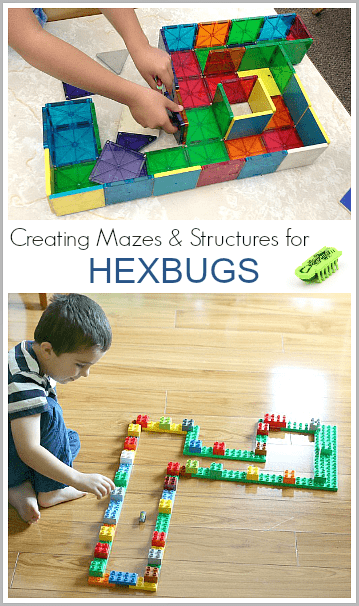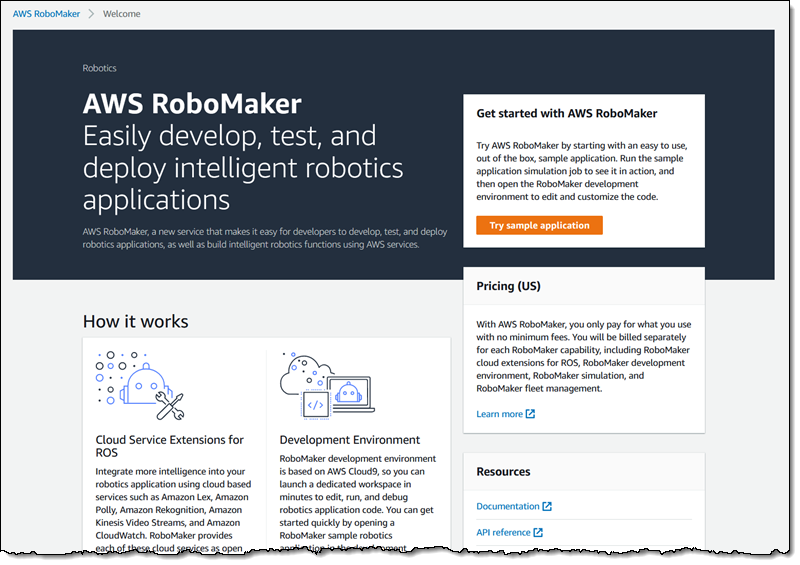How to Configure the Xiaomi Roborock S5 for Optimal Cleaning
Keeping your home clean can be a time-consuming task, but with the advancements in technology, you can now rely on robotic vacuum cleaners to do the job for you. The Xiaomi Roborock S5 is a popular choice for an automated cleaning solution that offers powerful suction and smart mapping capabilities. To ensure that your Roborock S5 is performing at its best, follow these tips to configure it for optimal cleaning:
1. Set Up the Charging Dock
Before you can start cleaning with your Roborock S5, make sure to set up the charging dock in a convenient location. The robot vacuum will automatically return to the dock to recharge when needed. Ensure that the dock is placed in an open area with enough space for the Roborock S5 to navigate to it easily.
2. Customize Cleaning Preferences
The Roborock S5 comes with various cleaning modes and settings that you can customize to suit your preferences. Use the companion app to adjust the cleaning schedule, suction power, and cleaning zones. By tailoring these settings to your home’s layout and cleaning needs, you can optimize the cleaning performance of the Roborock S5.
3. Maintain the Brushes and Filters
Regular maintenance of the brushes and filters is essential to keep your Roborock S5 operating efficiently. Check the brushes for any hair or debris that may be trapped, and clean or replace them as needed. Similarly, make sure to clean or replace the filters to maintain optimal suction power.
4. Utilize the Mapping Feature
The Roborock S5 utilizes smart mapping technology to create a map of your home and efficiently navigate through different rooms. Take advantage of this feature by dividing your home into specific zones and scheduling cleaning tasks accordingly. This will ensure that every area of your home is thoroughly cleaned.
5. Enable No-Go Zones
To prevent the Roborock S5 from entering specific areas or rooms where it may get stuck or cause damage, use the No-Go Zones feature in the app. By setting up virtual boundaries, you can restrict the robot vacuum’s access to certain areas, ensuring a more efficient and tailored cleaning experience.
6. Keep the Sensors Clean
Regularly check and clean the sensors on the Roborock S5 to ensure accurate navigation and obstacle detection. Dust and debris may accumulate on the sensors over time, affecting the robot vacuum’s performance. Use a soft, dry cloth to wipe the sensors clean periodically.
7. Update the Firmware
Stay up to date with the latest firmware updates for your Roborock S5 to access new features and improvements. Check the companion app regularly for any available updates and follow the instructions to install them. Updating the firmware will also help optimize the performance and efficiency of the robot vacuum.
Conclusion
By following these tips and configuring your Xiaomi Roborock S5 effectively, you can enjoy optimal cleaning results and a hassle-free cleaning experience. Take the time to customize the settings, maintain the robot vacuum regularly, and make use of its advanced features to keep your home clean and tidy with minimal effort.
How to Configure the Xiaomi Roborock S5 for Optimal Cleaning
Keeping your home clean can be a time-consuming task, but with the advancements in technology, you can now rely on robotic vacuum cleaners to do the job for you. The Xiaomi Roborock S5 is a popular choice for an automated cleaning solution that offers powerful suction and smart mapping capabilities. To ensure that your Roborock S5 is performing at its best, follow these tips to configure it for optimal cleaning:
1. Set Up the Charging Dock
Before you can start cleaning with your Roborock S5, make sure to set up the charging dock in a convenient location. The robot vacuum will automatically return to the dock to recharge when needed. Ensure that the dock is placed in an open area with enough space for the Roborock S5 to navigate to it easily.
2. Customize Cleaning Preferences
The Roborock S5 comes with various cleaning modes and settings that you can customize to suit your preferences. Use the companion app to adjust the cleaning schedule, suction power, and cleaning zones. By tailoring these settings to your home’s layout and cleaning needs, you can optimize the cleaning performance of the Roborock S5.
3. Maintain the Brushes and Filters
Regular maintenance of the brushes and filters is essential to keep your Roborock S5 operating efficiently. Check the brushes for any hair or debris that may be trapped, and clean or replace them as needed. Similarly, make sure to clean or replace the filters to maintain optimal suction power.
4. Utilize the Mapping Feature
The Roborock S5 utilizes smart mapping technology to create a map of your home and efficiently navigate through different rooms. Take advantage of this feature by dividing your home into specific zones and scheduling cleaning tasks accordingly. This will ensure that every area of your home is thoroughly cleaned.
5. Enable No-Go Zones
To prevent the Roborock S5 from entering specific areas or rooms where it may get stuck or cause damage, use the No-Go Zones feature in the app. By setting up virtual boundaries, you can restrict the robot vacuum’s access to certain areas, ensuring a more efficient and tailored cleaning experience.
6. Keep the Sensors Clean
Regularly check and clean the sensors on the Roborock S5 to ensure accurate navigation and obstacle detection. Dust and debris may accumulate on the sensors over time, affecting the robot vacuum’s performance. Use a soft, dry cloth to wipe the sensors clean periodically.
7. Update the Firmware
Stay up to date with the latest firmware updates for your Roborock S5 to access new features and improvements. Check the companion app regularly for any available updates and follow the instructions to install them. Updating the firmware will also help optimize the performance and efficiency of the robot vacuum.
Conclusion
By following these tips and configuring your Xiaomi Roborock S5 effectively, you can enjoy optimal cleaning results and a hassle-free cleaning experience. Take the time to customize the settings, maintain the robot vacuum regularly, and make use of its advanced features to keep your home clean and tidy with minimal effort.