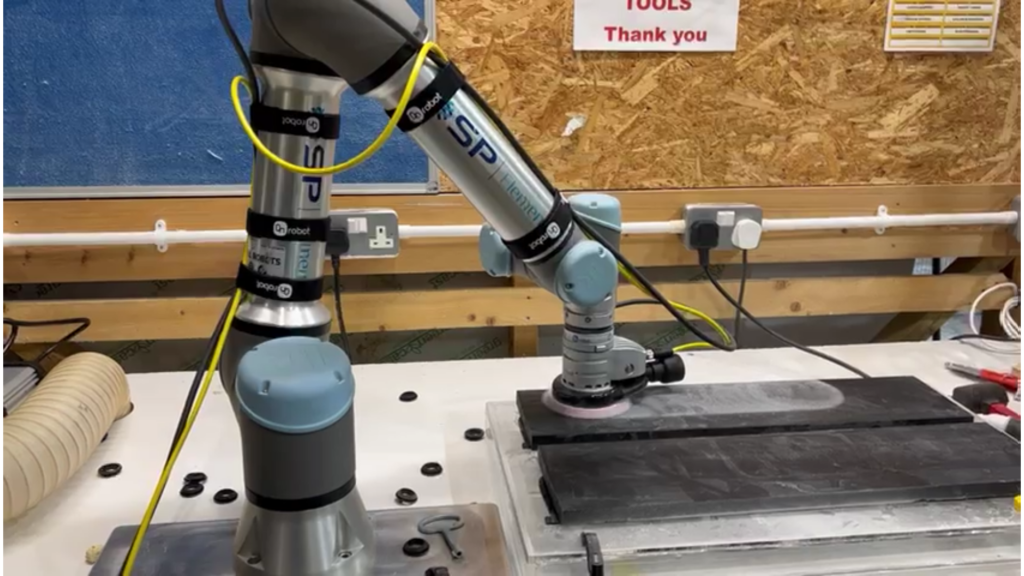
How to operate the UR3e collaborative robot?
Operating a UR3e collaborative robot can be a rewarding experience, but it can also be daunting if you’re not familiar with the process. With the right knowledge and guidance, you can learn how to effectively operate this powerful and versatile robot. In this guide, we will walk you through the steps to get started with your UR3e robot and provide you with tips to maximize its performance.
1. Familiarize yourself with the UR3e robot
Before operating the UR3e collaborative robot, it’s important to familiarize yourself with its components and capabilities. The UR3e robot is a lightweight and flexible robot that can be easily programmed to perform a wide range of tasks. It is designed to work alongside humans in a collaborative environment, making it suitable for a variety of applications.
- Learn about the different parts of the UR3e robot, including the robot arm, controller, and end effector.
- Understand the safety features of the UR3e robot and how to ensure safe operation at all times.
- Explore the software interface used to program and control the robot.
2. Basic operation of the UR3e robot
Once you are familiar with the UR3e robot, you can start operating it by following these steps:
- Power on the UR3e robot by pressing the power button on the controller.
- Initiate the start-up sequence by following the on-screen instructions displayed on the controller.
- Calibrate the robot arm by setting the home position and adjusting the end effector as needed.
- Program the robot to perform specific tasks by using the teach pendant or the software interface.
- Execute the program and monitor the robot’s performance to ensure correct operation.
3. Advanced operation and troubleshooting
As you become more comfortable with operating the UR3e robot, you can explore advanced features and capabilities to enhance its performance:
- Learn how to program complex motions and sequences to optimize the robot’s efficiency.
- Experiment with different end effectors and accessories to expand the robot’s capabilities for different tasks.
- Troubleshoot common issues and errors that may arise during operation, such as calibration errors or communication problems.
- Stay updated with software updates and firmware upgrades to access new features and improvements for the UR3e robot.
By following these steps and guidelines, you can successfully operate the UR3e collaborative robot and unlock its full potential for your specific applications. Remember to always prioritize safety and follow best practices when working with the UR3e robot to ensure a smooth and efficient operation.
Was this helpful?
0 / 0