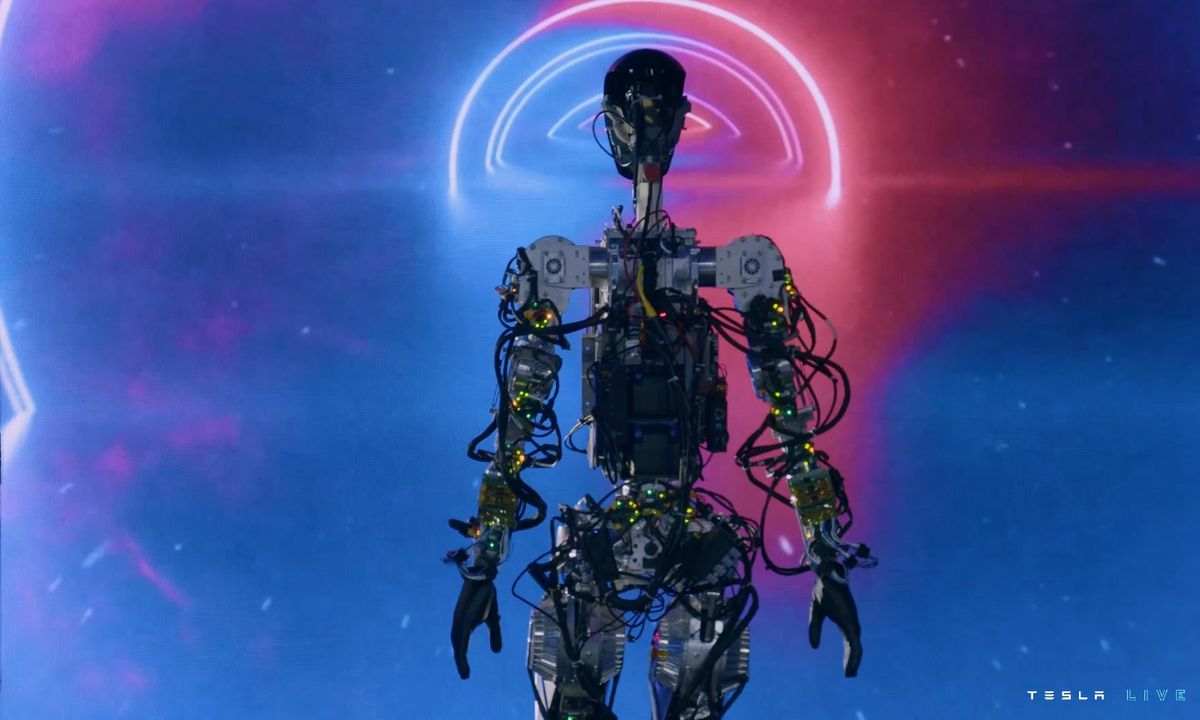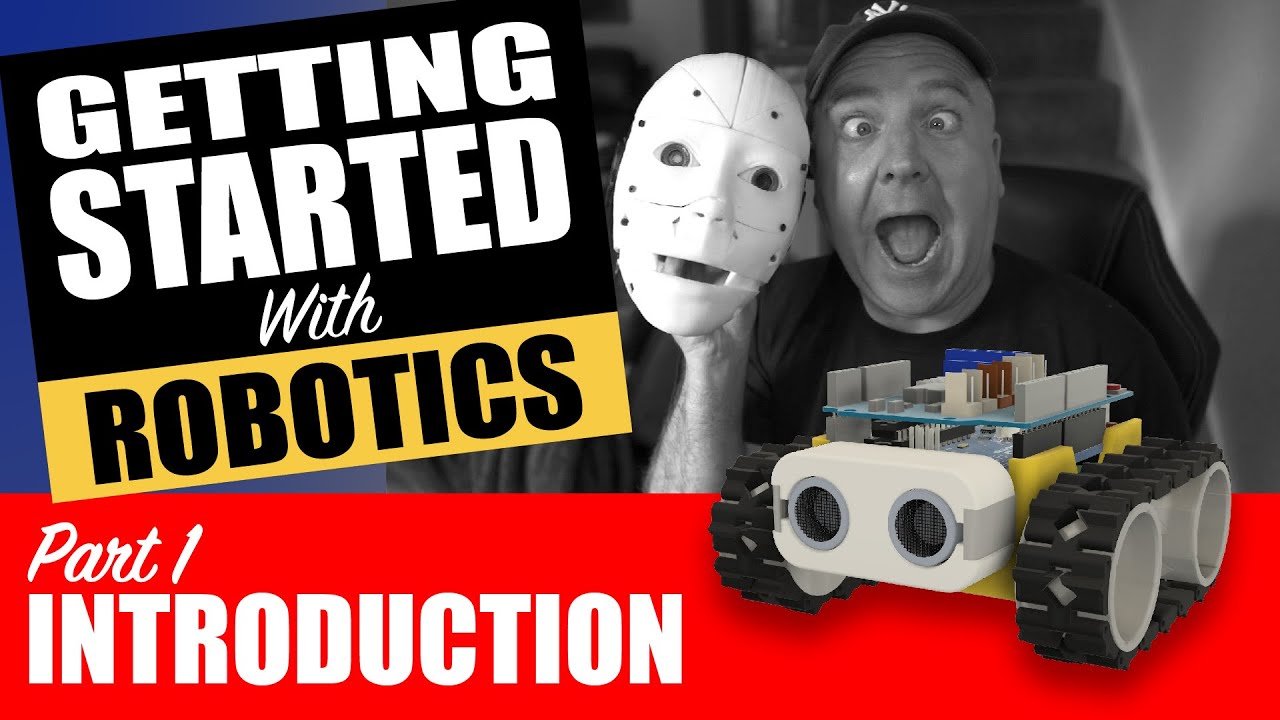How to program MyCobot for precise tasks?
MyCobot is a versatile and powerful robotic arm that can be programmed to perform a wide range of precise tasks. Whether you are a beginner or an experienced programmer, learning how to program MyCobot can open up new possibilities for automation and efficiency. In this article, we will explore some tips and tricks for programming MyCobot for precise tasks.
1. Understand the basics
Before you start programming MyCobot, it is important to have a good understanding of the basics. Familiarize yourself with the hardware and software components of MyCobot, as well as the programming languages and tools that are commonly used to control it. This will help you to navigate the programming interface more effectively and troubleshoot any issues that may arise.
2. Choose the right programming language
There are several programming languages that can be used to program MyCobot, including Python, C++, and Scratch. Choose a language that you are comfortable with and that is well-suited to the task at hand. Python, for example, is a popular choice for beginners due to its simplicity and versatility, while C++ offers more advanced capabilities for experienced programmers.
3. Plan your task
Before you start programming MyCobot, take some time to plan out the task that you want it to perform. Consider the specific movements and actions that MyCobot will need to make, as well as any sensors or other external devices that may be involved. This will help you to write more efficient and effective code, saving you time and effort in the long run.
4. Break it down into smaller steps
When programming MyCobot for precise tasks, it can be helpful to break the task down into smaller steps or subtasks. This will not only make the programming process more manageable but will also make it easier to troubleshoot and debug your code. By dividing the task into smaller chunks, you can focus on each individual movement or action and ensure that MyCobot performs them accurately.
5. Test and iterate
Once you have written your code and programmed MyCobot to perform the desired task, it is important to test it thoroughly. Run through the program several times, making note of any errors or inconsistencies that may arise. If necessary, make adjustments to the code and retest until you are satisfied with the results. Remember, programming is an iterative process, and it may take several attempts to achieve the desired level of precision.
6. Optimize your code
As you become more familiar with programming MyCobot, you may start to notice patterns or redundancies in your code. Take the time to optimize your code by eliminating any unnecessary steps or simplifying complex algorithms. This will not only make your code more efficient but will also make it easier to maintain and update in the future.
7. Stay curious and keep learning
Programming MyCobot for precise tasks can be a challenging but rewarding experience. Stay curious and don’t be afraid to experiment with new programming techniques and strategies. Keep up to date with the latest developments in robotics and automation, and continue to expand your programming skills. With dedication and practice, you can master the art of programming MyCobot for precise tasks.
How to program MyCobot for precise tasks?
MyCobot is a versatile and powerful robotic arm that can be programmed to perform a wide range of precise tasks. Whether you are a beginner or an experienced programmer, learning how to program MyCobot can open up new possibilities for automation and efficiency. In this article, we will explore some tips and tricks for programming MyCobot for precise tasks.
1. Understand the basics
Before you start programming MyCobot, it is important to have a good understanding of the basics. Familiarize yourself with the hardware and software components of MyCobot, as well as the programming languages and tools that are commonly used to control it. This will help you to navigate the programming interface more effectively and troubleshoot any issues that may arise.
2. Choose the right programming language
There are several programming languages that can be used to program MyCobot, including Python, C++, and Scratch. Choose a language that you are comfortable with and that is well-suited to the task at hand. Python, for example, is a popular choice for beginners due to its simplicity and versatility, while C++ offers more advanced capabilities for experienced programmers.
3. Plan your task
Before you start programming MyCobot, take some time to plan out the task that you want it to perform. Consider the specific movements and actions that MyCobot will need to make, as well as any sensors or other external devices that may be involved. This will help you to write more efficient and effective code, saving you time and effort in the long run.
4. Break it down into smaller steps
When programming MyCobot for precise tasks, it can be helpful to break the task down into smaller steps or subtasks. This will not only make the programming process more manageable but will also make it easier to troubleshoot and debug your code. By dividing the task into smaller chunks, you can focus on each individual movement or action and ensure that MyCobot performs them accurately.
5. Test and iterate
Once you have written your code and programmed MyCobot to perform the desired task, it is important to test it thoroughly. Run through the program several times, making note of any errors or inconsistencies that may arise. If necessary, make adjustments to the code and retest until you are satisfied with the results. Remember, programming is an iterative process, and it may take several attempts to achieve the desired level of precision.
6. Optimize your code
As you become more familiar with programming MyCobot, you may start to notice patterns or redundancies in your code. Take the time to optimize your code by eliminating any unnecessary steps or simplifying complex algorithms. This will not only make your code more efficient but will also make it easier to maintain and update in the future.
7. Stay curious and keep learning
Programming MyCobot for precise tasks can be a challenging but rewarding experience. Stay curious and don’t be afraid to experiment with new programming techniques and strategies. Keep up to date with the latest developments in robotics and automation, and continue to expand your programming skills. With dedication and practice, you can master the art of programming MyCobot for precise tasks.