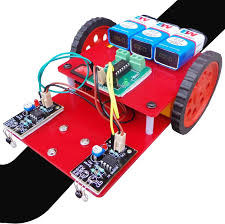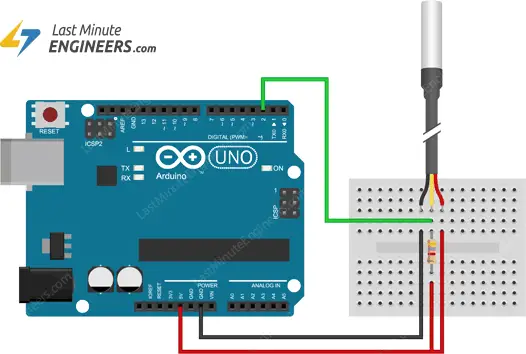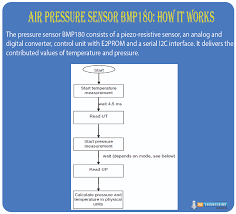How to Use an IR Line Sensor for Robotics
Do you want to enhance the functionality of your robotic projects? One of the key components you can incorporate is an IR line sensor. In this article, we will explore the use of an IR line sensor in robotics and guide you on how to effectively implement it in your projects.
What is an IR Line Sensor?
An IR line sensor is a sensor that detects infrared radiation emitted by an object. It is commonly used in robotics to navigate, follow a line, or detect obstacles. The IR line sensor consists of an IR transmitter and an IR receiver, which work together to detect the reflection of IR light.
How Does an IR Line Sensor Work?
When the IR transmitter emits infrared light, it bounces off the surface of the object and is detected by the IR receiver. The sensor then analyzes the received signal and generates an output based on the intensity of the reflected light. This output can be used to determine the position of the object, follow a line, or avoid obstacles.
Steps to Use an IR Line Sensor in Your Robotics Project
Step 1: Choose the Right IR Line Sensor
Before you start using an IR line sensor, it is important to choose the right sensor for your project. Consider factors such as detection range, sensitivity, and compatibility with your microcontroller.
Step 2: Connect the IR Line Sensor to Your Microcontroller
Once you have selected the IR line sensor, you need to connect it to your microcontroller. Refer to the datasheet of the sensor for the pinout and wiring instructions. Make sure to connect the IR transmitter to the correct pin on the microcontroller.
Step 3: Write Code for IR Line Sensor
Next, you need to write code to interface the IR line sensor with your microcontroller. Depending on the sensor and microcontroller you are using, you may need to use a library or write your own code to read the sensor data and process it for your robotic application.
Step 4: Test the IR Line Sensor
After writing the code, it is important to test the IR line sensor to ensure that it is functioning correctly. Place the sensor in different environments and observe the output signals. Make any necessary adjustments to the code to improve the sensor’s accuracy.
Conclusion
Using an IR line sensor in your robotics projects can greatly enhance the functionality and performance of your robots. By following the steps outlined in this article, you can effectively incorporate an IR line sensor into your projects and take your robotics skills to the next level.
Happy Robotics!
How to Use an IR Line Sensor for Robotics
Do you want to enhance the functionality of your robotic projects? One of the key components you can incorporate is an IR line sensor. In this article, we will explore the use of an IR line sensor in robotics and guide you on how to effectively implement it in your projects.
What is an IR Line Sensor?
An IR line sensor is a sensor that detects infrared radiation emitted by an object. It is commonly used in robotics to navigate, follow a line, or detect obstacles. The IR line sensor consists of an IR transmitter and an IR receiver, which work together to detect the reflection of IR light.
How Does an IR Line Sensor Work?
When the IR transmitter emits infrared light, it bounces off the surface of the object and is detected by the IR receiver. The sensor then analyzes the received signal and generates an output based on the intensity of the reflected light. This output can be used to determine the position of the object, follow a line, or avoid obstacles.
Steps to Use an IR Line Sensor in Your Robotics Project
Step 1: Choose the Right IR Line Sensor
Before you start using an IR line sensor, it is important to choose the right sensor for your project. Consider factors such as detection range, sensitivity, and compatibility with your microcontroller.
Step 2: Connect the IR Line Sensor to Your Microcontroller
Once you have selected the IR line sensor, you need to connect it to your microcontroller. Refer to the datasheet of the sensor for the pinout and wiring instructions. Make sure to connect the IR transmitter to the correct pin on the microcontroller.
Step 3: Write Code for IR Line Sensor
Next, you need to write code to interface the IR line sensor with your microcontroller. Depending on the sensor and microcontroller you are using, you may need to use a library or write your own code to read the sensor data and process it for your robotic application.
Step 4: Test the IR Line Sensor
After writing the code, it is important to test the IR line sensor to ensure that it is functioning correctly. Place the sensor in different environments and observe the output signals. Make any necessary adjustments to the code to improve the sensor’s accuracy.
Conclusion
Using an IR line sensor in your robotics projects can greatly enhance the functionality and performance of your robots. By following the steps outlined in this article, you can effectively incorporate an IR line sensor into your projects and take your robotics skills to the next level.