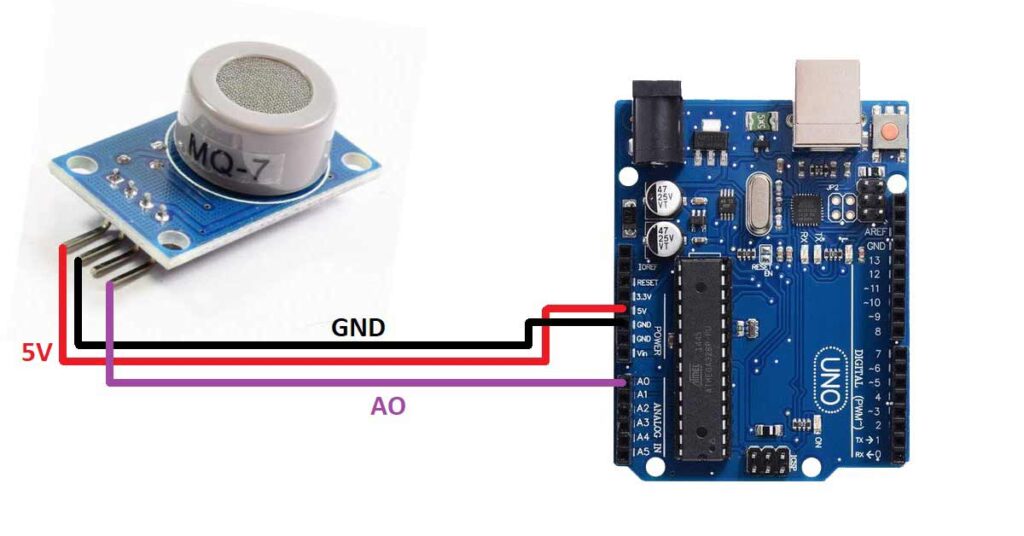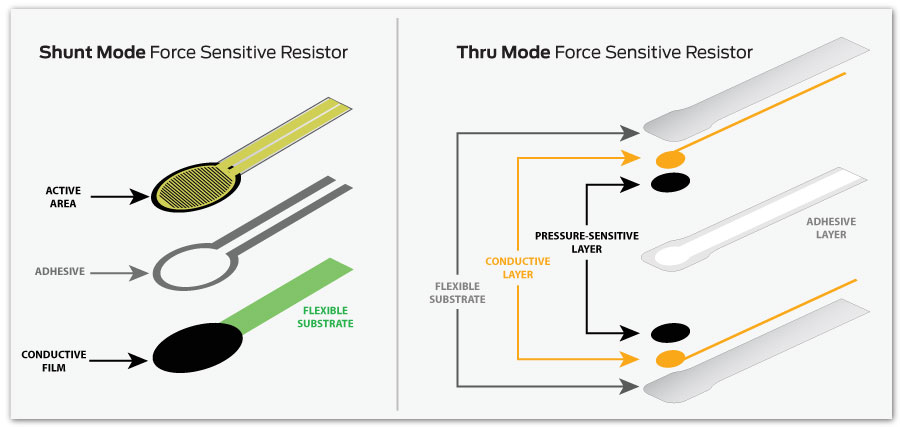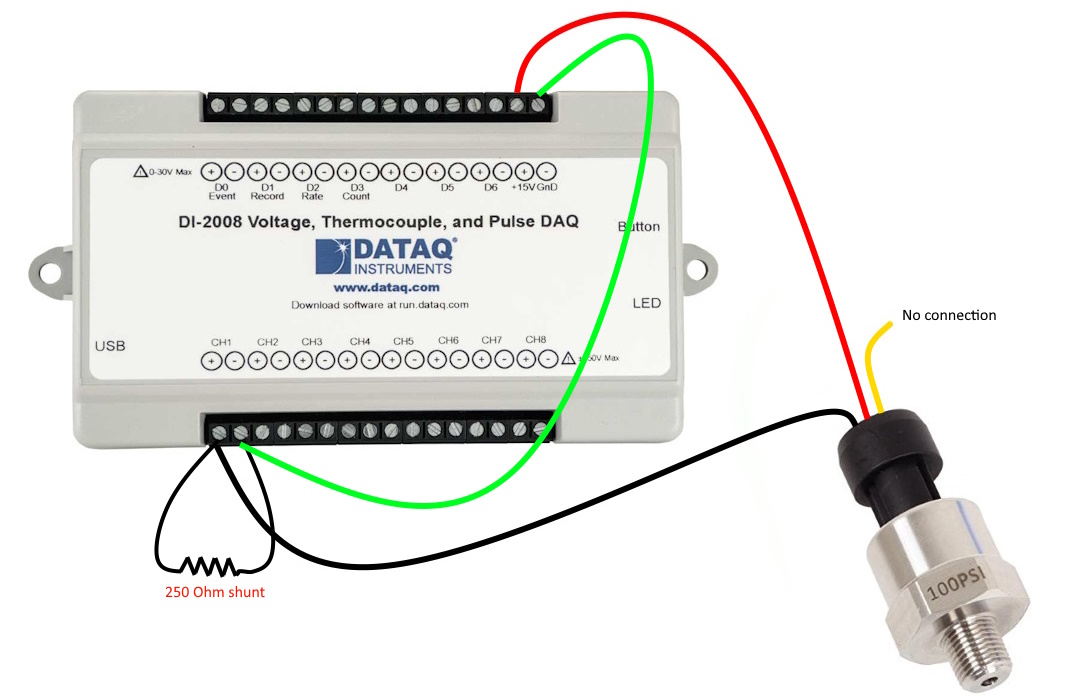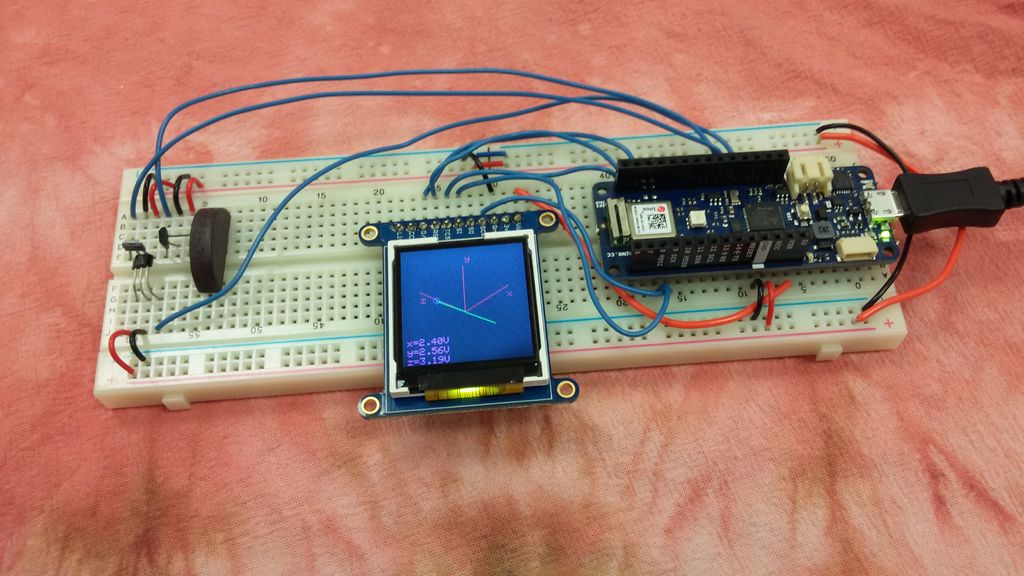How to Connect an MQ7 Carbon Monoxide Sensor
Carbon monoxide is a dangerous gas that is colorless, odorless, and tasteless. It is produced by the incomplete combustion of carbon-containing fuels, such as gas, wood, and coal. To keep yourself and your loved ones safe, it is important to have a carbon monoxide detector in your home. One popular sensor is the MQ7 carbon monoxide sensor, which is affordable and easy to connect. In this article, we will guide you through the process of connecting an MQ7 carbon monoxide sensor to your Arduino board.
Materials Needed:
- MQ7 carbon monoxide sensor
- Arduino board
- Male to female jumper wires
- USB cable
- Computer with Arduino IDE installed
Step 1: Connecting the MQ7 Sensor
1. Connect the VCC pin of the MQ7 sensor to the 5V pin on the Arduino board.
2. Connect the GND pin of the MQ7 sensor to the GND pin on the Arduino board.
3. Connect the AOUT pin of the MQ7 sensor to the A0 pin on the Arduino board.
Step 2: Upload the Code
1. Open the Arduino IDE on your computer.
2. Copy and paste the following code into the IDE:
void setup() {
Serial.begin(9600);
}
void loop() {
int sensorValue = analogRead(A0);
Serial.println(sensorValue);
delay(1000);
}
3. Click on the upload button to upload the code to your Arduino board.
Step 3: Monitor the Sensor
1. Open the Serial Monitor in the Arduino IDE.
2. You should see the sensor values being displayed on the screen.
3. Blow air from your mouth onto the sensor to see the values change.
4. If the values go above a certain threshold, it indicates the presence of carbon monoxide in the air.
Conclusion
Connecting an MQ7 carbon monoxide sensor to your Arduino board is a simple and effective way to monitor the air quality in your home. By following the steps outlined in this article, you can ensure that you and your loved ones are protected from the dangers of carbon monoxide poisoning. Stay safe!
How to Connect an MQ7 Carbon Monoxide Sensor
Carbon monoxide is a dangerous gas that is colorless, odorless, and tasteless. It is produced by the incomplete combustion of carbon-containing fuels, such as gas, wood, and coal. To keep yourself and your loved ones safe, it is important to have a carbon monoxide detector in your home. One popular sensor is the MQ7 carbon monoxide sensor, which is affordable and easy to connect. In this article, we will guide you through the process of connecting an MQ7 carbon monoxide sensor to your Arduino board.
Materials Needed:
- MQ7 carbon monoxide sensor
- Arduino board
- Male to female jumper wires
- USB cable
- Computer with Arduino IDE installed
Step 1: Connecting the MQ7 Sensor
1. Connect the VCC pin of the MQ7 sensor to the 5V pin on the Arduino board.
2. Connect the GND pin of the MQ7 sensor to the GND pin on the Arduino board.
3. Connect the AOUT pin of the MQ7 sensor to the A0 pin on the Arduino board.
Step 2: Upload the Code
1. Open the Arduino IDE on your computer.
2. Copy and paste the following code into the IDE:
void setup() {
Serial.begin(9600);
}
void loop() {
int sensorValue = analogRead(A0);
Serial.println(sensorValue);
delay(1000);
}
3. Click on the upload button to upload the code to your Arduino board.
Step 3: Monitor the Sensor
1. Open the Serial Monitor in the Arduino IDE.
2. You should see the sensor values being displayed on the screen.
3. Blow air from your mouth onto the sensor to see the values change.
4. If the values go above a certain threshold, it indicates the presence of carbon monoxide in the air.
Conclusion
Connecting an MQ7 carbon monoxide sensor to your Arduino board is a simple and effective way to monitor the air quality in your home. By following the steps outlined in this article, you can ensure that you and your loved ones are protected from the dangers of carbon monoxide poisoning. Stay safe!