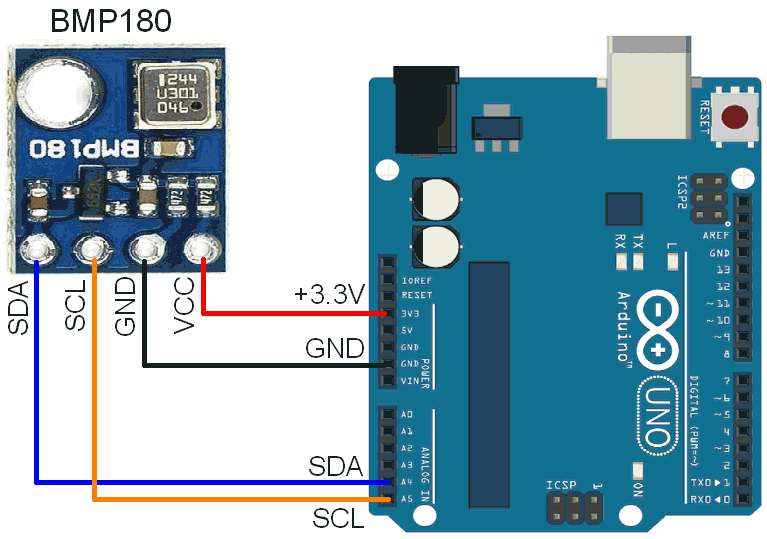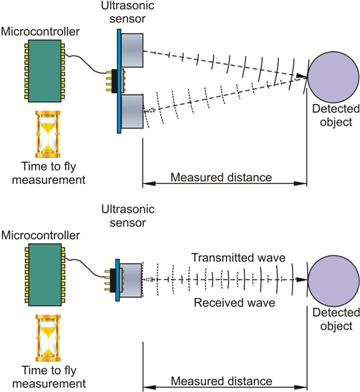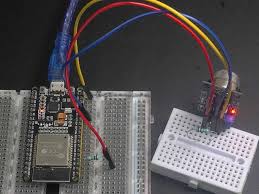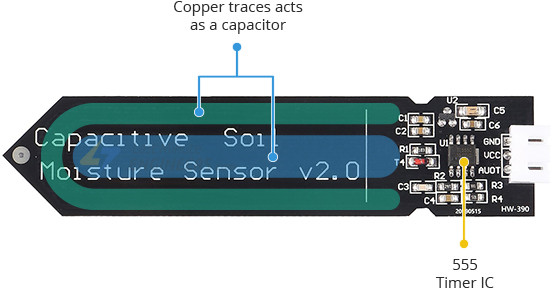How to Interface a Digital Barometer Sensor
Barometers are an essential tool for measuring atmospheric pressure. While traditional barometers use mercury, digital barometer sensors provide a more accurate and convenient option. In this guide, we will discuss how to interface a digital barometer sensor with your microcontroller or computer.
Before we get started, let’s first understand how a digital barometer sensor works. These sensors typically use either I2C or SPI communication protocols to transmit pressure data to a host device. By communicating with the sensor using these protocols, you can accurately measure pressure readings in real-time.
Choosing the Right Sensor
There are many digital barometer sensors available on the market, each with its own specifications and features. When choosing a sensor, consider factors such as pressure range, accuracy, and interface compatibility. Some popular digital barometer sensors include the BMP180, BMP280, and MS5803.
For this guide, we will be using the BMP280 sensor due to its high accuracy and ease of use. The BMP280 is a versatile sensor that can measure both temperature and pressure, making it ideal for a wide range of applications.
Interfacing with a Microcontroller
To interface the BMP280 sensor with a microcontroller, you will need to connect the sensor’s I2C or SPI pins to the corresponding pins on your microcontroller. Most digital barometer sensors come with libraries that make it easy to communicate with the sensor and retrieve pressure data.
For example, if you are using an Arduino microcontroller, you can install the Adafruit BMP280 library to interface with the sensor. Once you have the library installed, you can use the provided functions to read pressure and temperature data from the sensor.
Reading Pressure Data
To read pressure data from the BMP280 sensor, you can use the library functions to request pressure readings from the sensor. The sensor will then return the pressure data, which you can then use to calculate the current atmospheric pressure.
It is important to note that pressure readings from digital barometer sensors are typically in units of hectopascals (hPa) or millibars (mbar). You may need to convert these units to match your specific application requirements.
Conclusion
Interfacing a digital barometer sensor with your microcontroller opens up a world of possibilities for weather monitoring, altitude tracking, and more. By following the steps outlined in this guide, you can quickly and easily start collecting accurate pressure data for your projects.
Remember to consult the sensor datasheet and library documentation for specific instructions on interfacing with your chosen sensor. With some basic knowledge of I2C or SPI communication protocols, you can harness the power of digital barometer sensors in your next project.
How to Interface a Digital Barometer Sensor
Barometers are an essential tool for measuring atmospheric pressure. While traditional barometers use mercury, digital barometer sensors provide a more accurate and convenient option. In this guide, we will discuss how to interface a digital barometer sensor with your microcontroller or computer.
Before we get started, let’s first understand how a digital barometer sensor works. These sensors typically use either I2C or SPI communication protocols to transmit pressure data to a host device. By communicating with the sensor using these protocols, you can accurately measure pressure readings in real-time.
Choosing the Right Sensor
There are many digital barometer sensors available on the market, each with its own specifications and features. When choosing a sensor, consider factors such as pressure range, accuracy, and interface compatibility. Some popular digital barometer sensors include the BMP180, BMP280, and MS5803.
For this guide, we will be using the BMP280 sensor due to its high accuracy and ease of use. The BMP280 is a versatile sensor that can measure both temperature and pressure, making it ideal for a wide range of applications.
Interfacing with a Microcontroller
To interface the BMP280 sensor with a microcontroller, you will need to connect the sensor’s I2C or SPI pins to the corresponding pins on your microcontroller. Most digital barometer sensors come with libraries that make it easy to communicate with the sensor and retrieve pressure data.
For example, if you are using an Arduino microcontroller, you can install the Adafruit BMP280 library to interface with the sensor. Once you have the library installed, you can use the provided functions to read pressure and temperature data from the sensor.
Reading Pressure Data
To read pressure data from the BMP280 sensor, you can use the library functions to request pressure readings from the sensor. The sensor will then return the pressure data, which you can then use to calculate the current atmospheric pressure.
It is important to note that pressure readings from digital barometer sensors are typically in units of hectopascals (hPa) or millibars (mbar). You may need to convert these units to match your specific application requirements.
Conclusion
Interfacing a digital barometer sensor with your microcontroller opens up a world of possibilities for weather monitoring, altitude tracking, and more. By following the steps outlined in this guide, you can quickly and easily start collecting accurate pressure data for your projects.
Remember to consult the sensor datasheet and library documentation for specific instructions on interfacing with your chosen sensor. With some basic knowledge of I2C or SPI communication protocols, you can harness the power of digital barometer sensors in your next project.