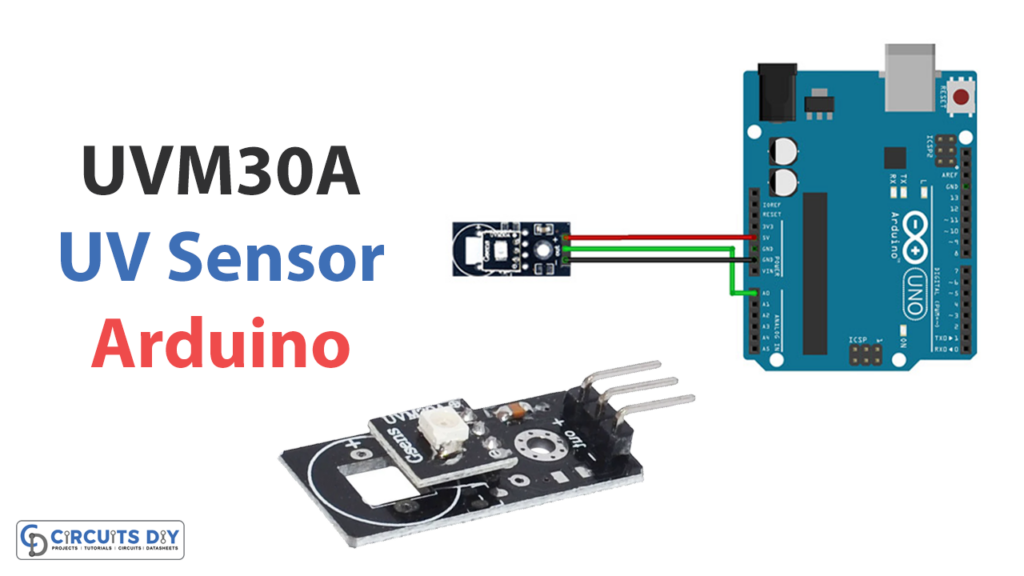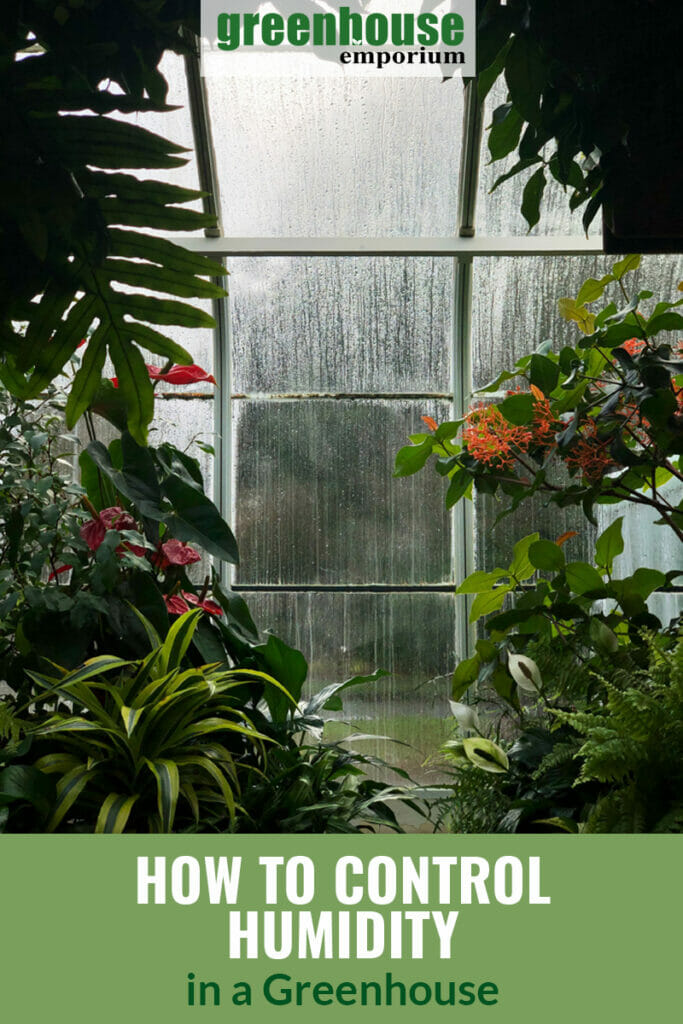How to Interface a UV Sensor with Arduino
UV sensors are important components in various projects that require monitoring of ultraviolet light levels. By interfacing a UV sensor with an Arduino board, you can easily measure and analyze UV light intensity. In this guide, we will walk you through the process of interfacing a UV sensor with an Arduino board step by step.
Materials Needed:
- Arduino board (such as Arduino Uno or Arduino Nano)
- UV sensor module (such as the GYML8511 UV sensor module)
- Jumper wires
- Breadboard
- Computer with Arduino IDE installed
Step 1: Setting up the Hardware
Start by connecting the UV sensor module to your Arduino board. The GYML8511 UV sensor module typically has three pins: VCC, GND, and OUT. Connect the VCC pin to the 5V pin on the Arduino, the GND pin to the GND pin, and the OUT pin to any of the analog pins (e.g. A0).
Use jumper wires to make these connections, and ensure that the connections are secure. You can use a breadboard to make the connections more organized.

Step 2: Installing the Library
Next, you will need to install the necessary library in the Arduino IDE to interface with the UV sensor. Open the Arduino IDE, go to Sketch > Include Library > Manage Libraries. Search for the “Adafruit_Sensor” library and install it.
Once the library is installed, you can proceed to the next step.
Step 3: Writing the Code
Now, it’s time to write the code to interface the UV sensor with the Arduino board. Below is a sample code snippet that reads the UV light intensity from the sensor:
#include <Adafruit_Sensor.h>
#include <Adafruit_SI1145.h>
Adafruit_SI1145 uv = Adafruit_SI1145();
void setup() {
Serial.begin(9600);
if (!uv.begin()) {
Serial.println("Error: UV sensor not found.");
while (1);
}
}
void loop() {
Serial.print("UV Index: ");
Serial.println(uv.readUV());
delay(1000);
}
Copy and paste the code into your Arduino IDE, then upload it to your Arduino board. Open the serial monitor to view the UV index readings from the sensor.
Conclusion
Interfacing a UV sensor with Arduino is a simple process that can be done with just a few components. By following the steps outlined in this guide, you can effectively measure UV light intensity for your projects. Experiment with different UV sensors and explore the capabilities of Arduino in monitoring environmental factors.
Have fun tinkering with UV sensors and Arduino!
How to Interface a UV Sensor with Arduino
UV sensors are important components in various projects that require monitoring of ultraviolet light levels. By interfacing a UV sensor with an Arduino board, you can easily measure and analyze UV light intensity. In this guide, we will walk you through the process of interfacing a UV sensor with an Arduino board step by step.
Materials Needed:
- Arduino board (such as Arduino Uno or Arduino Nano)
- UV sensor module (such as the GYML8511 UV sensor module)
- Jumper wires
- Breadboard
- Computer with Arduino IDE installed
Step 1: Setting up the Hardware
Start by connecting the UV sensor module to your Arduino board. The GYML8511 UV sensor module typically has three pins: VCC, GND, and OUT. Connect the VCC pin to the 5V pin on the Arduino, the GND pin to the GND pin, and the OUT pin to any of the analog pins (e.g. A0).
Use jumper wires to make these connections, and ensure that the connections are secure. You can use a breadboard to make the connections more organized.

Step 2: Installing the Library
Next, you will need to install the necessary library in the Arduino IDE to interface with the UV sensor. Open the Arduino IDE, go to Sketch > Include Library > Manage Libraries. Search for the “Adafruit_Sensor” library and install it.
Once the library is installed, you can proceed to the next step.
Step 3: Writing the Code
Now, it’s time to write the code to interface the UV sensor with the Arduino board. Below is a sample code snippet that reads the UV light intensity from the sensor:
#include <Adafruit_Sensor.h>
#include <Adafruit_SI1145.h>
Adafruit_SI1145 uv = Adafruit_SI1145();
void setup() {
Serial.begin(9600);
if (!uv.begin()) {
Serial.println("Error: UV sensor not found.");
while (1);
}
}
void loop() {
Serial.print("UV Index: ");
Serial.println(uv.readUV());
delay(1000);
}
Copy and paste the code into your Arduino IDE, then upload it to your Arduino board. Open the serial monitor to view the UV index readings from the sensor.
Conclusion
Interfacing a UV sensor with Arduino is a simple process that can be done with just a few components. By following the steps outlined in this guide, you can effectively measure UV light intensity for your projects. Experiment with different UV sensors and explore the capabilities of Arduino in monitoring environmental factors.
Have fun tinkering with UV sensors and Arduino!