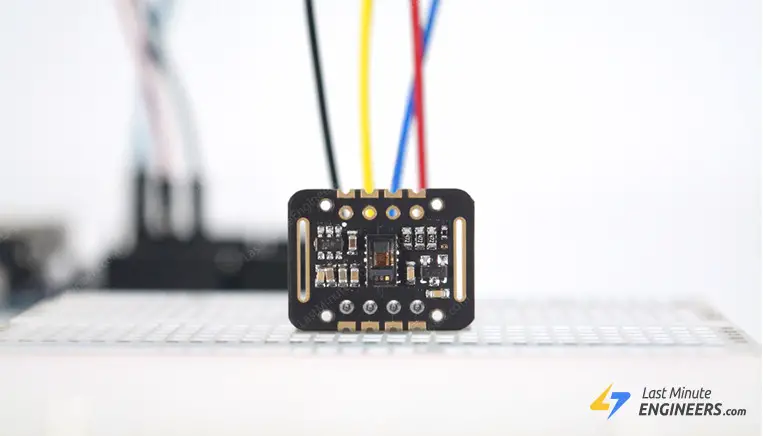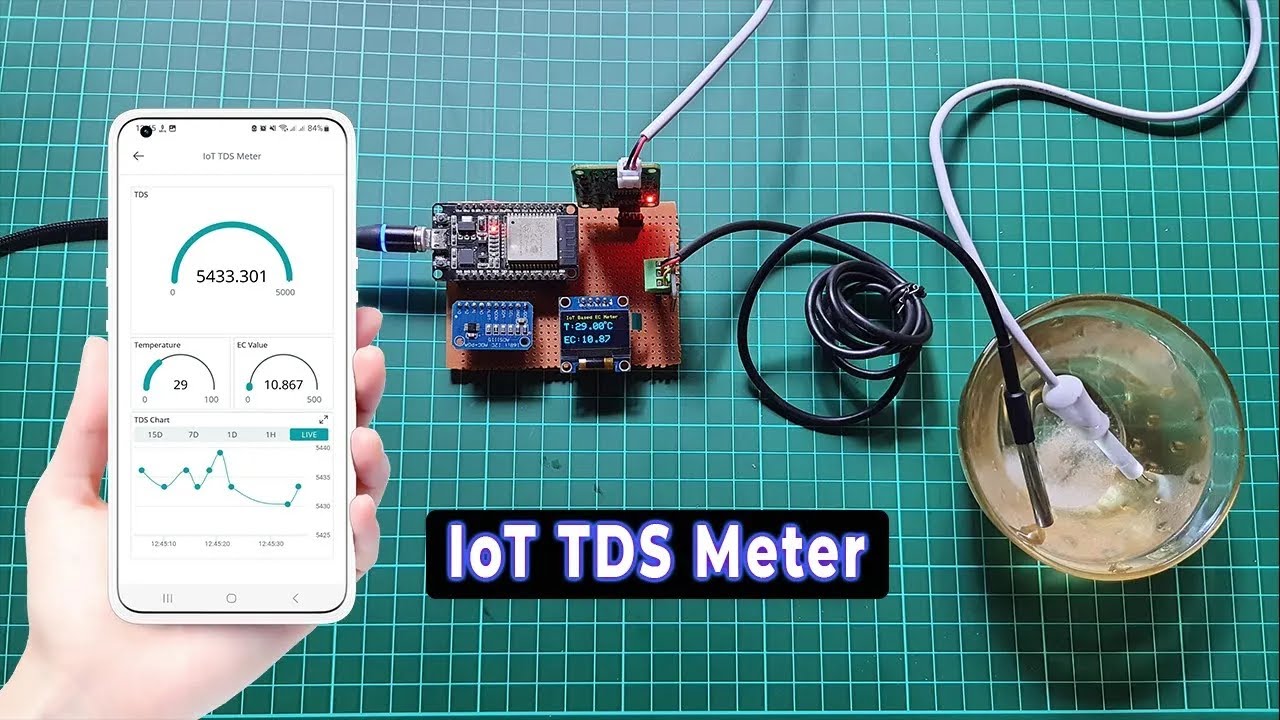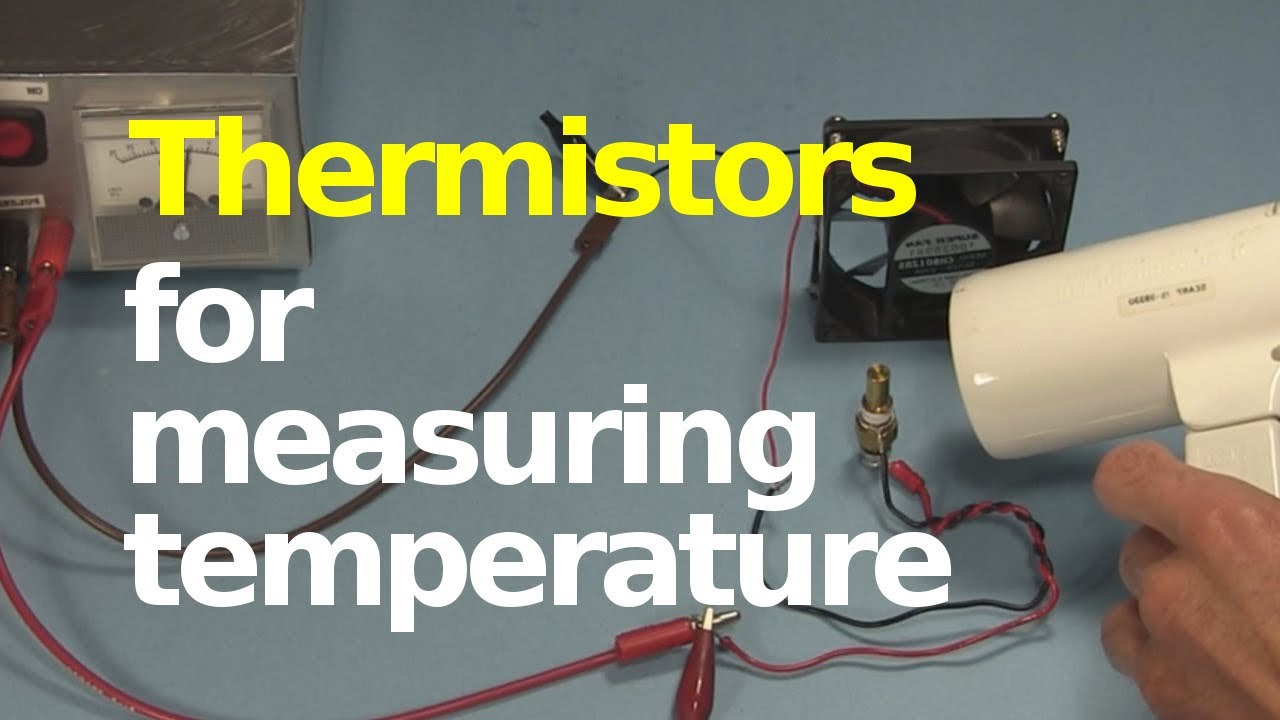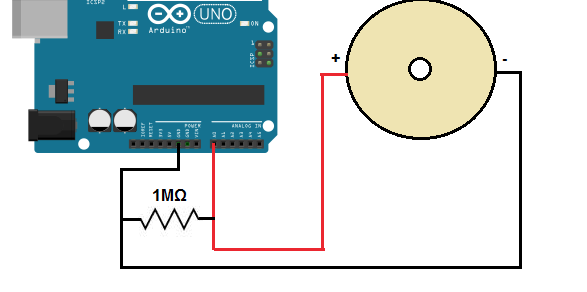How to read data from a MAX30102 pulse oximeter?
If you’re interested in accessing and understanding data from a MAX30102 pulse oximeter, you’ve come to the right place. In this article, we’ll walk you through the process of reading data from this powerful sensor. The MAX30102 is a versatile sensor that can measure your pulse rate and blood oxygen levels accurately. Whether you’re a developer, a researcher, or just a curious individual, learning how to read data from this sensor can provide valuable insights into your health.
Before we dive into how to read data from a MAX30102 pulse oximeter, let’s first understand a bit more about how this sensor works. The MAX30102 sensor uses a photoplethysmography (PPG) technique to measure the changes in blood volume in your body. This data can then be used to calculate your heart rate as well as the oxygen saturation levels in your blood.
Now, let’s get into the nitty-gritty of how to read data from the MAX30102 pulse oximeter. The first step is to connect the sensor to your microcontroller or development board. The MAX30102 typically communicates using the I2C protocol, so make sure your board supports this communication protocol.
Once you’ve connected the sensor to your board, you’ll need to write some code to read data from the sensor. You’ll first need to initialize the sensor and configure it to start measuring your pulse and oxygen levels. You can then read the data from the sensor at regular intervals and process it as needed.
Here’s a simple example code snippet in Python to get you started with reading data from a MAX30102 pulse oximeter:
import board
import busio
import adafruit_max30102
i2c = busio.I2C(board.SCL, board.SDA)
sensor = adafruit_max30102.MAX30102(i2c)
while True:
print('Heart rate:', sensor.heart_rate)
print('SpO2:', sensor.spO2)
This code snippet initializes the sensor, reads the heart rate and oxygen saturation levels, and prints the data to the console. You can then further process this data or display it in a more user-friendly format.
Reading data from a MAX30102 pulse oximeter can be a fun and educational experience. Whether you’re interested in monitoring your health, conducting research, or developing new applications, this sensor can provide valuable insights into your body’s vital signs. So, why not give it a try and start reading data from a MAX30102 pulse oximeter today?
How to read data from a MAX30102 pulse oximeter?
If you’re interested in accessing and understanding data from a MAX30102 pulse oximeter, you’ve come to the right place. In this article, we’ll walk you through the process of reading data from this powerful sensor. The MAX30102 is a versatile sensor that can measure your pulse rate and blood oxygen levels accurately. Whether you’re a developer, a researcher, or just a curious individual, learning how to read data from this sensor can provide valuable insights into your health.
Before we dive into how to read data from a MAX30102 pulse oximeter, let’s first understand a bit more about how this sensor works. The MAX30102 sensor uses a photoplethysmography (PPG) technique to measure the changes in blood volume in your body. This data can then be used to calculate your heart rate as well as the oxygen saturation levels in your blood.
Now, let’s get into the nitty-gritty of how to read data from the MAX30102 pulse oximeter. The first step is to connect the sensor to your microcontroller or development board. The MAX30102 typically communicates using the I2C protocol, so make sure your board supports this communication protocol.
Once you’ve connected the sensor to your board, you’ll need to write some code to read data from the sensor. You’ll first need to initialize the sensor and configure it to start measuring your pulse and oxygen levels. You can then read the data from the sensor at regular intervals and process it as needed.
Here’s a simple example code snippet in Python to get you started with reading data from a MAX30102 pulse oximeter:
import board
import busio
import adafruit_max30102
i2c = busio.I2C(board.SCL, board.SDA)
sensor = adafruit_max30102.MAX30102(i2c)
while True:
print('Heart rate:', sensor.heart_rate)
print('SpO2:', sensor.spO2)
This code snippet initializes the sensor, reads the heart rate and oxygen saturation levels, and prints the data to the console. You can then further process this data or display it in a more user-friendly format.
Reading data from a MAX30102 pulse oximeter can be a fun and educational experience. Whether you’re interested in monitoring your health, conducting research, or developing new applications, this sensor can provide valuable insights into your body’s vital signs. So, why not give it a try and start reading data from a MAX30102 pulse oximeter today?