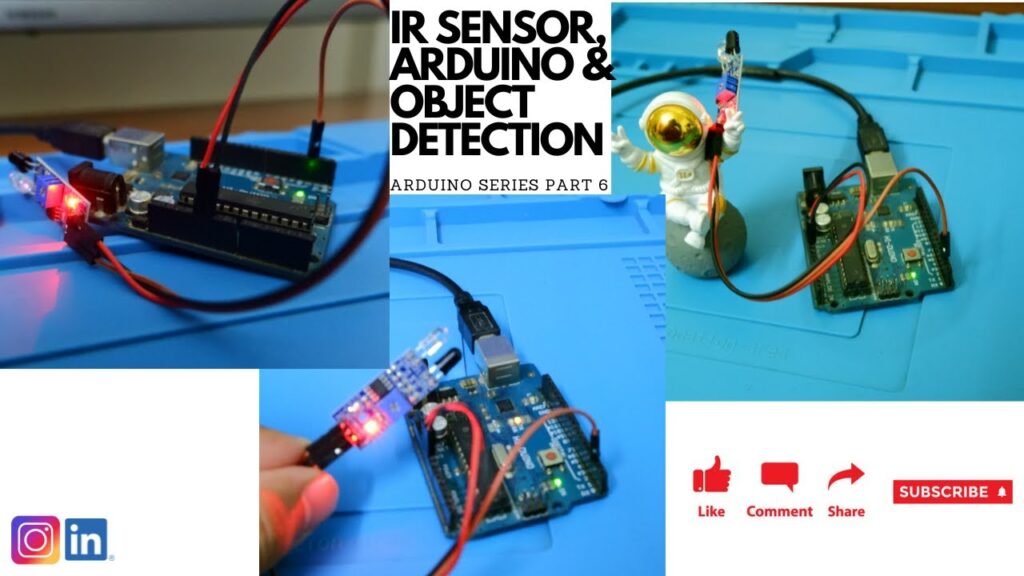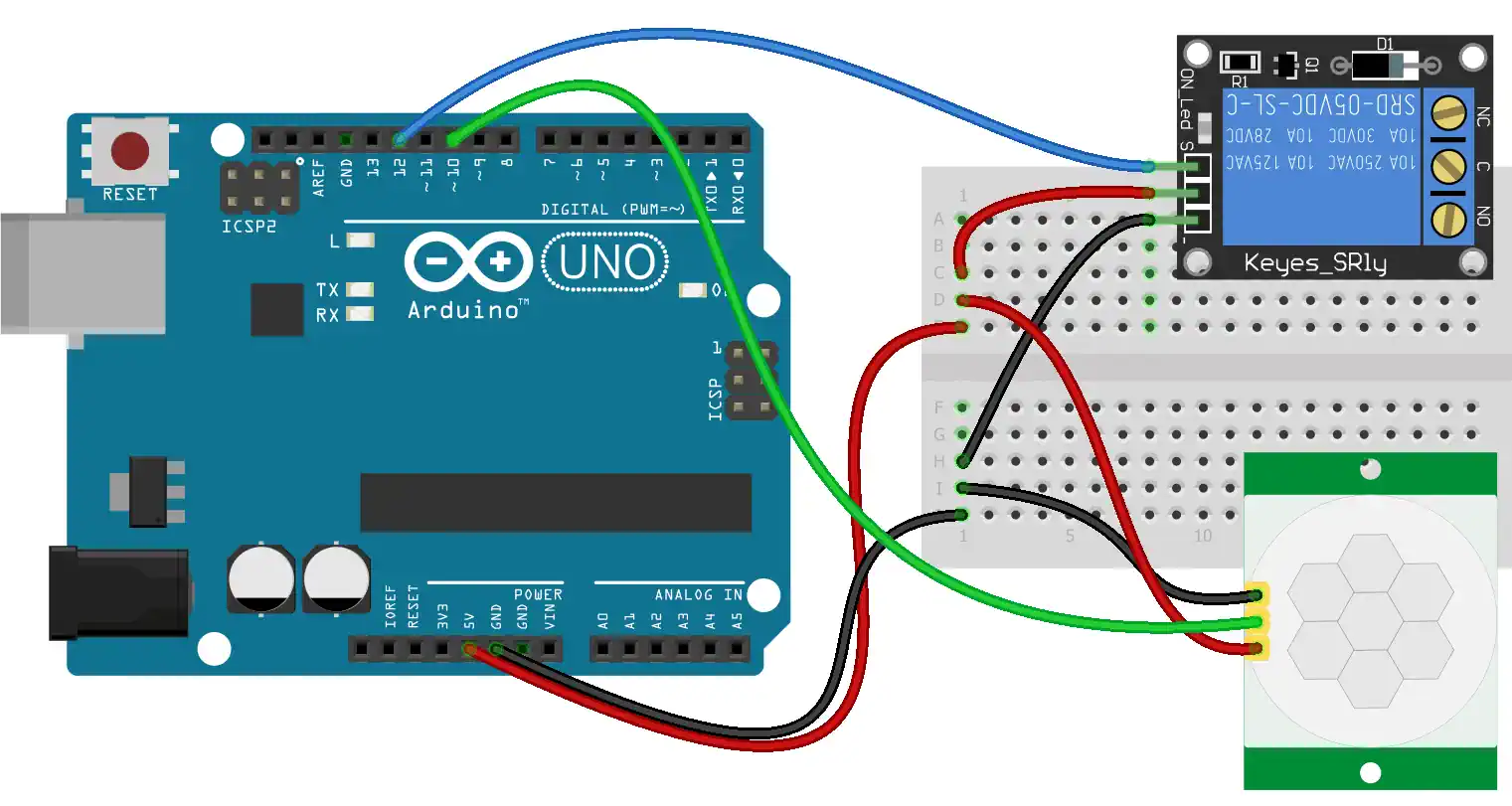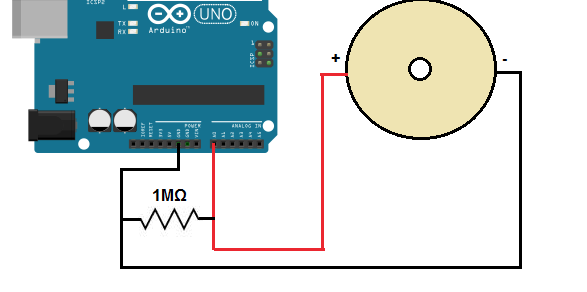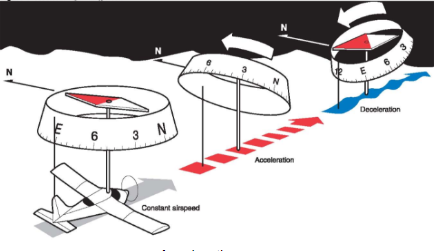How to Use an IR Distance Sensor for Object Detection
IR distance sensors are a type of sensor that emits infrared light in order to measure the distance between the sensor and an object. They are commonly used in robotics, automation, and other fields where object detection is required. In this article, we will discuss how to use an IR distance sensor for object detection.
What is an IR Distance Sensor?
An IR distance sensor works by emitting infrared light towards an object and then detecting the amount of infrared light that is reflected back. By measuring the time it takes for the light to reflect back to the sensor, the sensor can calculate the distance between itself and the object.
How to Connect an IR Distance Sensor
Before you can use an IR distance sensor for object detection, you need to connect it to a microcontroller or other controlling device. Most IR distance sensors have three pins: VCC (power), GND (ground), and OUT (output).
Connect the VCC pin to the 5V output on your microcontroller, the GND pin to the ground, and the OUT pin to a digital input pin. Make sure to consult the datasheet of your specific sensor to confirm the pinout.
Writing the Code
Once you have connected the IR distance sensor to your microcontroller, you will need to write the code that will allow you to detect objects. Here is a simple example using an Arduino:
const int irPin = 2; // connect the OUT pin of the sensor to digital pin 2
void setup() {
Serial.begin(9600);
}
void loop() {
int irValue = analogRead(irPin); // read the value from the sensor
Serial.print("IR Value: ");
Serial.println(irValue);
delay(1000); // wait for a second
}
This code reads the analog value from the IR sensor and prints it to the serial monitor. You can use this value to determine the distance to an object.
Calibrating the Sensorul>
- Place an object at a known distance from the sensor.
- Read the analog value from the sensor.
- Adjust the code to map the analog value to a distance.
Repeat this process for multiple distances to create a calibration curve that will allow you to accurately determine the distance to objects.
Object Detection
Once you have calibrated your sensor, you can use it for object detection. By comparing the analog values from the sensor to your calibration curve, you can determine the distance to objects in real-time.
This can be useful for applications such as obstacle avoidance in robotics, automatic door opening systems, or any other application where detecting objects is necessary.
Conclusion
IR distance sensors are a versatile tool for object detection. By following the steps outlined in this article, you can easily use an IR distance sensor for a wide range of applications. Whether you are a hobbyist, student, or professional, incorporating IR distance sensors into your projects can greatly enhance their functionality.
How to Use an IR Distance Sensor for Object Detection
IR distance sensors are a type of sensor that emits infrared light in order to measure the distance between the sensor and an object. They are commonly used in robotics, automation, and other fields where object detection is required. In this article, we will discuss how to use an IR distance sensor for object detection.
What is an IR Distance Sensor?
An IR distance sensor works by emitting infrared light towards an object and then detecting the amount of infrared light that is reflected back. By measuring the time it takes for the light to reflect back to the sensor, the sensor can calculate the distance between itself and the object.
How to Connect an IR Distance Sensor
Before you can use an IR distance sensor for object detection, you need to connect it to a microcontroller or other controlling device. Most IR distance sensors have three pins: VCC (power), GND (ground), and OUT (output).
Connect the VCC pin to the 5V output on your microcontroller, the GND pin to the ground, and the OUT pin to a digital input pin. Make sure to consult the datasheet of your specific sensor to confirm the pinout.
Writing the Code
Once you have connected the IR distance sensor to your microcontroller, you will need to write the code that will allow you to detect objects. Here is a simple example using an Arduino:
const int irPin = 2; // connect the OUT pin of the sensor to digital pin 2
void setup() {
Serial.begin(9600);
}
void loop() {
int irValue = analogRead(irPin); // read the value from the sensor
Serial.print("IR Value: ");
Serial.println(irValue);
delay(1000); // wait for a second
}
This code reads the analog value from the IR sensor and prints it to the serial monitor. You can use this value to determine the distance to an object.
Calibrating the Sensorul>
- Place an object at a known distance from the sensor.
- Read the analog value from the sensor.
- Adjust the code to map the analog value to a distance.
Repeat this process for multiple distances to create a calibration curve that will allow you to accurately determine the distance to objects.
Object Detection
Once you have calibrated your sensor, you can use it for object detection. By comparing the analog values from the sensor to your calibration curve, you can determine the distance to objects in real-time.
This can be useful for applications such as obstacle avoidance in robotics, automatic door opening systems, or any other application where detecting objects is necessary.
Conclusion
IR distance sensors are a versatile tool for object detection. By following the steps outlined in this article, you can easily use an IR distance sensor for a wide range of applications. Whether you are a hobbyist, student, or professional, incorporating IR distance sensors into your projects can greatly enhance their functionality.