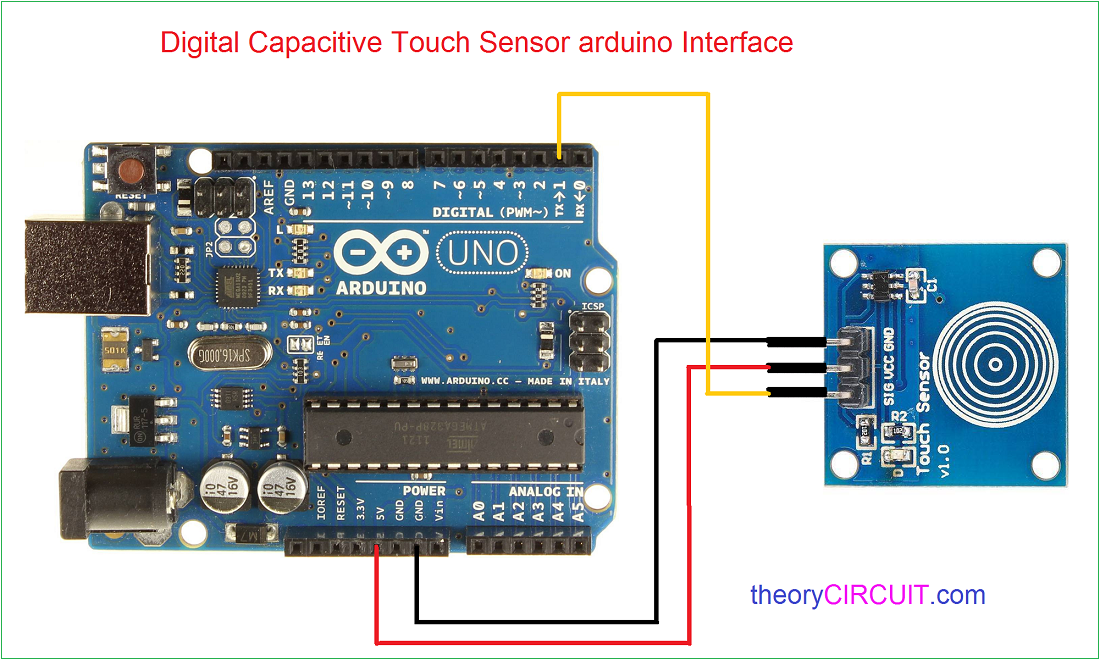
How to Interface a Capacitive Touch Sensor
Capacitive touch sensors are a popular choice in various electronic devices due to their sleek design and ease of use. These sensors can detect touch through electrical capacitance, making them perfect for applications such as touchscreens, buttons, and proximity sensing.
If you are looking to interface a capacitive touch sensor into your project, this article will guide you through the process step by step. By the end, you will have a good understanding of how these sensors work and how to incorporate them effectively.
Understanding Capacitive Touch Sensors
Before you start interfacing a capacitive touch sensor, it’s essential to understand how they operate. Capacitive touch sensors work by measuring changes in capacitance when a conductive object, such as a finger, comes into contact with the sensor. This change in capacitance is then processed by the sensor to determine touch input.
Capacitive touch sensors can be standalone components or integrated into a larger system, such as a microcontroller. When interfacing a standalone sensor, you will need to connect the sensor’s output to a microcontroller or other processing unit to interpret the touch data.
Interfacing a Capacitive Touch Sensor
Now that you understand the basics of capacitive touch sensors, let’s look at how to interface them into your project:
- Identify the Sensor Pins: The first step is to identify the pins on your capacitive touch sensor. Most sensors will have at least two pins for power and ground, as well as an output pin for data.
- Connect the Sensor: Once you have identified the pins, connect the sensor to your microcontroller or processing unit. Make sure to follow the manufacturer’s datasheet for the correct pinout and wiring instructions.
- Calibrate the Sensor: Before using the sensor, you may need to calibrate it to ensure accurate touch detection. This may involve adjusting sensitivity settings or threshold values in the sensor’s configuration.
- Read Sensor Data: Once the sensor is connected and calibrated, you can start reading touch data from the sensor. This data can be used to trigger actions in your project, such as turning on a light or playing a sound.
By following these steps, you can successfully interface a capacitive touch sensor into your project and take advantage of its touch-sensitive capabilities.
Applications of Capacitive Touch Sensors
Capacitive touch sensors are widely used in various applications, including:
- Smartphones and tablets
- ATMs and self-service kiosks
- Industrial control panels
- Consumer electronics
These sensors offer a reliable and intuitive way to interact with electronic devices, making them a popular choice in the electronics industry.
In conclusion, interfacing a capacitive touch sensor is a straightforward process that can add a touch of sophistication to your project. By understanding how these sensors work and following the steps outlined in this article, you can incorporate capacitive touch sensing into your next electronic project with ease.
Was this helpful?
0 / 0