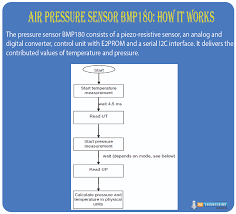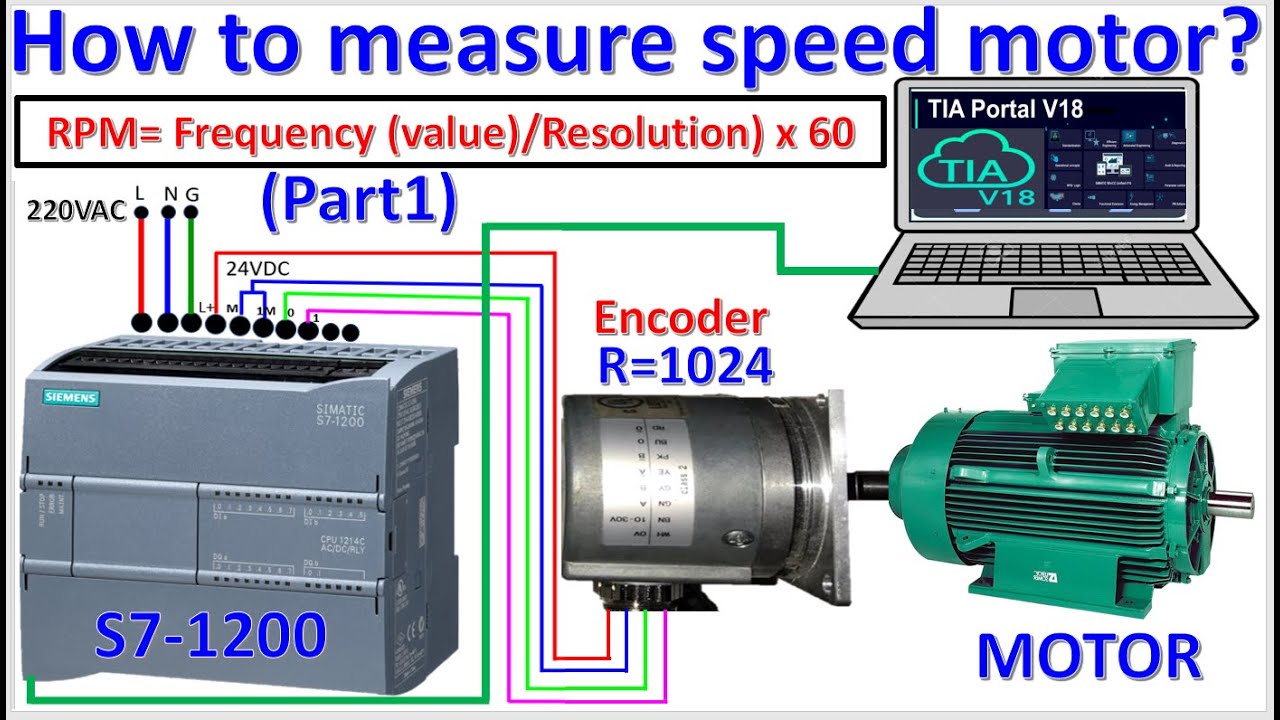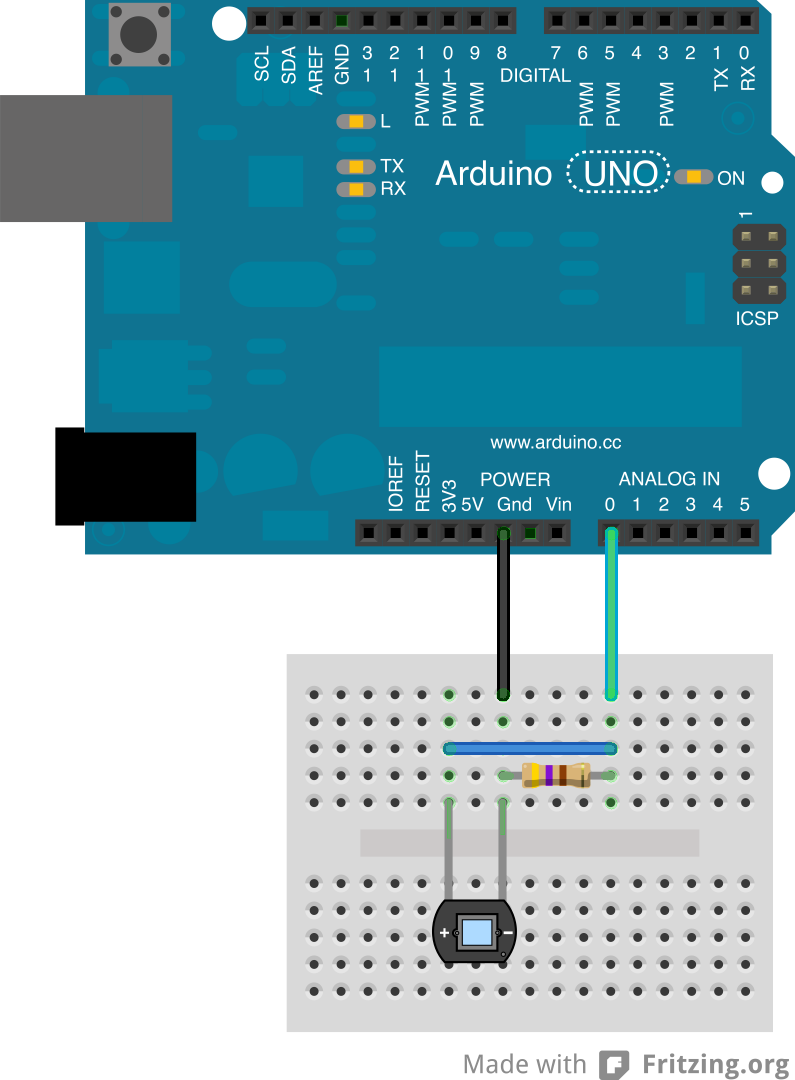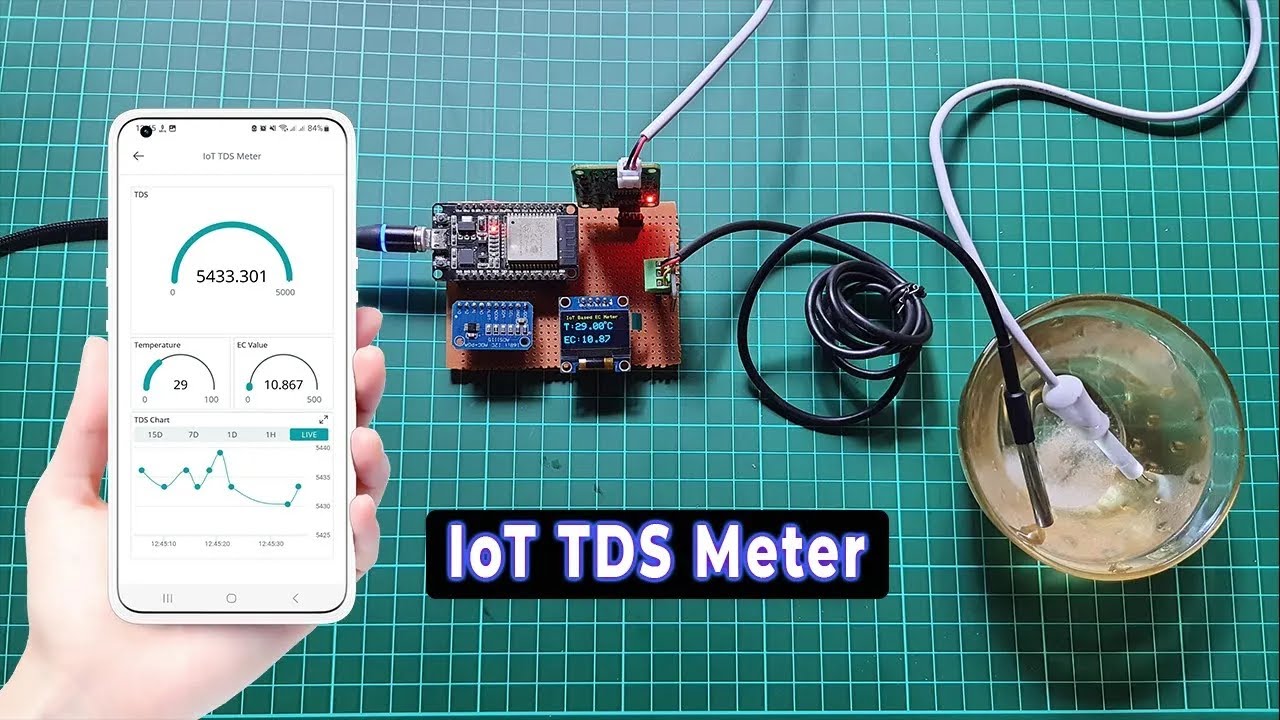How to Measure Air Pressure with a BMP180 Sensor
Measuring air pressure is an important task in various applications such as weather forecasting, altitude sensing, and more. One of the most popular sensors used for measuring air pressure is the BMP180 sensor. In this article, we will guide you on how to measure air pressure using the BMP180 sensor accurately.
What is a BMP180 Sensor?
The BMP180 sensor is a digital sensor manufactured by Bosch Sensortec. It is a high-precision, ultra-low power barometric pressure sensor with a measuring range of 300 – 1100 hPa (hectopascal). The sensor can measure air pressure with a resolution of 0.01 hPa, making it ideal for various applications where precise pressure measurements are required.
How Does the BMP180 Sensor Work?
The BMP180 sensor works based on the principle of piezo-resistive pressure sensing. The sensor contains a silicon pressure sensor and an ASIC (Application Specific Integrated Circuit) for data processing. When air pressure changes, the silicon pressure sensor deforms, resulting in a change in resistance. The ASIC then converts this resistance change into a digital output, which can be used to measure air pressure accurately.
Connecting the BMP180 Sensor
To measure air pressure using the BMP180 sensor, you need to connect it to a microcontroller such as Arduino or Raspberry Pi. The sensor communicates with the microcontroller via the I2C (Inter-Integrated Circuit) protocol. Make sure to connect the VCC and GND pins of the sensor to the respective pins of the microcontroller and connect the SDA and SCL pins to the I2C pins of the microcontroller.
Arduino Sketch for Measuring Air Pressure
Here is a simple Arduino sketch that you can use to measure air pressure using the BMP180 sensor:
#include
#include
Adafruit_BMP085 bmp;
void setup() {
Serial.begin(9600);
if (!bmp.begin()) {
Serial.println("Could not find BMP180 sensor, check wiring!");
while (1);
}
}
void loop() {
Serial.print("Pressure: ");
Serial.print(bmp.readPressure());
Serial.println(" hPa");
delay(1000);
}
Interpreting the Air Pressure Measurements
Once you have connected the BMP180 sensor and uploaded the Arduino sketch, you can start measuring air pressure. The output of the sketch will display the air pressure in hectopascal (hPa) units. Keep in mind that the BMP180 sensor may require calibration for accurate measurements, depending on your application requirements.
Conclusion
Measuring air pressure with a BMP180 sensor is a simple yet effective way to obtain accurate pressure measurements for various applications. By following the steps outlined in this article and using the provided Arduino sketch, you can easily measure air pressure and enhance the functionality of your projects.
Remember to calibrate the sensor if needed and ensure proper connections for reliable results. With the BMP180 sensor, you can take your pressure sensing capabilities to the next level and make your projects more sophisticated and efficient.
How to Measure Air Pressure with a BMP180 Sensor
Measuring air pressure is an important task in various applications such as weather forecasting, altitude sensing, and more. One of the most popular sensors used for measuring air pressure is the BMP180 sensor. In this article, we will guide you on how to measure air pressure using the BMP180 sensor accurately.
What is a BMP180 Sensor?
The BMP180 sensor is a digital sensor manufactured by Bosch Sensortec. It is a high-precision, ultra-low power barometric pressure sensor with a measuring range of 300 – 1100 hPa (hectopascal). The sensor can measure air pressure with a resolution of 0.01 hPa, making it ideal for various applications where precise pressure measurements are required.
How Does the BMP180 Sensor Work?
The BMP180 sensor works based on the principle of piezo-resistive pressure sensing. The sensor contains a silicon pressure sensor and an ASIC (Application Specific Integrated Circuit) for data processing. When air pressure changes, the silicon pressure sensor deforms, resulting in a change in resistance. The ASIC then converts this resistance change into a digital output, which can be used to measure air pressure accurately.
Connecting the BMP180 Sensor
To measure air pressure using the BMP180 sensor, you need to connect it to a microcontroller such as Arduino or Raspberry Pi. The sensor communicates with the microcontroller via the I2C (Inter-Integrated Circuit) protocol. Make sure to connect the VCC and GND pins of the sensor to the respective pins of the microcontroller and connect the SDA and SCL pins to the I2C pins of the microcontroller.
Arduino Sketch for Measuring Air Pressure
Here is a simple Arduino sketch that you can use to measure air pressure using the BMP180 sensor:
#include
#include
Adafruit_BMP085 bmp;
void setup() {
Serial.begin(9600);
if (!bmp.begin()) {
Serial.println("Could not find BMP180 sensor, check wiring!");
while (1);
}
}
void loop() {
Serial.print("Pressure: ");
Serial.print(bmp.readPressure());
Serial.println(" hPa");
delay(1000);
}
Interpreting the Air Pressure Measurements
Once you have connected the BMP180 sensor and uploaded the Arduino sketch, you can start measuring air pressure. The output of the sketch will display the air pressure in hectopascal (hPa) units. Keep in mind that the BMP180 sensor may require calibration for accurate measurements, depending on your application requirements.
Conclusion
Measuring air pressure with a BMP180 sensor is a simple yet effective way to obtain accurate pressure measurements for various applications. By following the steps outlined in this article and using the provided Arduino sketch, you can easily measure air pressure and enhance the functionality of your projects.
Remember to calibrate the sensor if needed and ensure proper connections for reliable results. With the BMP180 sensor, you can take your pressure sensing capabilities to the next level and make your projects more sophisticated and efficient.