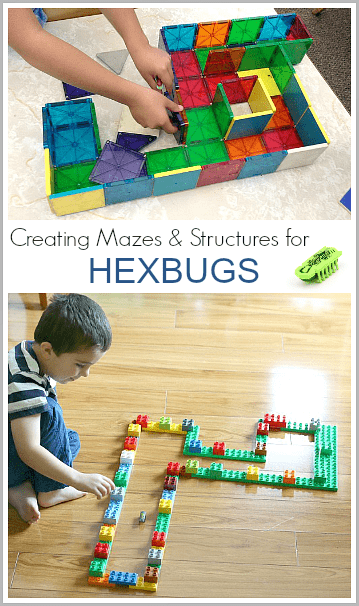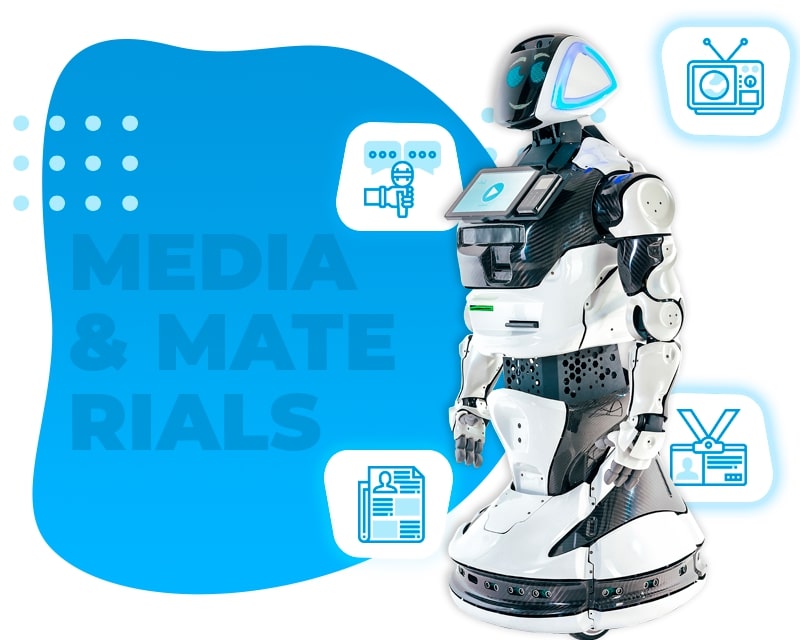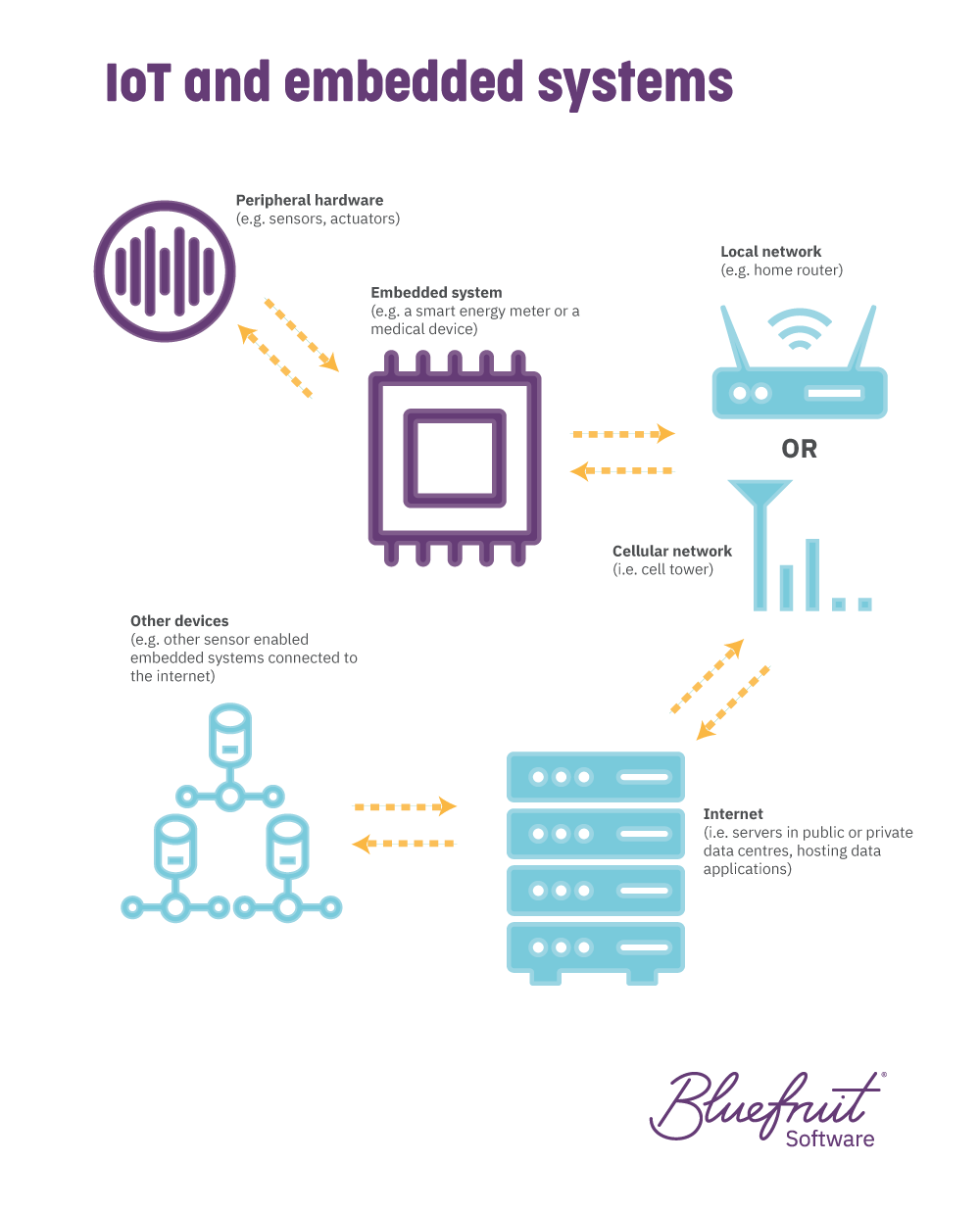How to set up the Deebot T8 robot for optimal cleaning?
Welcome to our guide on how to set up your Deebot T8 robot for optimal cleaning! The Deebot T8 is a cutting-edge robot vacuum that is designed to make your cleaning routine easier and more efficient. By following these steps, you can ensure that your Deebot T8 is set up properly and ready to keep your floors clean and tidy.
Step 1: Unboxing and Setup
- Unbox your Deebot T8 carefully and remove all packaging materials.
- Charge the robot fully before the first use to ensure optimal performance.
- Download the Ecovacs Home app on your smartphone to connect to the Deebot T8.
Step 2: Connecting to the App
Once the robot is fully charged, open the Ecovacs Home app on your smartphone and follow the on-screen instructions to connect to your Deebot T8. This will allow you to control the robot remotely and access additional features such as scheduling cleaning sessions and selecting cleaning modes.
Step 3: Setting Cleaning Preferences
Within the app, you can customize your cleaning preferences to suit your home’s specific needs. You can adjust suction power, set cleaning schedules, and create virtual boundaries to prevent the robot from entering certain areas.
Step 4: Mapping and Navigation
The Deebot T8 uses advanced laser mapping technology to create a map of your home for efficient cleaning. Allow the robot to explore and map out your space, and use the app to review the map and designate cleaning zones or no-go areas.
Step 5: Maintenance and Care
Regular maintenance is essential to keep your Deebot T8 running smoothly. Be sure to empty the dustbin regularly, clean the brushes and sensors, and replace any worn-out parts as needed. This will prolong the life of your robot and ensure consistent cleaning performance.
By following these steps, you can set up your Deebot T8 robot for optimal cleaning and enjoy a cleaner, healthier home with minimal effort. Sit back, relax, and let your Deebot T8 take care of the dirty work for you!
How to set up the Deebot T8 robot for optimal cleaning?
Welcome to our guide on how to set up your Deebot T8 robot for optimal cleaning! The Deebot T8 is a cutting-edge robot vacuum that is designed to make your cleaning routine easier and more efficient. By following these steps, you can ensure that your Deebot T8 is set up properly and ready to keep your floors clean and tidy.
Step 1: Unboxing and Setup
- Unbox your Deebot T8 carefully and remove all packaging materials.
- Charge the robot fully before the first use to ensure optimal performance.
- Download the Ecovacs Home app on your smartphone to connect to the Deebot T8.
Step 2: Connecting to the App
Once the robot is fully charged, open the Ecovacs Home app on your smartphone and follow the on-screen instructions to connect to your Deebot T8. This will allow you to control the robot remotely and access additional features such as scheduling cleaning sessions and selecting cleaning modes.
Step 3: Setting Cleaning Preferences
Within the app, you can customize your cleaning preferences to suit your home’s specific needs. You can adjust suction power, set cleaning schedules, and create virtual boundaries to prevent the robot from entering certain areas.
Step 4: Mapping and Navigation
The Deebot T8 uses advanced laser mapping technology to create a map of your home for efficient cleaning. Allow the robot to explore and map out your space, and use the app to review the map and designate cleaning zones or no-go areas.
Step 5: Maintenance and Care
Regular maintenance is essential to keep your Deebot T8 running smoothly. Be sure to empty the dustbin regularly, clean the brushes and sensors, and replace any worn-out parts as needed. This will prolong the life of your robot and ensure consistent cleaning performance.
By following these steps, you can set up your Deebot T8 robot for optimal cleaning and enjoy a cleaner, healthier home with minimal effort. Sit back, relax, and let your Deebot T8 take care of the dirty work for you!