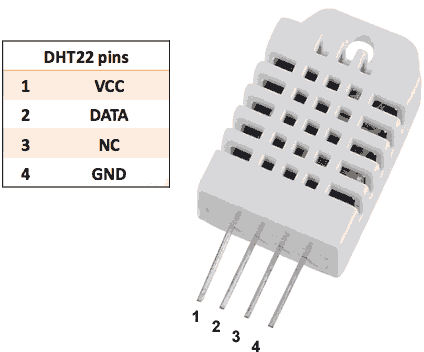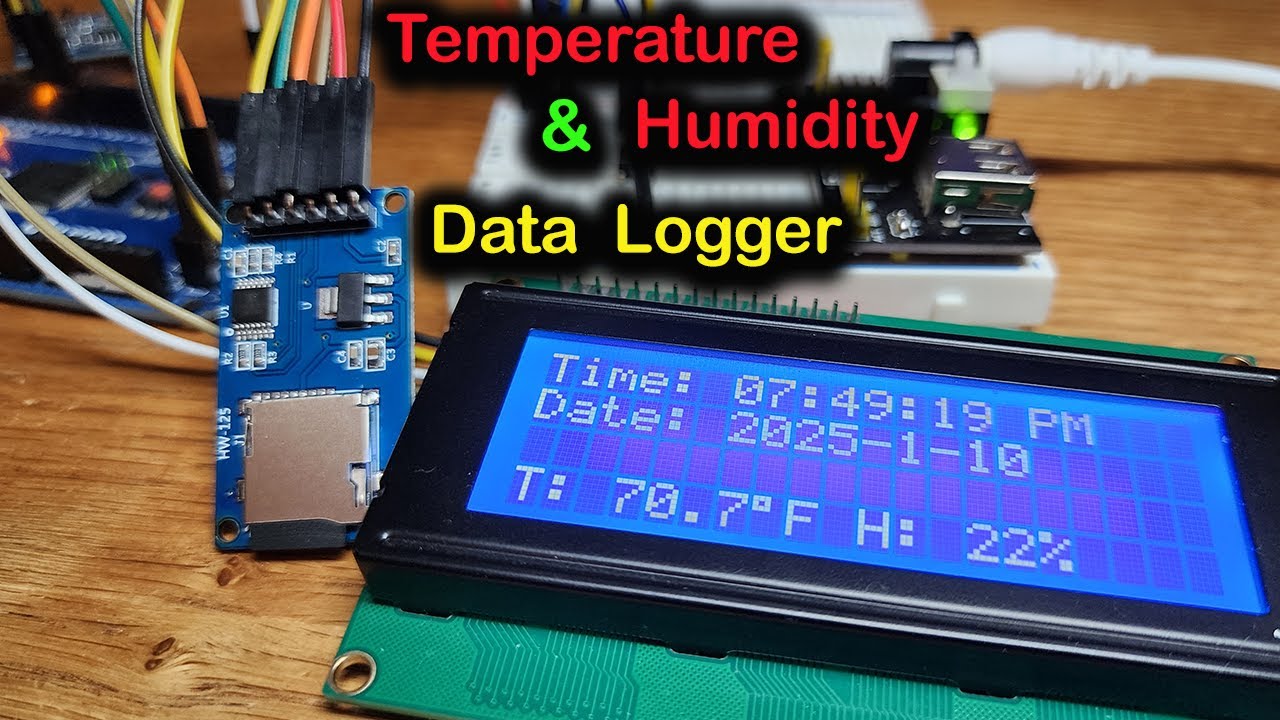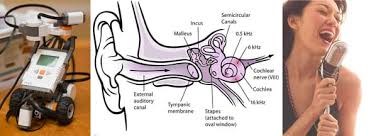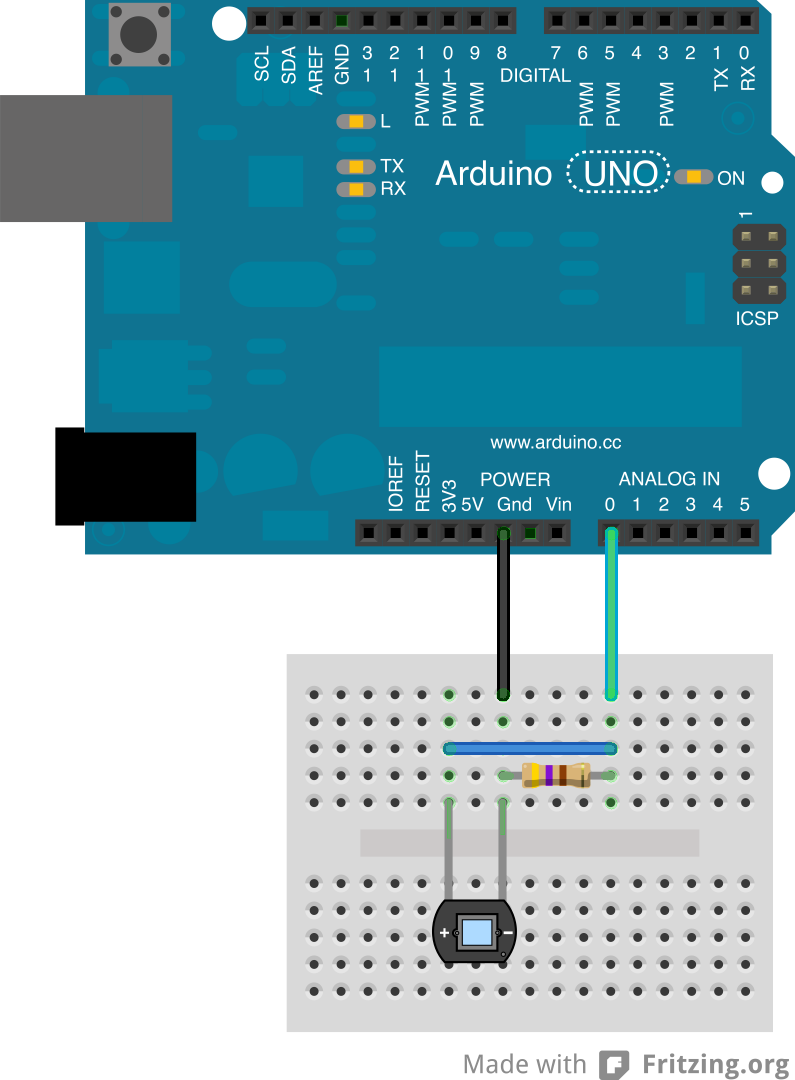How to Use a DHT22 Temperature and Humidity Sensor
Are you looking to measure temperature and humidity levels in your environment? A DHT22 sensor could be the perfect solution for you. In this article, we will guide you through the process of using a DHT22 sensor to accurately measure temperature and humidity. Let’s get started!
What is a DHT22 Sensor?
A DHT22 sensor is a digital sensor that is used to measure temperature and humidity levels in the surrounding environment. It is a versatile sensor that is commonly used in weather stations, greenhouse monitoring systems, and home automation projects. The sensor provides accurate and reliable data, making it an essential tool for various applications.
How Does a DHT22 Sensor Work?
The DHT22 sensor operates by utilizing a capacitive humidity sensor and a thermistor to measure humidity and temperature, respectively. The sensor converts the analog readings into digital signals, which can be easily read by a microcontroller or a computer. It communicates via a single-wire digital interface, making it easy to integrate into various projects.
Connecting the DHT22 Sensor
Before you can start using the DHT22 sensor, you need to connect it to a microcontroller or a computer. The sensor has four pins: VCC, Data, NC, and GND. Connect the VCC pin to a 5V power source, the Data pin to a digital input/output pin on your microcontroller, and the GND pin to the ground. Make sure to use a pull-up resistor between the VCC and Data pins to ensure proper communication.
Reading Data from the DHT22 Sensor
Once you have connected the DHT22 sensor to your microcontroller or computer, you can start reading data from the sensor. The sensor sends a signal to the microcontroller, which then reads the digital signal and converts it into temperature and humidity readings. You can display these readings on an LCD screen, send them to a cloud server, or use them for various automated tasks.
Calibrating the DHT22 Sensor
It is essential to calibrate the DHT22 sensor regularly to ensure accurate readings. You can calibrate the sensor by comparing its readings with a known standard, such as a calibrated thermometer and hygrometer. Make adjustments to the sensor’s readings to match the standard readings and ensure consistent accuracy.
Example Code for Using the DHT22 Sensor
Here is an example Arduino code snippet for using the DHT22 sensor:
#include "DHT.h"
#define DHTPIN 2
#define DHTTYPE DHT22
DHT dht(DHTPIN, DHTTYPE);
void setup() {
Serial.begin(9600);
dht.begin();
}
void loop() {
delay(2000);
float humidity = dht.readHumidity();
float temperature = dht.readTemperature();
Serial.print("Humidity: ");
Serial.print(humidity);
Serial.print("% Temperature: ");
Serial.print(temperature);
Serial.println("C");
}
Conclusion
Using a DHT22 sensor to measure temperature and humidity levels is a simple yet effective way to monitor your environment. By following the steps outlined in this article, you can easily integrate the sensor into your projects and start collecting valuable data. Get started with a DHT22 sensor today and take control of your environment!
How to Use a DHT22 Temperature and Humidity Sensor
Are you looking to measure temperature and humidity levels in your environment? A DHT22 sensor could be the perfect solution for you. In this article, we will guide you through the process of using a DHT22 sensor to accurately measure temperature and humidity. Let’s get started!
What is a DHT22 Sensor?
A DHT22 sensor is a digital sensor that is used to measure temperature and humidity levels in the surrounding environment. It is a versatile sensor that is commonly used in weather stations, greenhouse monitoring systems, and home automation projects. The sensor provides accurate and reliable data, making it an essential tool for various applications.
How Does a DHT22 Sensor Work?
The DHT22 sensor operates by utilizing a capacitive humidity sensor and a thermistor to measure humidity and temperature, respectively. The sensor converts the analog readings into digital signals, which can be easily read by a microcontroller or a computer. It communicates via a single-wire digital interface, making it easy to integrate into various projects.
Connecting the DHT22 Sensor
Before you can start using the DHT22 sensor, you need to connect it to a microcontroller or a computer. The sensor has four pins: VCC, Data, NC, and GND. Connect the VCC pin to a 5V power source, the Data pin to a digital input/output pin on your microcontroller, and the GND pin to the ground. Make sure to use a pull-up resistor between the VCC and Data pins to ensure proper communication.
Reading Data from the DHT22 Sensor
Once you have connected the DHT22 sensor to your microcontroller or computer, you can start reading data from the sensor. The sensor sends a signal to the microcontroller, which then reads the digital signal and converts it into temperature and humidity readings. You can display these readings on an LCD screen, send them to a cloud server, or use them for various automated tasks.
Calibrating the DHT22 Sensor
It is essential to calibrate the DHT22 sensor regularly to ensure accurate readings. You can calibrate the sensor by comparing its readings with a known standard, such as a calibrated thermometer and hygrometer. Make adjustments to the sensor’s readings to match the standard readings and ensure consistent accuracy.
Example Code for Using the DHT22 Sensor
Here is an example Arduino code snippet for using the DHT22 sensor:
#include "DHT.h"
#define DHTPIN 2
#define DHTTYPE DHT22
DHT dht(DHTPIN, DHTTYPE);
void setup() {
Serial.begin(9600);
dht.begin();
}
void loop() {
delay(2000);
float humidity = dht.readHumidity();
float temperature = dht.readTemperature();
Serial.print("Humidity: ");
Serial.print(humidity);
Serial.print("% Temperature: ");
Serial.print(temperature);
Serial.println("C");
}
Conclusion
Using a DHT22 sensor to measure temperature and humidity levels is a simple yet effective way to monitor your environment. By following the steps outlined in this article, you can easily integrate the sensor into your projects and start collecting valuable data. Get started with a DHT22 sensor today and take control of your environment!