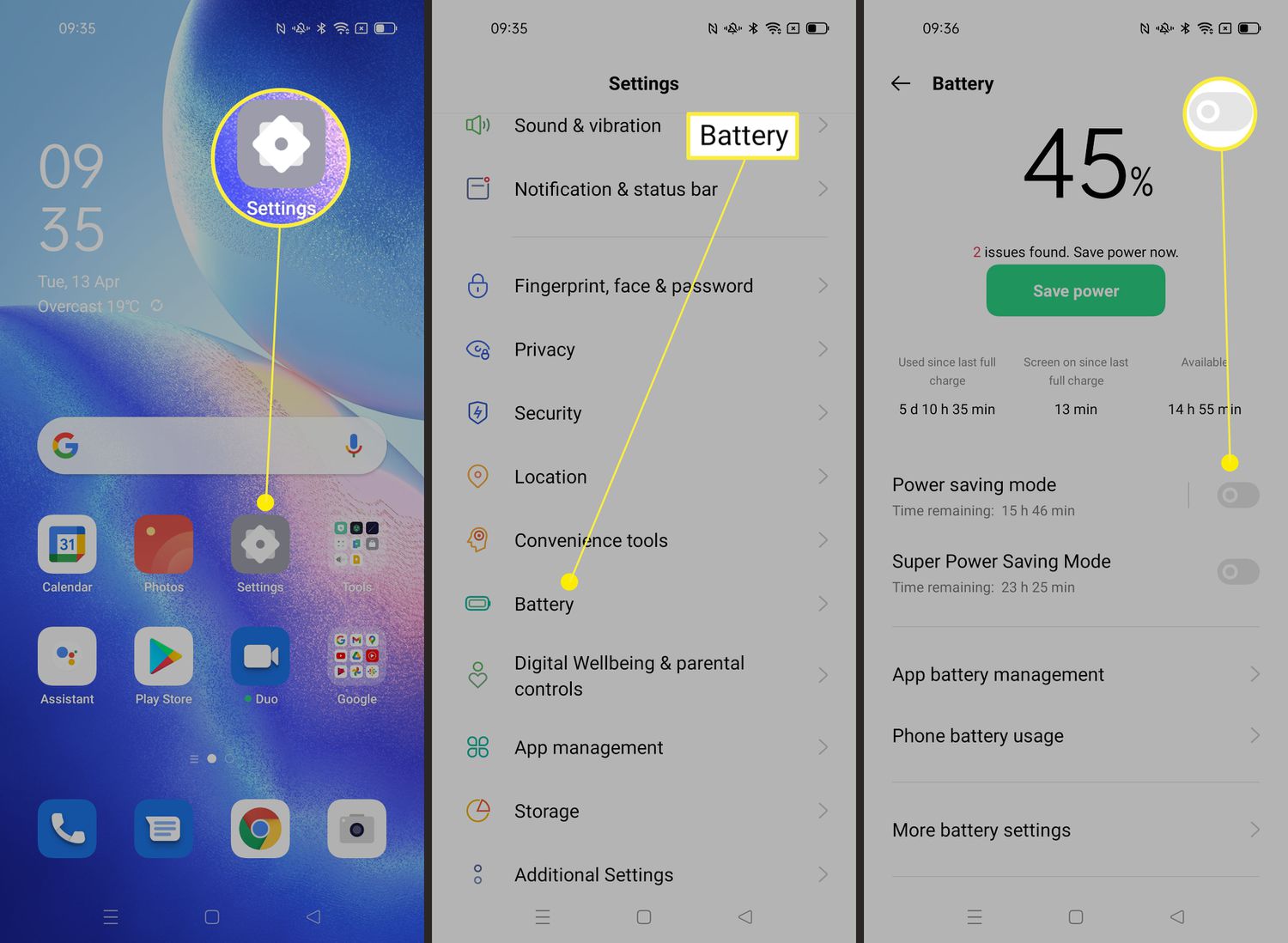
Best Way to Implement a Power-Saving Mode
As technology advances rapidly, it has become crucial for devices to be energy efficient. Implementing a power-saving mode not only helps in reducing electricity consumption but also extends the battery life of devices. In this article, we will discuss the best ways to implement a power-saving mode effectively.
1. Adjust Screen Brightness
One of the simplest ways to save power is by adjusting the screen brightness of your device. The brighter the screen, the more power it consumes. By lowering the brightness to a comfortable level, you can significantly reduce energy consumption.
2. Enable Sleep Mode
Enabling sleep mode on your device can help save power when you are not actively using it. This feature puts your device into a low-power state after a certain period of inactivity, helping to conserve energy.
3. Turn Off Background Apps
Background apps running on your device can drain battery life and consume power. By closing unnecessary apps running in the background, you can reduce energy consumption and improve battery life.
4. Use Airplane Mode
Activating airplane mode on your device disables wireless connections such as Wi-Fi, Bluetooth, and mobile data. This can significantly reduce power consumption as the device is not constantly searching for signals.
5. Update Device Software
Regularly updating your device software can help in optimizing power efficiency. Manufacturers often release updates that include power-saving features and improvements, ensuring that your device consumes less energy.
6. Optimize Power Settings
Most devices come with power-saving settings that can be customized to suit your needs. By optimizing these settings, you can configure your device to consume less power without compromising performance.
7. Use Energy-Efficient Apps
Using energy-efficient apps can help in reducing power consumption on your device. These apps are designed to consume minimal energy and resources, helping you save power and improve battery life.
8. Unplug Unused Devices
Unplugging unused devices such as chargers, adapters, and peripherals can prevent phantom power consumption. Even when turned off, these devices can still draw power from an outlet, contributing to energy wastage.
9. Invest in Energy-Efficient Devices
When purchasing new devices, consider investing in energy-efficient models. These devices are designed to consume less power while providing the same level of performance, helping you save energy and reduce electricity bills.
Conclusion
In conclusion, implementing a power-saving mode is essential to reduce energy consumption and extend the battery life of devices. By following the tips mentioned above, you can effectively save power and contribute to a more sustainable environment. Remember, every small effort counts towards conserving energy and protecting our planet.
Was this helpful?
0 / 0