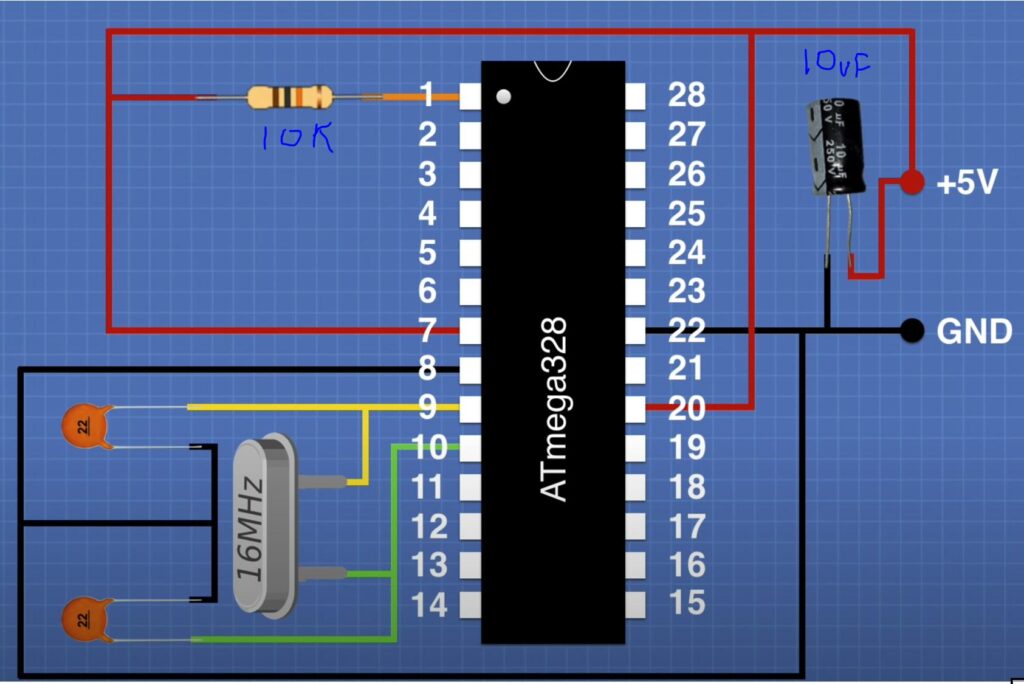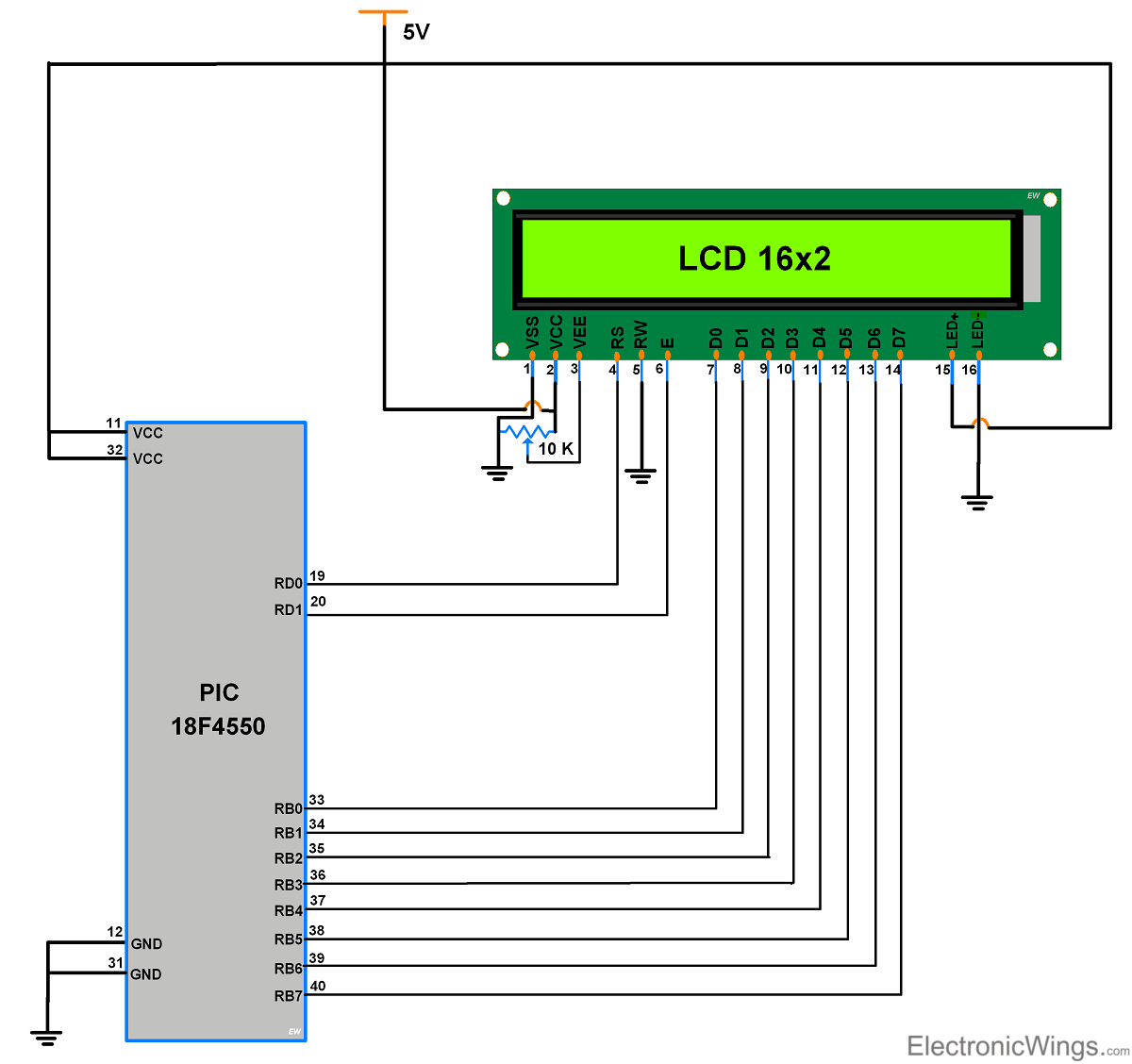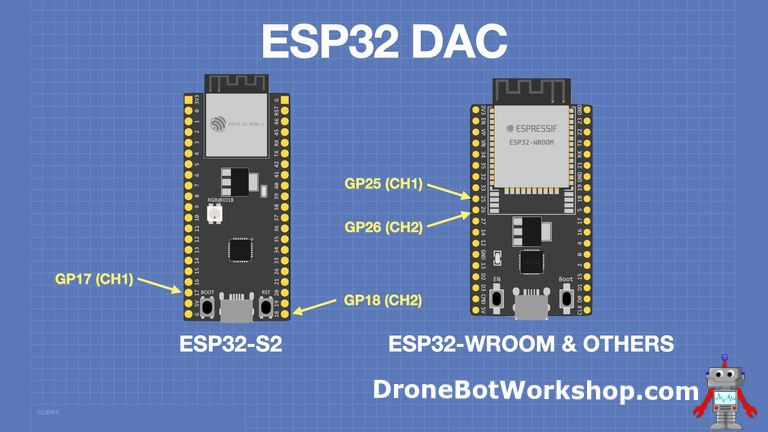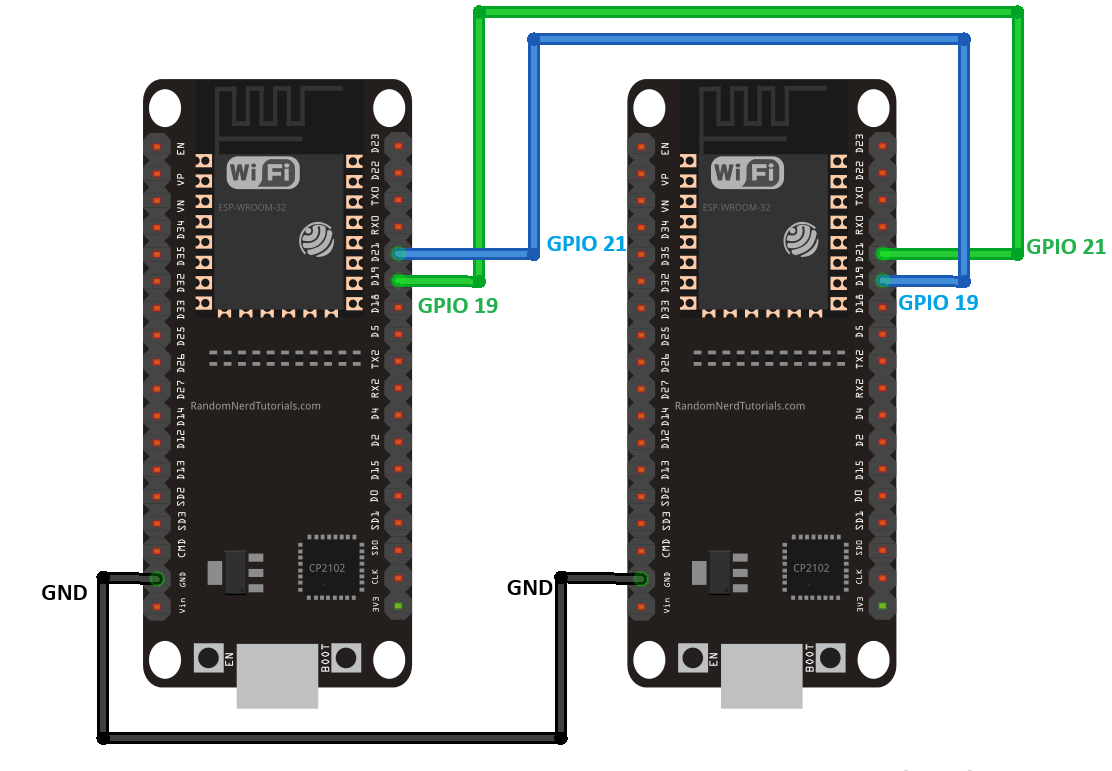How to Use an External Watchdog with an ATmega328P
Are you looking to enhance the reliability and safety of your ATmega328P microcontroller-based projects? One way to achieve this is by utilizing an external watchdog timer. In this guide, we will explore what a watchdog timer is, why you may want to use an external one with an ATmega328P, and how to implement it effectively.
Understanding Watchdog Timers
Watchdog timers are crucial components in embedded systems that ensure the proper functioning of a device. They act as a failsafe mechanism by monitoring the system for any faults or failures. If an issue is detected, the watchdog timer will reset the microcontroller, helping to prevent it from getting stuck in a non-responsive state.
The ATmega328P, a popular microcontroller from Atmel, comes with an internal watchdog timer. While this internal timer is sufficient for many applications, there are situations where an external watchdog timer may be more suitable.
Benefits of Using an External Watchdog Timer
There are several advantages to using an external watchdog timer with an ATmega328P:
- Increased reliability: External watchdog timers offer an extra layer of protection, reducing the risk of system failures.
- Customization options: External watchdog timers can be programmed to suit specific project requirements.
- Enhanced safety: By resetting the microcontroller in case of a fault, an external watchdog timer helps prevent dangerous situations.
Implementing an External Watchdog Timer
Now that we’ve covered the basics, let’s walk through the steps to implement an external watchdog timer with an ATmega328P:
Step 1: Choose a Watchdog Timer
There are various watchdog timer ICs available on the market. Select one that meets your project’s requirements in terms of timing accuracy, voltage compatibility, and other specifications.
Step 2: Wire the Watchdog Timer
Connect the watchdog timer IC to the ATmega328P according to the manufacturer’s datasheet. Pay attention to the VCC, GND, trigger, and reset pins to ensure proper functionality.
Step 3: Program the Watchdog Timer
Using the appropriate programming language and environment, configure the watchdog timer to monitor the ATmega328P and reset it if necessary. Make sure to set the timer’s timeout period to suit your application’s requirements.
Testing and Troubleshooting
Once the external watchdog timer is wired and programmed, it’s essential to thoroughly test its functionality. Simulate fault conditions to ensure that the timer resets the ATmega328P as expected.
If you encounter any issues during testing, double-check the wiring connections, review the programming code, and refer to the datasheets for both the ATmega328P and the watchdog timer IC.
Conclusion
By incorporating an external watchdog timer into your ATmega328P projects, you can enhance their reliability and safety significantly. With careful selection, wiring, programming, and testing, you can create a robust system that minimizes the risk of unexpected failures.
Remember, a watchdog timer is your ally in keeping your projects running smoothly, so don’t overlook its importance in your design process.
How to Use an External Watchdog with an ATmega328P
Are you looking to enhance the reliability and safety of your ATmega328P microcontroller-based projects? One way to achieve this is by utilizing an external watchdog timer. In this guide, we will explore what a watchdog timer is, why you may want to use an external one with an ATmega328P, and how to implement it effectively.
Understanding Watchdog Timers
Watchdog timers are crucial components in embedded systems that ensure the proper functioning of a device. They act as a failsafe mechanism by monitoring the system for any faults or failures. If an issue is detected, the watchdog timer will reset the microcontroller, helping to prevent it from getting stuck in a non-responsive state.
The ATmega328P, a popular microcontroller from Atmel, comes with an internal watchdog timer. While this internal timer is sufficient for many applications, there are situations where an external watchdog timer may be more suitable.
Benefits of Using an External Watchdog Timer
There are several advantages to using an external watchdog timer with an ATmega328P:
- Increased reliability: External watchdog timers offer an extra layer of protection, reducing the risk of system failures.
- Customization options: External watchdog timers can be programmed to suit specific project requirements.
- Enhanced safety: By resetting the microcontroller in case of a fault, an external watchdog timer helps prevent dangerous situations.
Implementing an External Watchdog Timer
Now that we’ve covered the basics, let’s walk through the steps to implement an external watchdog timer with an ATmega328P:
Step 1: Choose a Watchdog Timer
There are various watchdog timer ICs available on the market. Select one that meets your project’s requirements in terms of timing accuracy, voltage compatibility, and other specifications.
Step 2: Wire the Watchdog Timer
Connect the watchdog timer IC to the ATmega328P according to the manufacturer’s datasheet. Pay attention to the VCC, GND, trigger, and reset pins to ensure proper functionality.
Step 3: Program the Watchdog Timer
Using the appropriate programming language and environment, configure the watchdog timer to monitor the ATmega328P and reset it if necessary. Make sure to set the timer’s timeout period to suit your application’s requirements.
Testing and Troubleshooting
Once the external watchdog timer is wired and programmed, it’s essential to thoroughly test its functionality. Simulate fault conditions to ensure that the timer resets the ATmega328P as expected.
If you encounter any issues during testing, double-check the wiring connections, review the programming code, and refer to the datasheets for both the ATmega328P and the watchdog timer IC.
Conclusion
By incorporating an external watchdog timer into your ATmega328P projects, you can enhance their reliability and safety significantly. With careful selection, wiring, programming, and testing, you can create a robust system that minimizes the risk of unexpected failures.
Remember, a watchdog timer is your ally in keeping your projects running smoothly, so don’t overlook its importance in your design process.