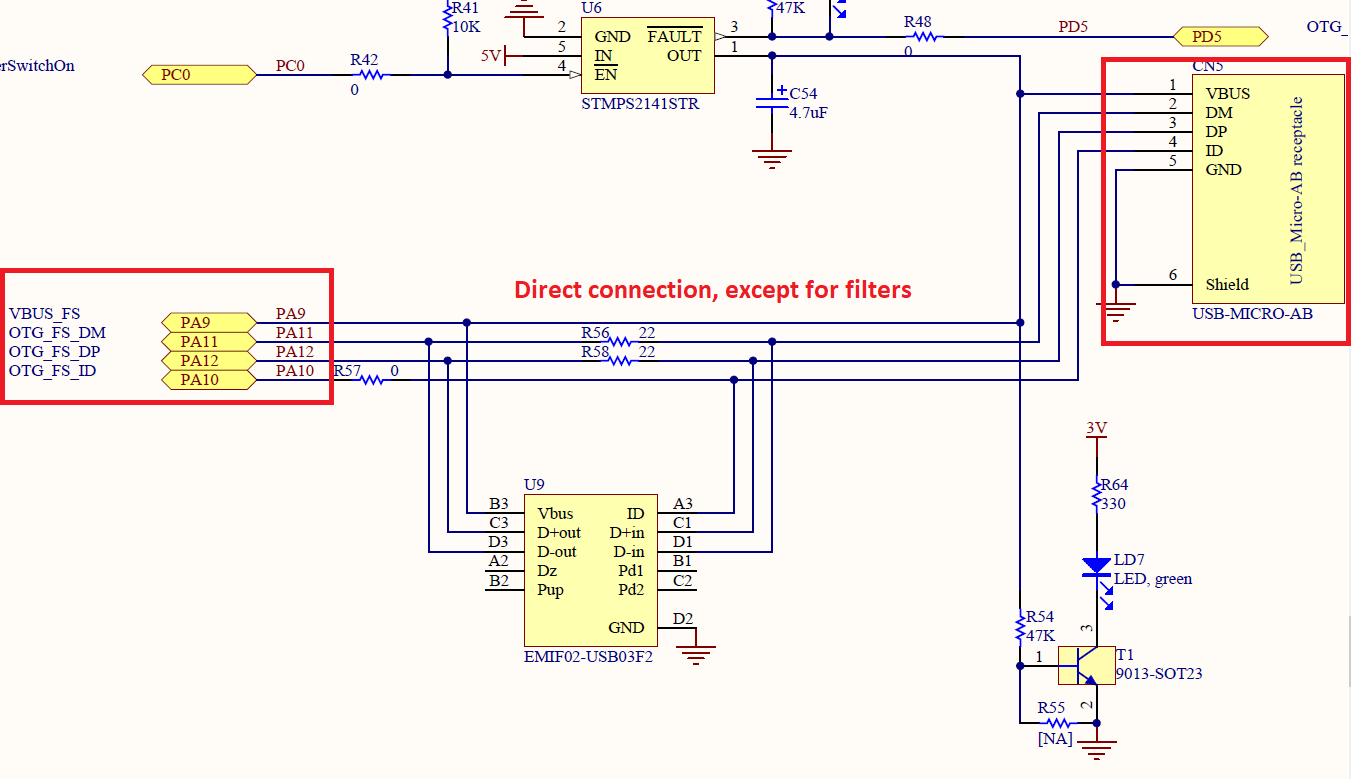
How to implement USB communication with an STM32
Implementing USB communication with an STM32 microcontroller can be a powerful tool for your projects. Whether you are working on a new product or just trying to learn more about embedded systems, understanding how to set up USB communication with an STM32 can open up a world of possibilities.
In this article, we will walk you through the steps to implement USB communication with an STM32. By the end of this guide, you will have the knowledge and skills to create your own USB applications and interface them with your STM32 microcontroller.
Step 1: Setting up the STM32 USB hardware
The first step in implementing USB communication with an STM32 is to set up the hardware. Depending on your specific STM32 board, you may need to connect the USB peripheral pins to the appropriate pins on the microcontroller. Make sure to consult the datasheet for your specific STM32 board to find the correct pin configuration.
Step 2: Configuring the STM32 USB middleware
Next, you will need to configure the STM32 USB middleware. This middleware provides the necessary software framework to handle USB communication on the STM32 microcontroller. You will need to set up the USB stack and initialize the USB device mode to enable communication with other USB devices.
Step 3: Implementing USB communication protocols
Once you have set up the hardware and configured the middleware, you can start implementing USB communication protocols. This step involves defining the USB endpoints, handling USB requests, and writing the necessary firmware code to send and receive data over USB.
Step 4: Testing USB communication
After implementing the USB communication protocols, it is essential to test the communication to ensure that everything is working correctly. You can use a USB analyzer or terminal software to monitor the USB traffic and verify that data is being transmitted and received without any errors.
Step 5: Integrating USB communication into your project
Once you have successfully implemented and tested USB communication with your STM32, you can now integrate it into your project. Whether you are designing a new device or adding USB functionality to an existing project, having USB communication can greatly enhance the capabilities of your STM32 microcontroller.
By following these steps and understanding the basics of USB communication with an STM32, you can unlock the full potential of your projects and create innovative solutions that leverage the power of USB technology. So, roll up your sleeves, dive into the world of USB communication, and let your creativity soar!
Was this helpful?
0 / 0