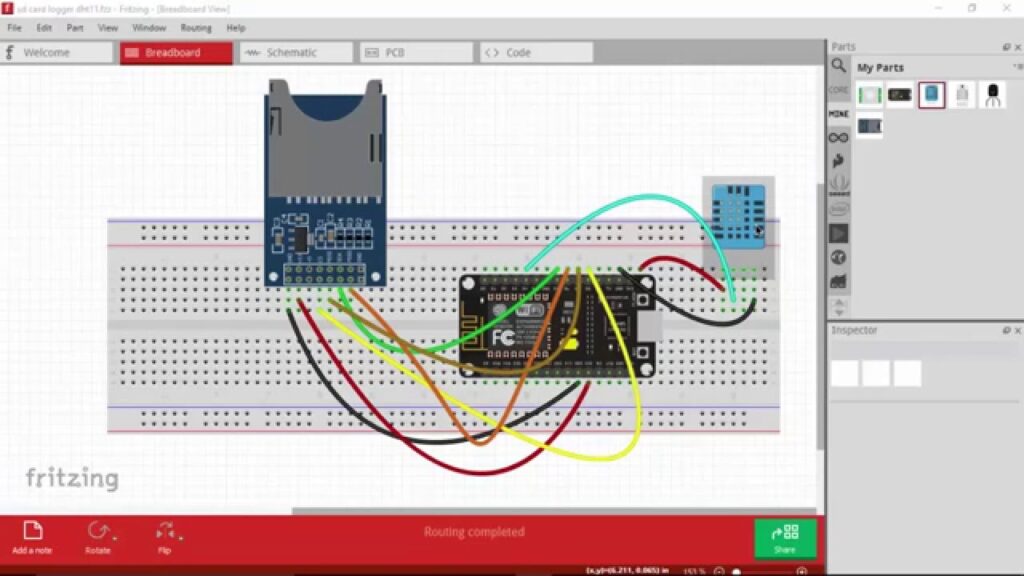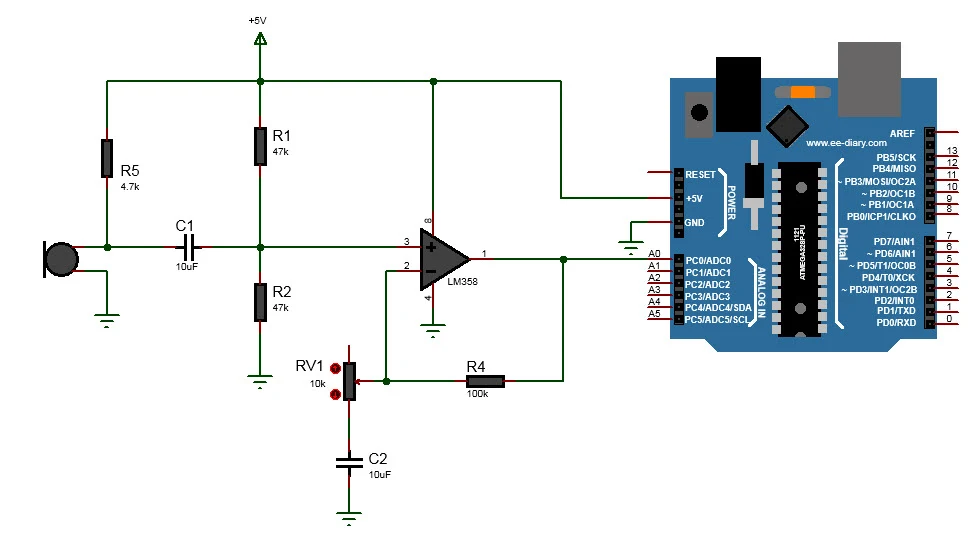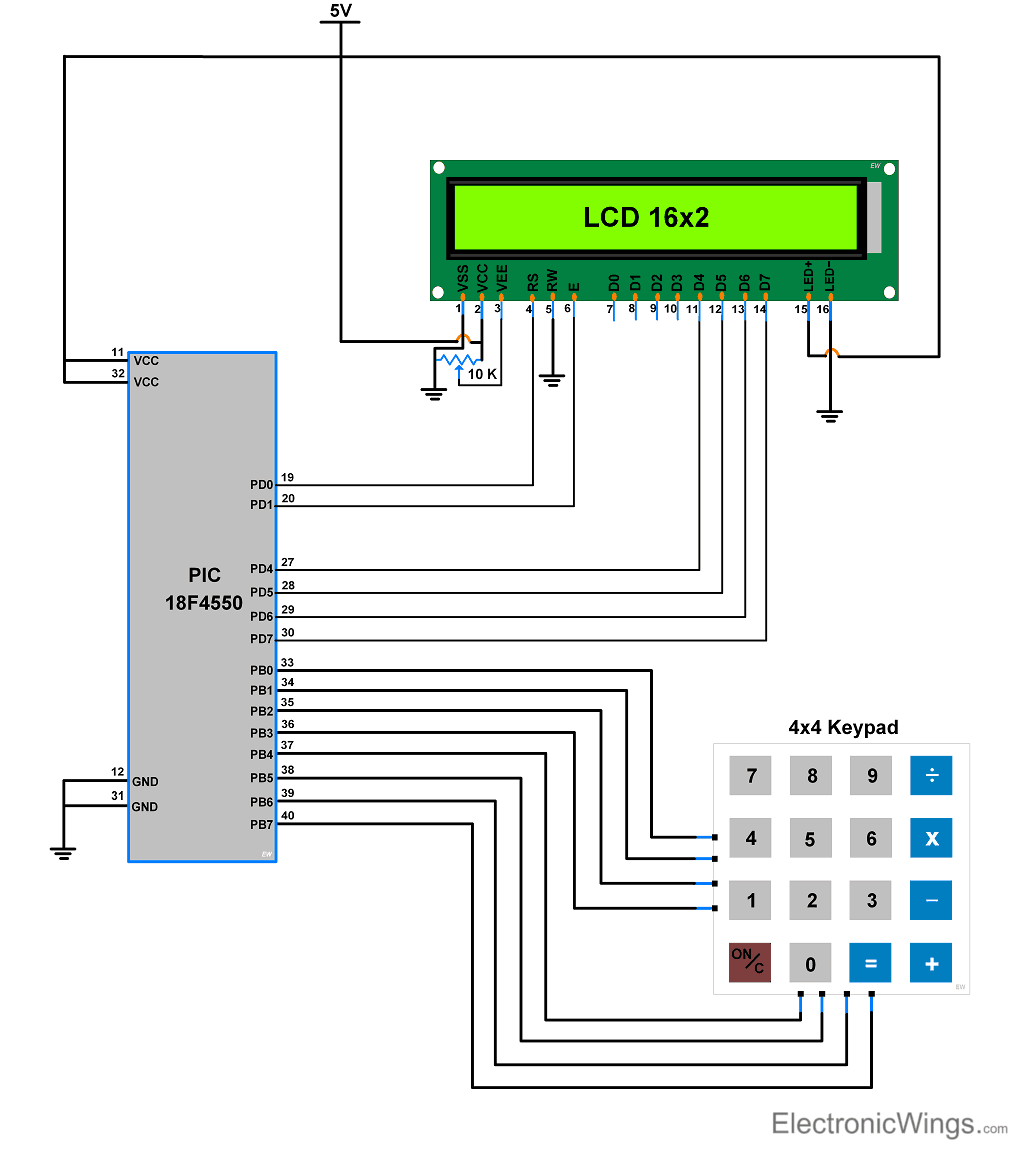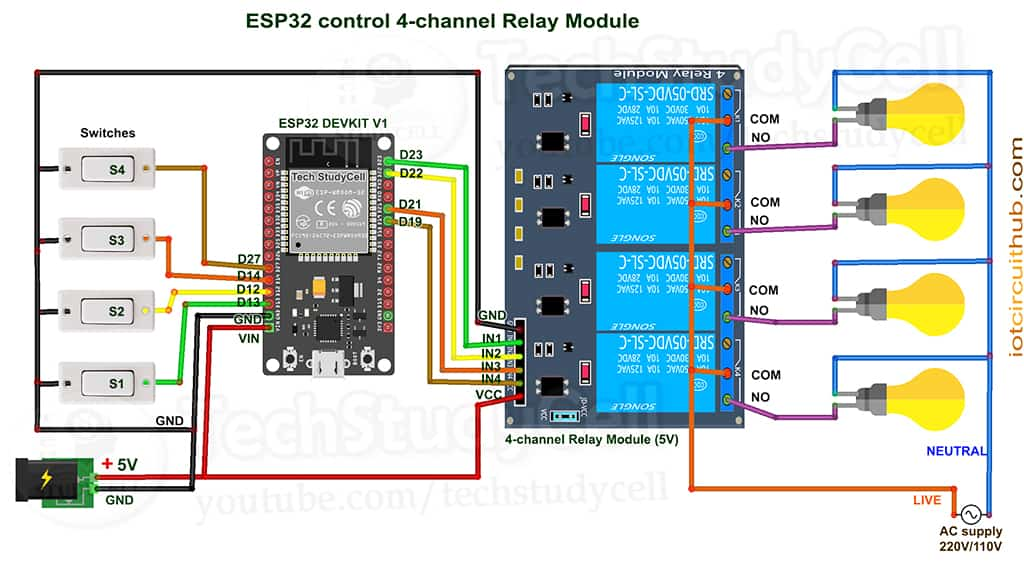How to store sensor data in an SD card using ESP8266?
Are you looking to store sensor data in an SD card using the ESP8266 module but don’t know where to start? In this article, we will walk you through the process of setting up the ESP8266 to read sensor data and store it on an SD card. This method is useful for projects where you need to store data locally and access it later. Let’s get started!
Step 1: Gather the materials
- ESP8266 module
- SD card reader module
- Sensors (such as temperature, humidity, light, etc.)
- Jumper wires
- Micro SD card
Step 2: Connect the components
Before setting up the code, connect the components as follows:
- Connect the SD card reader module to the ESP8266 using jumper wires.
- Connect the sensors to the ESP8266 to read the data.
- Insert the micro SD card into the SD card reader module.
Step 3: Install necessary libraries
In order to communicate with the SD card, we need to install the following libraries:
- SD.h library
- SPI.h library
Step 4: Write the code
Now it’s time to write the code to read sensor data and store it on the SD card. Here is a basic example:
#include
#include
File dataFile;
void setup() {
Serial.begin(9600);
if (!SD.begin(4)) {
Serial.println("SD card initialization failed!");
return;
}
}
void loop() {
int sensorData = analogRead(A0);
dataFile = SD.open("data.txt", FILE_WRITE);
if (dataFile) {
dataFile.println(sensorData);
dataFile.close();
} else {
Serial.println("Error opening file!");
}
delay(1000);
}
Step 5: Test the setup
Upload the code to your ESP8266 and ensure that the sensor data is being successfully stored on the SD card. You can check the data by removing the micro SD card and reading it using a computer.
Conclusion
Storing sensor data in an SD card using ESP8266 is a useful way to keep track of data in your projects. By following the steps outlined in this article, you can easily set up your own data logging system. Have fun experimenting with different sensors and expanding the capabilities of your projects!
How to store sensor data in an SD card using ESP8266?
Are you looking to store sensor data in an SD card using the ESP8266 module but don’t know where to start? In this article, we will walk you through the process of setting up the ESP8266 to read sensor data and store it on an SD card. This method is useful for projects where you need to store data locally and access it later. Let’s get started!
Step 1: Gather the materials
- ESP8266 module
- SD card reader module
- Sensors (such as temperature, humidity, light, etc.)
- Jumper wires
- Micro SD card
Step 2: Connect the components
Before setting up the code, connect the components as follows:
- Connect the SD card reader module to the ESP8266 using jumper wires.
- Connect the sensors to the ESP8266 to read the data.
- Insert the micro SD card into the SD card reader module.
Step 3: Install necessary libraries
In order to communicate with the SD card, we need to install the following libraries:
- SD.h library
- SPI.h library
Step 4: Write the code
Now it’s time to write the code to read sensor data and store it on the SD card. Here is a basic example:
#include
#include
File dataFile;
void setup() {
Serial.begin(9600);
if (!SD.begin(4)) {
Serial.println("SD card initialization failed!");
return;
}
}
void loop() {
int sensorData = analogRead(A0);
dataFile = SD.open("data.txt", FILE_WRITE);
if (dataFile) {
dataFile.println(sensorData);
dataFile.close();
} else {
Serial.println("Error opening file!");
}
delay(1000);
}
Step 5: Test the setup
Upload the code to your ESP8266 and ensure that the sensor data is being successfully stored on the SD card. You can check the data by removing the micro SD card and reading it using a computer.
Conclusion
Storing sensor data in an SD card using ESP8266 is a useful way to keep track of data in your projects. By following the steps outlined in this article, you can easily set up your own data logging system. Have fun experimenting with different sensors and expanding the capabilities of your projects!