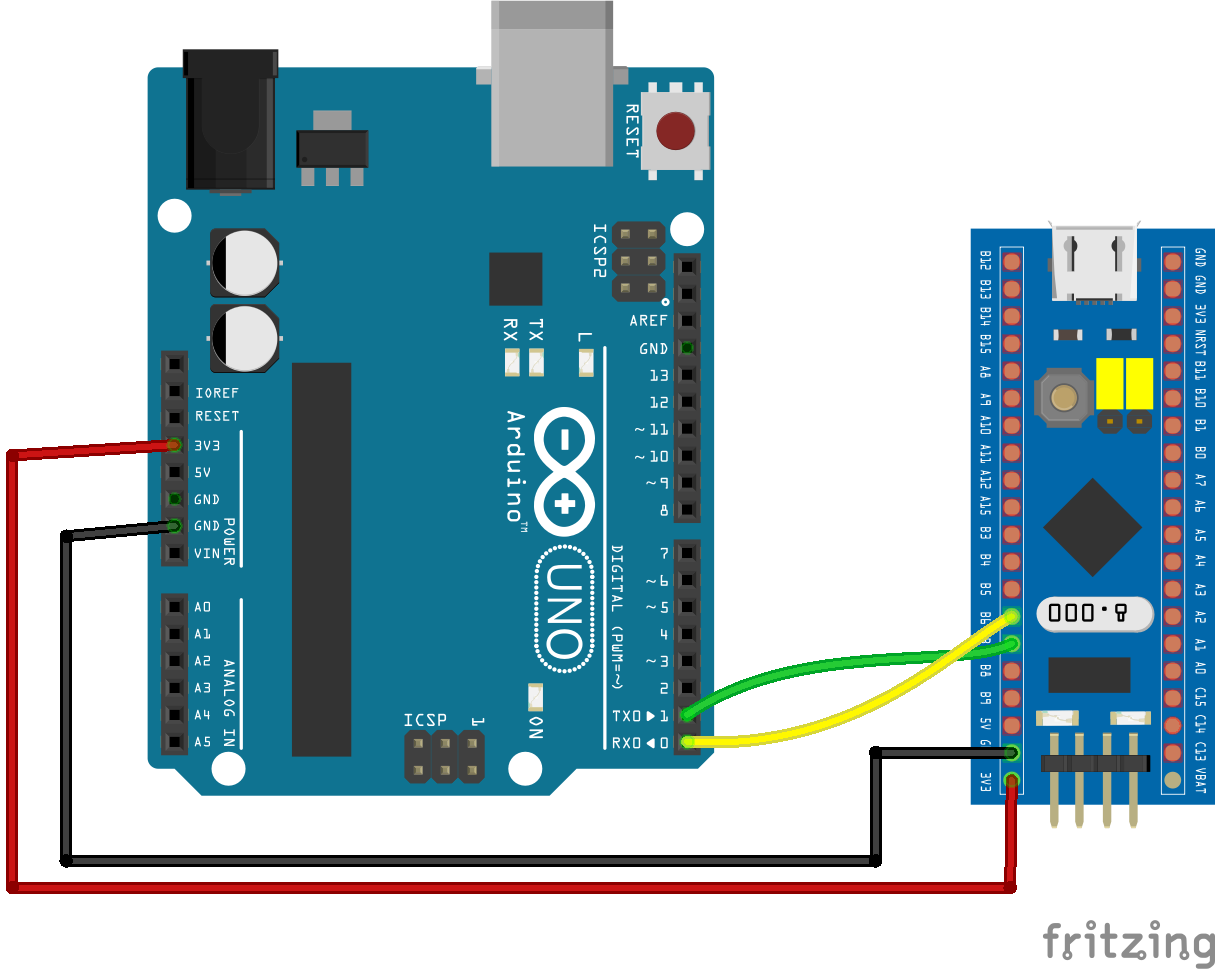
How to use serial communication on an STM32?
Serial communication is a key feature of most microcontroller projects, as it allows for easy communication between the microcontroller and external devices. In this guide, we will walk you through how to use serial communication on an STM32 microcontroller. Whether you’re a beginner or an experienced developer, this tutorial will help you get started with serial communication on your STM32 board.
Step 1: Set up your hardware
The first step in using serial communication on an STM32 is to set up your hardware. You will need an STM32 microcontroller board, a USB to serial adapter, and some jumper wires. Connect the USB to serial adapter to your computer via USB, and connect the adapter’s TX and RX pins to the STM32 board’s RX and TX pins, respectively. Make sure to also connect the ground pins of both devices.
Step 2: Install the necessary software
Once your hardware is set up, you will need to install the necessary software on your computer. Download and install a serial terminal program, such as PuTTY or Tera Term. These programs will allow you to send and receive data from your STM32 board via serial communication.
Step 3: Configure the STM32 USART peripheral
Before you can start using serial communication on your STM32, you will need to configure the USART peripheral. Open your STM32 project in your preferred IDE, such as STM32CubeIDE or Keil uVision. Enable the USART peripheral and configure its settings, such as baud rate, data bits, stop bits, and parity. Make sure to also configure the GPIO pins that will be used for serial communication.
Step 4: Write your code
With the hardware and software set up, it’s time to write your code. In your STM32 project, include the necessary header files and define the necessary variables for serial communication. Write functions to initialize the USART peripheral, send data over serial, and receive data over serial. Test your code by sending and receiving data from your computer via the serial terminal program.
Step 5: Debug and troubleshoot
If you encounter any issues with your serial communication, it’s important to debug and troubleshoot your code. Use breakpoints and printf statements to debug your code and identify any errors. Check your hardware connections to ensure everything is properly set up. By carefully debugging and troubleshooting, you can resolve any issues and ensure smooth serial communication on your STM32.
Conclusion
Serial communication is a powerful feature of the STM32 microcontroller, allowing for easy and efficient communication with external devices. By following this guide, you can learn how to use serial communication on your STM32 board and incorporate it into your projects. With the right hardware, software, and coding, you can master serial communication and take your projects to the next level.
Was this helpful?
0 / 0