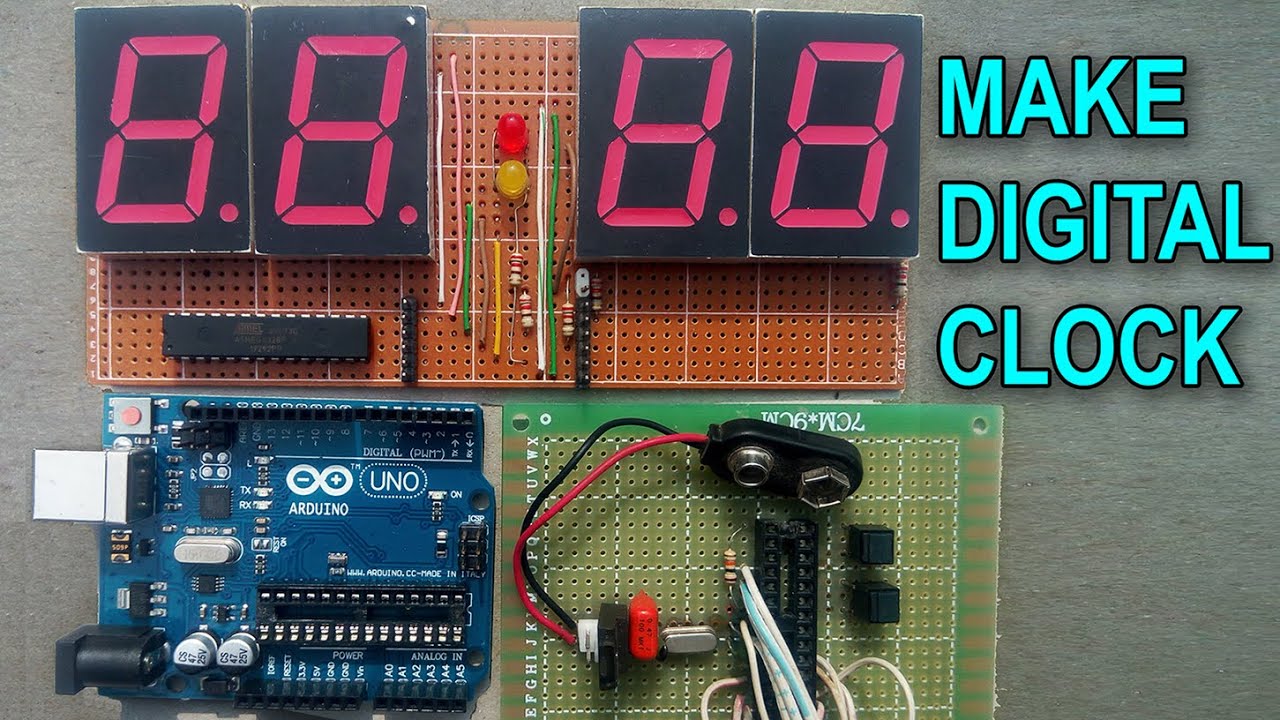
How to Create a Real-Time Clock with an ATmega328P
Do you want to create a real-time clock using an ATmega328P microcontroller? This article will guide you through the process step by step. A real-time clock is a crucial component in many electronic projects, and with the ATmega328P, you can easily build one yourself. Let’s get started!
Materials Needed
- ATmega328P microcontroller
- 16MHz crystal oscillator
- External power supply
- 7-segment display
- Pushbuttons
- Resistors
- Capacitors
- Jumper wires
Circuit Diagram
Before getting into the coding part, let’s take a look at the circuit diagram for our real-time clock:
Setting up the ATmega328P
Start by connecting the ATmega328P to the 16MHz crystal oscillator. Make sure to provide power to the microcontroller using an external power supply. Connect the 7-segment display and pushbuttons to the appropriate pins on the ATmega328P. Don’t forget to add resistors and capacitors where necessary.
Coding the Real-Time Clock
Now, it’s time to write the code for our real-time clock. You can use the Arduino IDE to program the ATmega328P. Start by including the necessary libraries for handling time and interfacing with the display. Define the pins for the 7-segment display and pushbuttons. Write the code to read the current time, update the display, and handle user input to set the time.
Testing the Clock
After uploading the code to the ATmega328P, test the real-time clock by setting the time using the pushbuttons and verifying that the display shows the correct time. You can also add additional features such as an alarm function or temperature display to enhance the clock’s functionality.
Conclusion
Creating a real-time clock with an ATmega328P is a fun and educational project that can be used in various applications. By following the steps outlined in this article, you can build your own custom clock with ease. So, gather your materials and start building your real-time clock today!
Was this helpful?
0 / 0