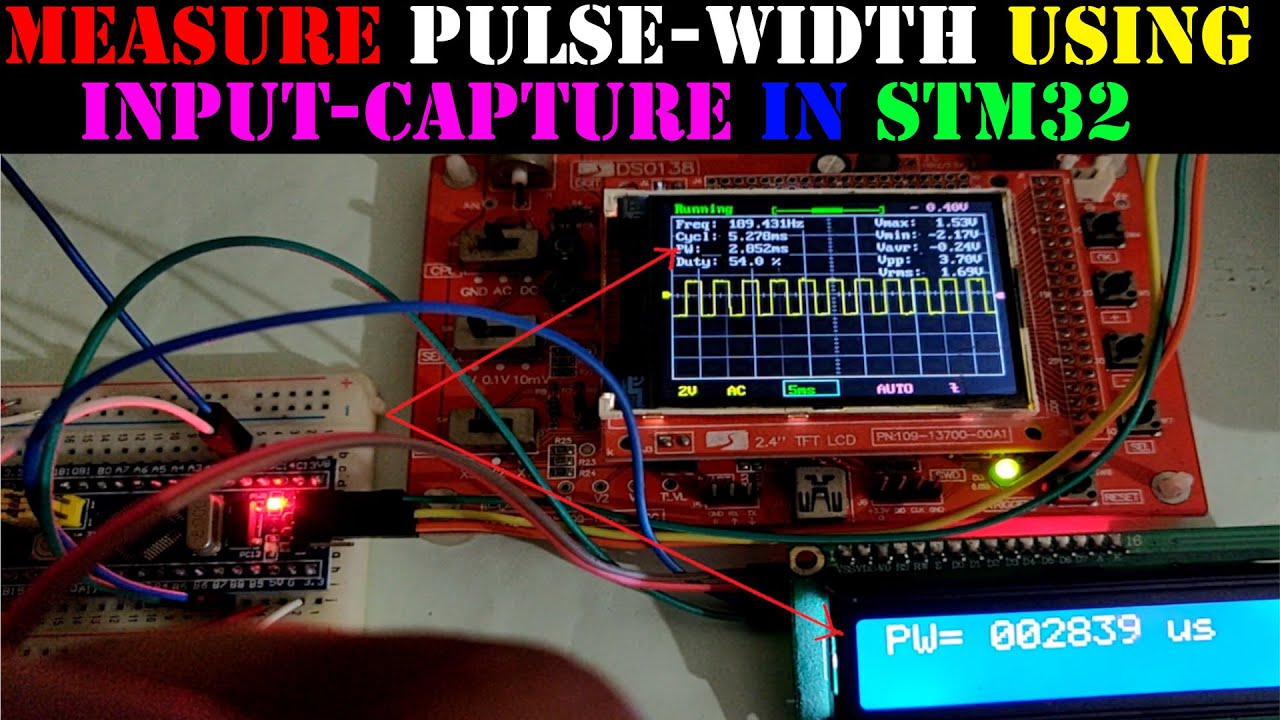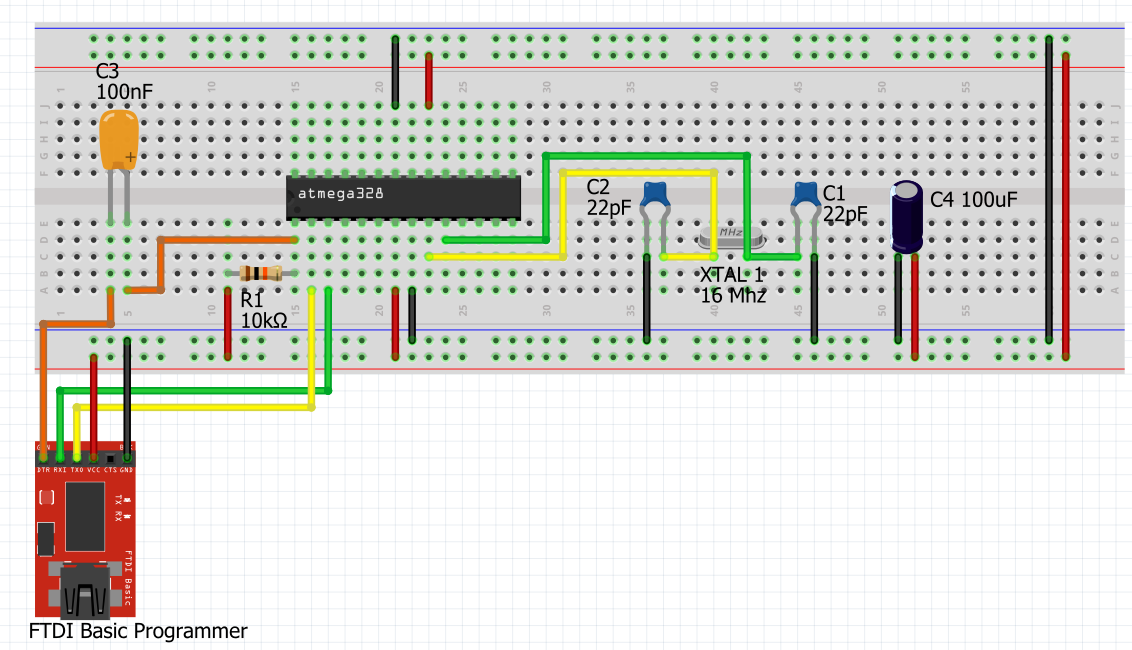Best Way to Debug an ESP32 Project
Debugging an ESP32 project can be a challenging task, especially for beginners. However, with the right tools and techniques, you can easily overcome any issues that may arise during development. In this article, we will explore some of the best ways to debug an ESP32 project and ensure that your code is running smoothly.
One of the first things you should do when debugging an ESP32 project is to check your code for any syntax errors or logical mistakes. This can be done by reviewing your code line by line and checking for any inconsistencies or typos. Additionally, using an integrated development environment (IDE) such as PlatformIO or Arduino IDE can help you identify and fix errors more efficiently.
Another important tool for debugging an ESP32 project is the serial monitor. By printing debug messages to the serial monitor, you can track the flow of your code and identify any issues that may be causing it to malfunction. This can be especially useful for pinpointing the source of a bug or error in your code.
Additionally, using breakpoints can help you pause your code at specific points and inspect the variables and memory to pinpoint any issues. This can be done with the help of a debugger tool such as JTAG or GDB, which allows you to step through your code and identify any errors or bugs that may be causing your project to fail.
Lastly, one of the most effective ways to debug an ESP32 project is to use external hardware such as logic analyzers or oscilloscopes. These tools can help you visualize the behavior of your code and identify any timing or signal issues that may be causing your project to fail. By using these tools in conjunction with software debugging techniques, you can ensure that your ESP32 project is running smoothly and efficiently.
- Check your code for syntax errors and logical mistakes
- Use the serial monitor to print debug messages
- Utilize breakpoints to inspect variables and memory
- Use external hardware tools for visualizing code behavior
By following these tips and techniques, you can effectively debug your ESP32 project and ensure that it is running smoothly. Remember, debugging is an essential part of the development process, and by using the right tools and methods, you can overcome any challenges that may arise during development.
Best Way to Debug an ESP32 Project
Debugging an ESP32 project can be a challenging task, especially for beginners. However, with the right tools and techniques, you can easily overcome any issues that may arise during development. In this article, we will explore some of the best ways to debug an ESP32 project and ensure that your code is running smoothly.
One of the first things you should do when debugging an ESP32 project is to check your code for any syntax errors or logical mistakes. This can be done by reviewing your code line by line and checking for any inconsistencies or typos. Additionally, using an integrated development environment (IDE) such as PlatformIO or Arduino IDE can help you identify and fix errors more efficiently.
Another important tool for debugging an ESP32 project is the serial monitor. By printing debug messages to the serial monitor, you can track the flow of your code and identify any issues that may be causing it to malfunction. This can be especially useful for pinpointing the source of a bug or error in your code.
Additionally, using breakpoints can help you pause your code at specific points and inspect the variables and memory to pinpoint any issues. This can be done with the help of a debugger tool such as JTAG or GDB, which allows you to step through your code and identify any errors or bugs that may be causing your project to fail.
Lastly, one of the most effective ways to debug an ESP32 project is to use external hardware such as logic analyzers or oscilloscopes. These tools can help you visualize the behavior of your code and identify any timing or signal issues that may be causing your project to fail. By using these tools in conjunction with software debugging techniques, you can ensure that your ESP32 project is running smoothly and efficiently.
- Check your code for syntax errors and logical mistakes
- Use the serial monitor to print debug messages
- Utilize breakpoints to inspect variables and memory
- Use external hardware tools for visualizing code behavior
By following these tips and techniques, you can effectively debug your ESP32 project and ensure that it is running smoothly. Remember, debugging is an essential part of the development process, and by using the right tools and methods, you can overcome any challenges that may arise during development.