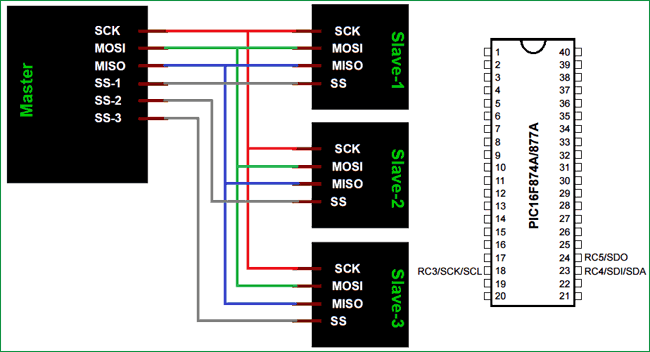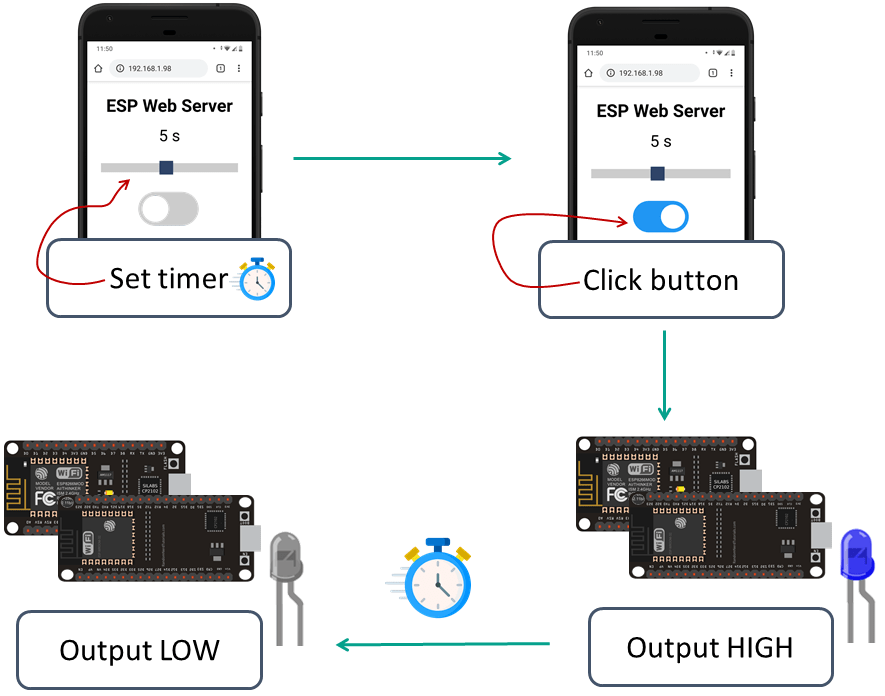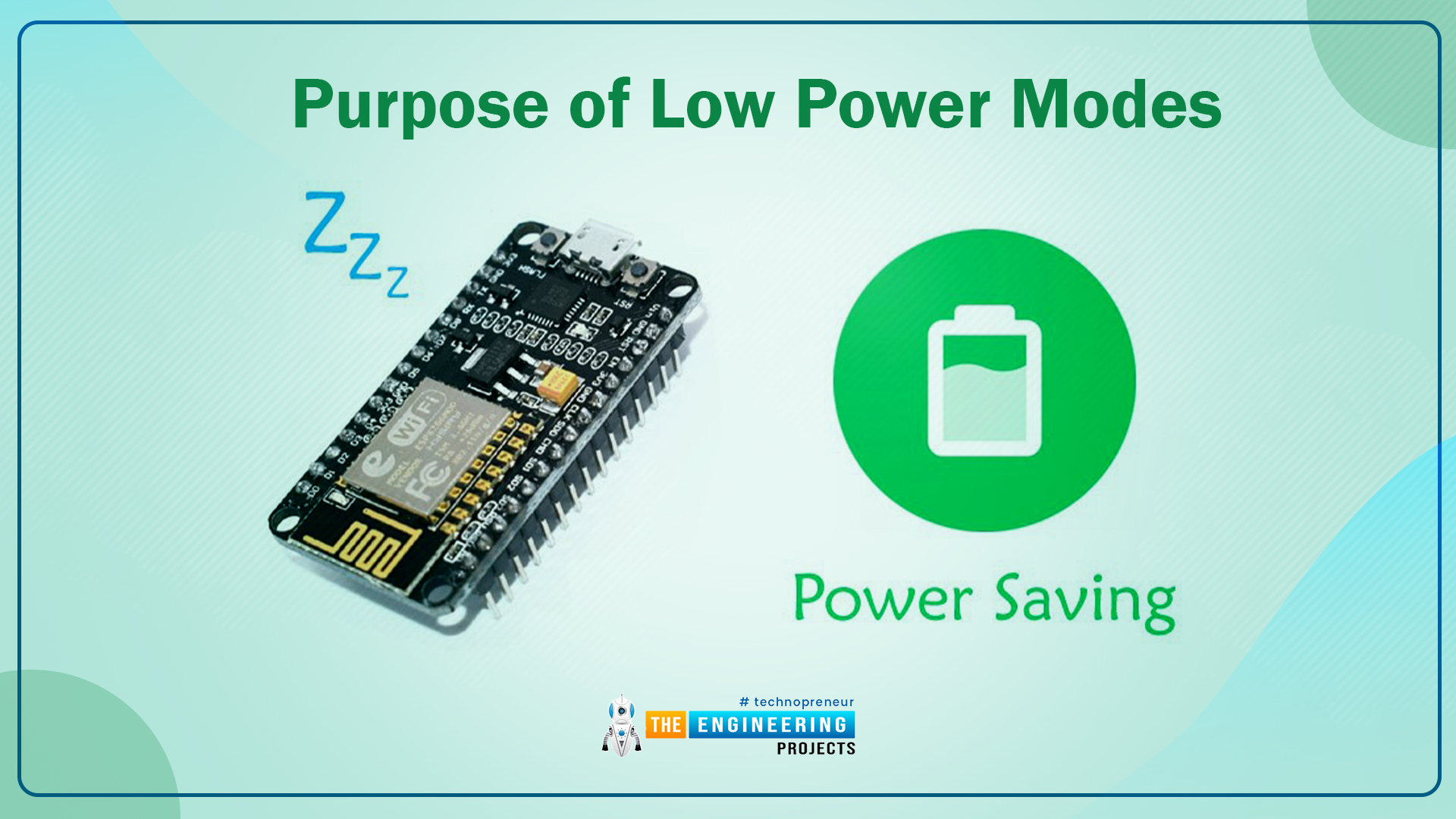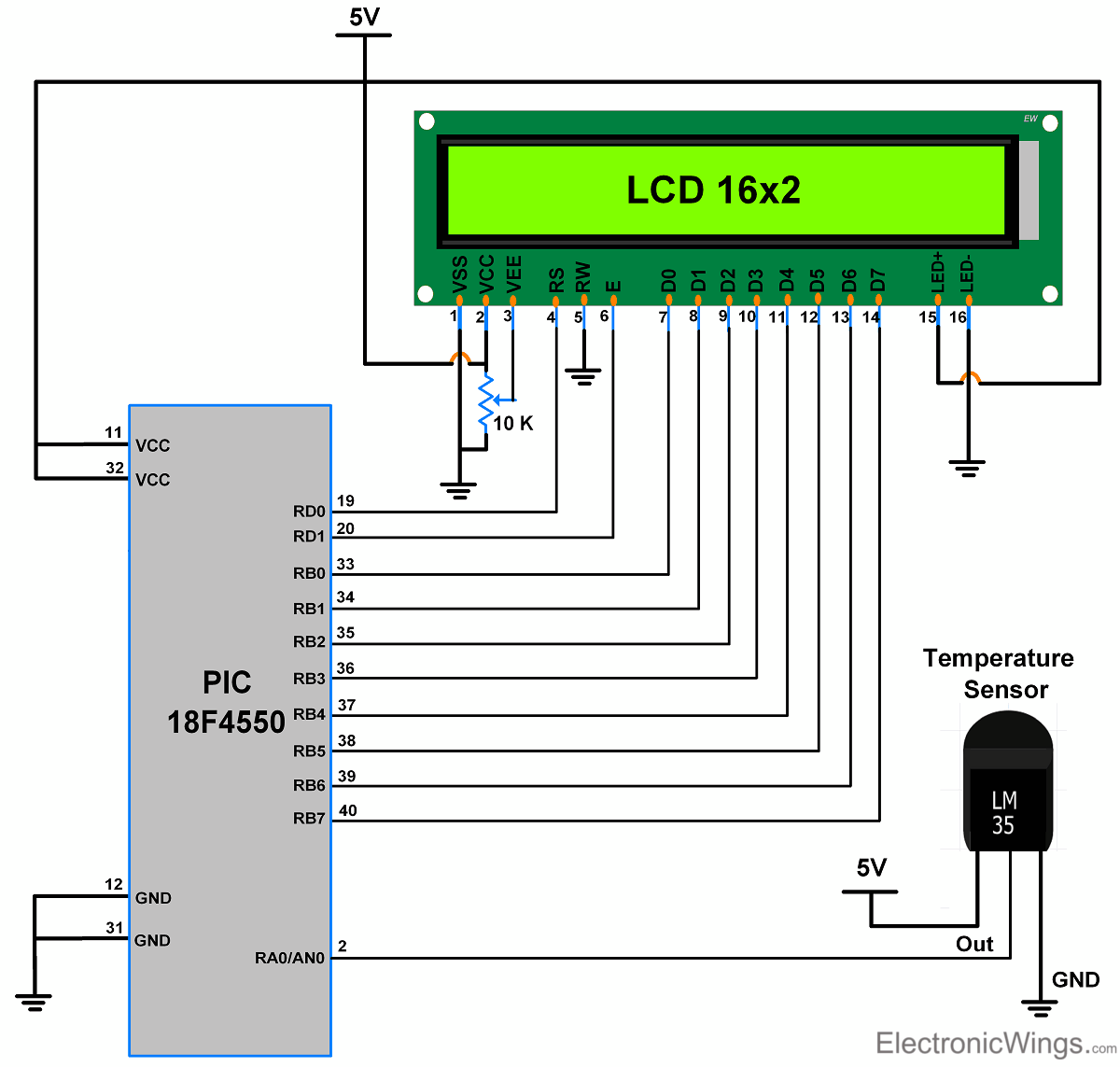How to Use SPI Communication with a PIC Microcontroller
SPI (Serial Peripheral Interface) communication is a widely-used protocol for communicating between microcontrollers and peripheral devices. In this article, we will explore how to use SPI communication with a PIC microcontroller to transfer data between devices.
Before we dive into the details, let’s first understand what SPI communication is and how it works. SPI is a synchronous serial communication protocol that allows multiple devices to communicate with a single master device. It is commonly used in applications where high speed and reliable data transfer are required, such as in sensors, displays, and memory devices.
Setting up SPI Communication
To use SPI communication with a PIC microcontroller, you will need to configure the SPI module on the PIC microcontroller. The PIC microcontroller has dedicated hardware for SPI communication, which makes it easy to set up and use.
The first step is to enable the SPI module on the PIC microcontroller and configure its settings such as clock speed, data size, and polarity. This can usually be done by setting registers in the microcontroller’s firmware.
Writing Data to an SPI Device
Once the SPI module is set up, you can start writing data to an SPI device connected to the PIC microcontroller. To write data, you will need to load the data into the SPI module’s data register and wait for the data to be sent out.
Reading Data from an SPI Device
In addition to writing data, you can also read data from an SPI device using the PIC microcontroller. To read data, you will need to wait for the data to be received by the SPI module and then read the data from the data register.
Conclusion
In conclusion, SPI communication is a powerful and versatile protocol for communicating between microcontrollers and peripheral devices. By following the steps outlined in this article, you can easily set up and use SPI communication with a PIC microcontroller for your projects.
Thank you for reading!
How to Use SPI Communication with a PIC Microcontroller
SPI (Serial Peripheral Interface) communication is a widely-used protocol for communicating between microcontrollers and peripheral devices. In this article, we will explore how to use SPI communication with a PIC microcontroller to transfer data between devices.
Before we dive into the details, let’s first understand what SPI communication is and how it works. SPI is a synchronous serial communication protocol that allows multiple devices to communicate with a single master device. It is commonly used in applications where high speed and reliable data transfer are required, such as in sensors, displays, and memory devices.
Setting up SPI Communication
To use SPI communication with a PIC microcontroller, you will need to configure the SPI module on the PIC microcontroller. The PIC microcontroller has dedicated hardware for SPI communication, which makes it easy to set up and use.
The first step is to enable the SPI module on the PIC microcontroller and configure its settings such as clock speed, data size, and polarity. This can usually be done by setting registers in the microcontroller’s firmware.
Writing Data to an SPI Device
Once the SPI module is set up, you can start writing data to an SPI device connected to the PIC microcontroller. To write data, you will need to load the data into the SPI module’s data register and wait for the data to be sent out.
Reading Data from an SPI Device
In addition to writing data, you can also read data from an SPI device using the PIC microcontroller. To read data, you will need to wait for the data to be received by the SPI module and then read the data from the data register.
Conclusion
In conclusion, SPI communication is a powerful and versatile protocol for communicating between microcontrollers and peripheral devices. By following the steps outlined in this article, you can easily set up and use SPI communication with a PIC microcontroller for your projects.
Thank you for reading!