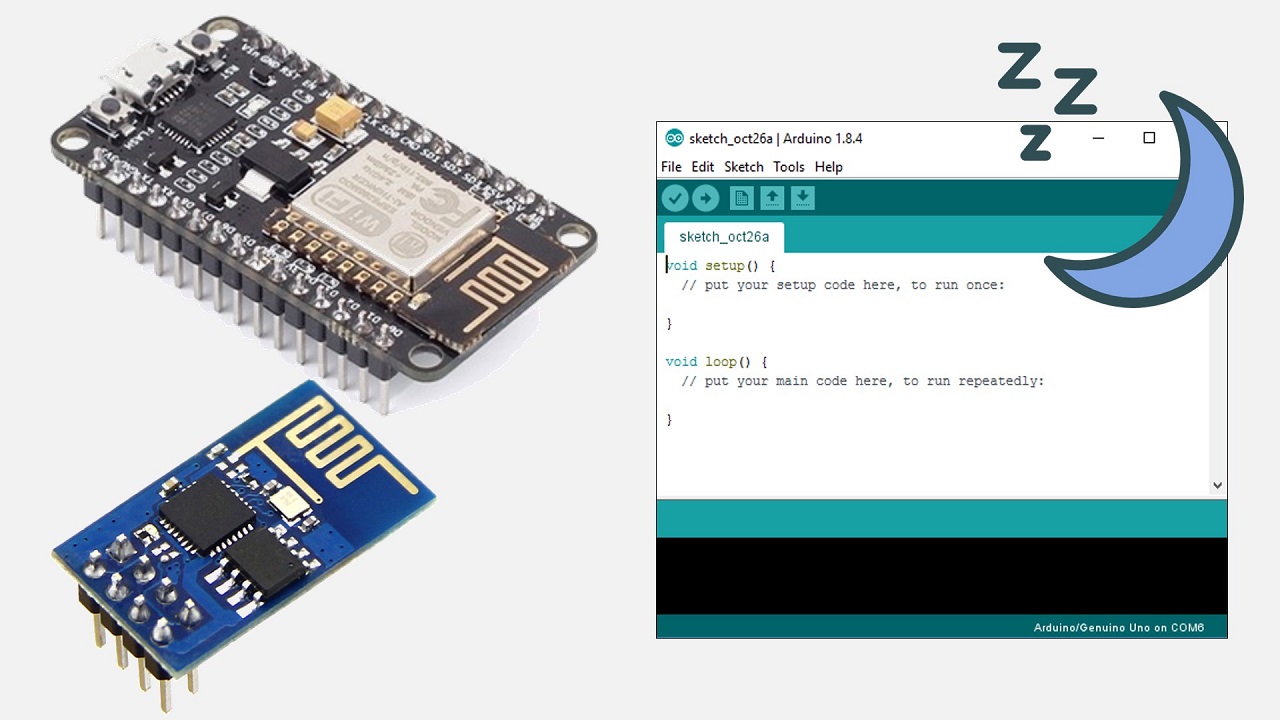
How to Use Deep Sleep Mode on ESP8266
If you’re looking to save power and extend the battery life of your ESP8266 device, using deep sleep mode is the way to go. Deep sleep mode allows the ESP8266 to consume very little power while still maintaining its connection to Wi-Fi networks and running tasks. In this article, we’ll walk you through how to use deep sleep mode on your ESP8266 and reap the benefits of its low power consumption.
What is Deep Sleep Mode?
Deep sleep mode is a power-saving state that allows the ESP8266 to shut down most of its functions and peripherals while still maintaining enough power to wake up and execute specific tasks at predetermined intervals. When the ESP8266 is in deep sleep mode, it consumes microamps of power, making it ideal for battery-operated devices that need to conserve energy.
How to Use Deep Sleep Mode
Using deep sleep mode on ESP8266 is relatively straightforward. Here’s a step-by-step guide on how to implement deep sleep mode in your ESP8266 project:
- Create your Arduino sketch and include the ESP8266WiFi library.
- Initialize your Wi-Fi connection settings and any other variables needed for your project.
- Add the following code to put your ESP8266 into deep sleep mode:
- Replace
sleepTimewith the time interval in microseconds for the ESP8266 to sleep before waking up. - Replace
modewith a value corresponding to the sleep mode you want to use. The available sleep modes are:- WAKE_RF_DEFAULT: Default sleep mode with RF functionality turned off.
- WAKE_RFCAL: Calibration mode that keeps RF calibration data in memory.
- WAKE_NO_RFCAL: Calibration mode that erases RF calibration data.
ESP.deepSleep(sleepTime, mode);
With these steps, you can effectively put your ESP8266 into deep sleep mode and extend the battery life of your device significantly. Make sure to test your implementation thoroughly and adjust the sleep time and sleep mode as needed for your specific project requirements.
Benefits of Deep Sleep Mode
Using deep sleep mode on ESP8266 offers several benefits, including:
- Extended battery life: Deep sleep mode significantly reduces power consumption, allowing your battery-operated ESP8266 devices to run for longer periods without recharging.
- Low power consumption: The ESP8266 consumes just a few microamps of power in deep sleep mode, making it ideal for energy-efficient applications.
- Task scheduling: You can schedule tasks to run at specific intervals, allowing your device to wake up, execute tasks, and return to deep sleep to save power.
Conclusion
Using deep sleep mode on ESP8266 is an effective way to save power and extend the battery life of your devices. By following the steps outlined in this article, you can easily implement deep sleep mode in your ESP8266 projects and enjoy the benefits of low power consumption. Experiment with different sleep times and sleep modes to optimize power savings for your specific application. Happy coding!
Was this helpful?
0 / 0