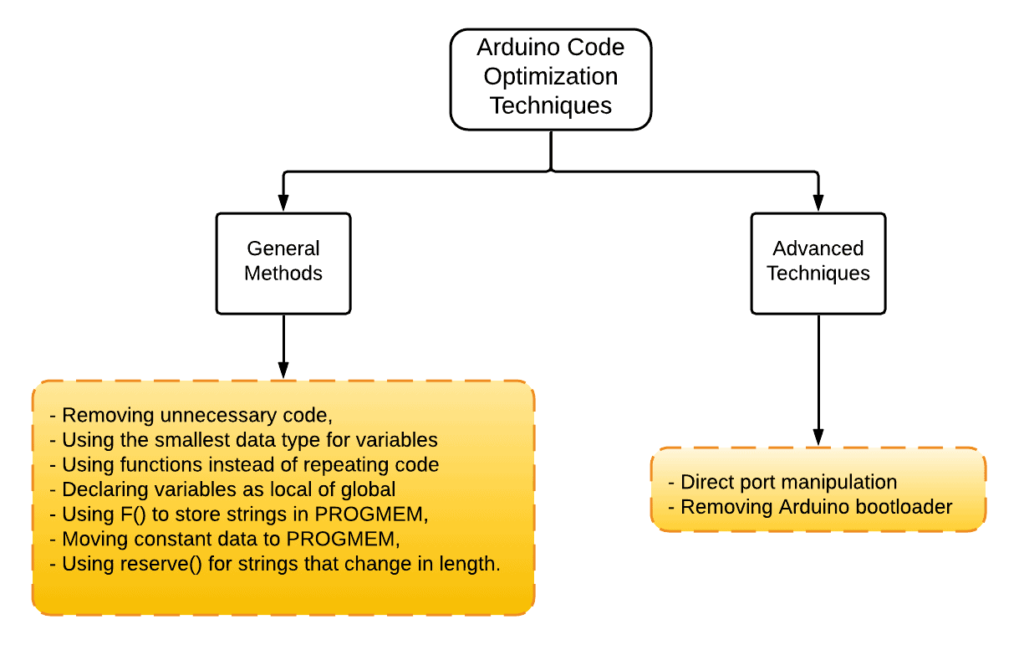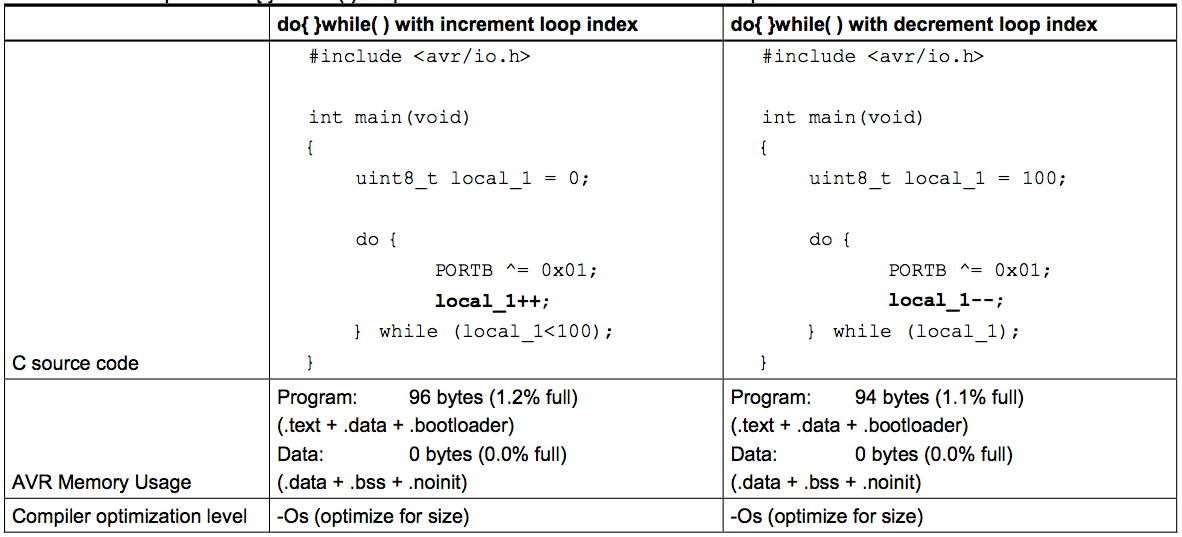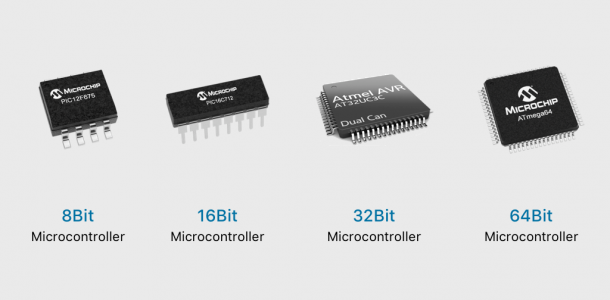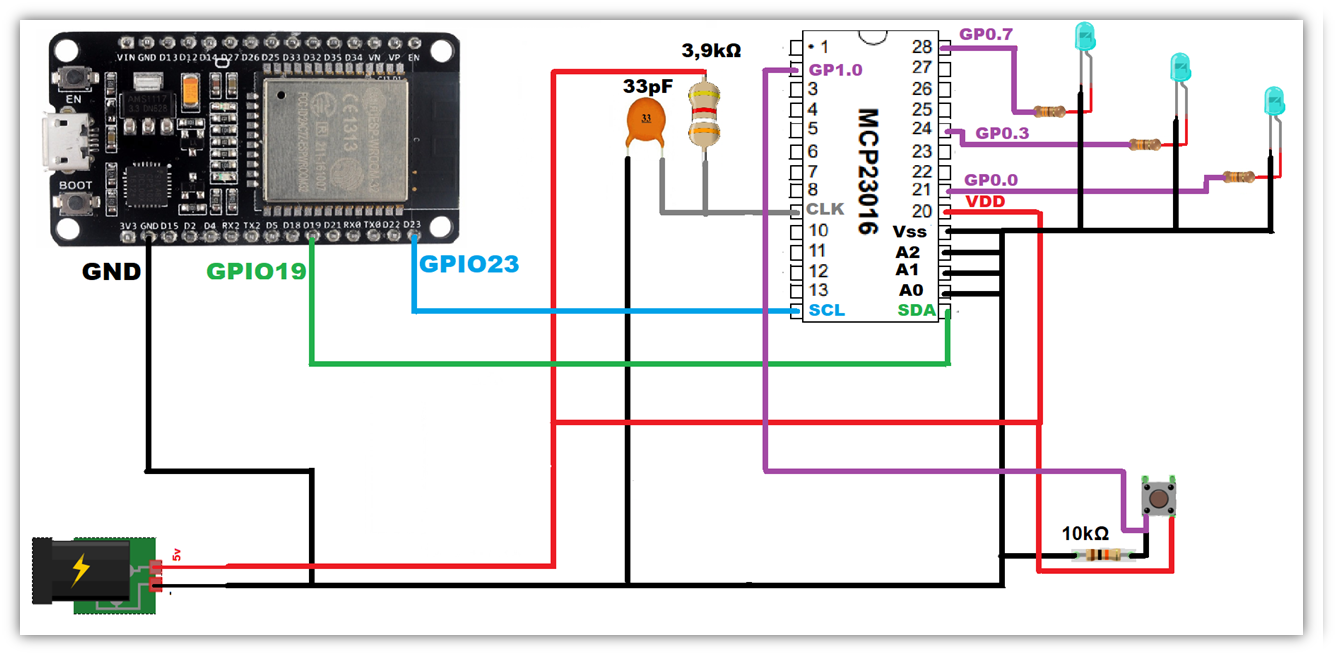Best way to optimize Arduino code
Arduino is a versatile and popular open-source hardware platform that is widely used in a variety of projects, from simple DIY hacks to complex robotics. One of the key challenges that developers face when working with Arduino is optimizing their code to make it run more efficiently.
Optimizing Arduino code is essential for ensuring that your projects run smoothly and efficiently. In this article, we will explore some of the best ways to optimize your Arduino code and make the most of this powerful platform.
1. Use of Data Types
One of the simplest ways to optimize your Arduino code is to pay close attention to the data types you are using. Choosing the right data type can make a significant difference in terms of memory usage and processing speed.
For example, using the ‘byte’ data type instead of ‘int’ can save memory and improve performance, especially when working with arrays or large data sets.
2. Minimize RAM Usage
Arduino boards have limited RAM, so it is crucial to minimize RAM usage in your code. One way to do this is by avoiding the use of String objects, which can be memory-intensive.
Instead, consider using character arrays (c-strings) or the PROGMEM directive to store strings in program memory rather than RAM.
3. Avoid Floating-Point Arithmetic
Arduino boards do not have hardware support for floating-point arithmetic, so performing floating-point calculations can be slow and resource-intensive. To optimize your code, consider using fixed-point arithmetic or integer math instead.
For example, instead of using float or double data types, consider using fixed-point data types like ‘int’ or ‘long’ and scaling your values accordingly.
4. Optimize Loops
Loops are a fundamental part of Arduino programming, but they can also be a source of inefficiency if not used correctly. To optimize your code, try to minimize the number of iterations in your loops and avoid unnecessary calculations inside the loop.
Additionally, consider using ‘for’ loops instead of ‘while’ loops for better performance, as ‘for’ loops are generally faster and more efficient.
5. Use of Libraries
Arduino libraries are pre-written code that can help you save time and effort when developing your projects. However, using too many libraries can also bloat your code and slow down your program.
To optimize your code, only include the libraries that you absolutely need and avoid using libraries with excessive dependencies or unnecessary features. You can also consider writing your own custom functions instead of relying on external libraries for simple tasks.
6. Enable Compiler Optimizations
Arduino’s compiler offers various levels of optimization that can help improve the performance of your code. By enabling compiler optimizations, you can reduce the size of your binaries and improve the speed of your program.
To enable compiler optimizations, go to the ‘Tools’ menu in the Arduino IDE, select ‘Compiler Optimization Level,’ and choose the optimization level that best suits your needs.
7. Use Inline Functions
Inline functions are a powerful tool for optimizing your code by eliminating the overhead of function calls. By using inline functions, you can reduce the size of your code and improve its performance.
To declare a function as inline, simply add the ‘inline’ keyword before the function declaration. This tells the compiler to insert the code of the function directly into the calling code, rather than creating a separate function call.
Conclusion
Optimizing your Arduino code is essential for ensuring that your projects run efficiently and effectively. By following the tips outlined in this article, you can make the most of your Arduino projects and take full advantage of this powerful platform.
Remember to pay close attention to data types, minimize RAM usage, avoid floating-point arithmetic, optimize loops, use libraries judiciously, enable compiler optimizations, and leverage inline functions in your code. With these strategies, you can optimize your Arduino code and create high-performing projects that are sure to impress.
Best way to optimize Arduino code
Arduino is a versatile and popular open-source hardware platform that is widely used in a variety of projects, from simple DIY hacks to complex robotics. One of the key challenges that developers face when working with Arduino is optimizing their code to make it run more efficiently.
Optimizing Arduino code is essential for ensuring that your projects run smoothly and efficiently. In this article, we will explore some of the best ways to optimize your Arduino code and make the most of this powerful platform.
1. Use of Data Types
One of the simplest ways to optimize your Arduino code is to pay close attention to the data types you are using. Choosing the right data type can make a significant difference in terms of memory usage and processing speed.
For example, using the ‘byte’ data type instead of ‘int’ can save memory and improve performance, especially when working with arrays or large data sets.
2. Minimize RAM Usage
Arduino boards have limited RAM, so it is crucial to minimize RAM usage in your code. One way to do this is by avoiding the use of String objects, which can be memory-intensive.
Instead, consider using character arrays (c-strings) or the PROGMEM directive to store strings in program memory rather than RAM.
3. Avoid Floating-Point Arithmetic
Arduino boards do not have hardware support for floating-point arithmetic, so performing floating-point calculations can be slow and resource-intensive. To optimize your code, consider using fixed-point arithmetic or integer math instead.
For example, instead of using float or double data types, consider using fixed-point data types like ‘int’ or ‘long’ and scaling your values accordingly.
4. Optimize Loops
Loops are a fundamental part of Arduino programming, but they can also be a source of inefficiency if not used correctly. To optimize your code, try to minimize the number of iterations in your loops and avoid unnecessary calculations inside the loop.
Additionally, consider using ‘for’ loops instead of ‘while’ loops for better performance, as ‘for’ loops are generally faster and more efficient.
5. Use of Libraries
Arduino libraries are pre-written code that can help you save time and effort when developing your projects. However, using too many libraries can also bloat your code and slow down your program.
To optimize your code, only include the libraries that you absolutely need and avoid using libraries with excessive dependencies or unnecessary features. You can also consider writing your own custom functions instead of relying on external libraries for simple tasks.
6. Enable Compiler Optimizations
Arduino’s compiler offers various levels of optimization that can help improve the performance of your code. By enabling compiler optimizations, you can reduce the size of your binaries and improve the speed of your program.
To enable compiler optimizations, go to the ‘Tools’ menu in the Arduino IDE, select ‘Compiler Optimization Level,’ and choose the optimization level that best suits your needs.
7. Use Inline Functions
Inline functions are a powerful tool for optimizing your code by eliminating the overhead of function calls. By using inline functions, you can reduce the size of your code and improve its performance.
To declare a function as inline, simply add the ‘inline’ keyword before the function declaration. This tells the compiler to insert the code of the function directly into the calling code, rather than creating a separate function call.
Conclusion
Optimizing your Arduino code is essential for ensuring that your projects run efficiently and effectively. By following the tips outlined in this article, you can make the most of your Arduino projects and take full advantage of this powerful platform.
Remember to pay close attention to data types, minimize RAM usage, avoid floating-point arithmetic, optimize loops, use libraries judiciously, enable compiler optimizations, and leverage inline functions in your code. With these strategies, you can optimize your Arduino code and create high-performing projects that are sure to impress.