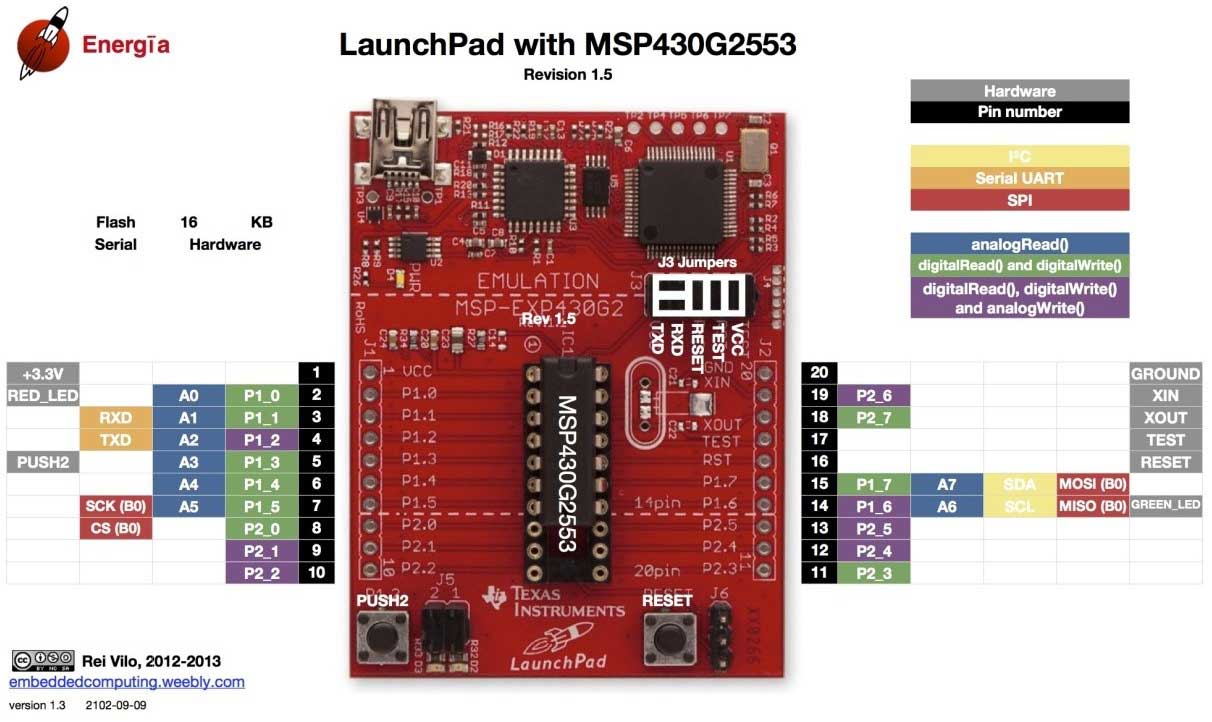
How to Program an MSP430 with Energia?
If you’re looking to program an MSP430 microcontroller with Energia, then you’ve come to the right place! The MSP430 is a fantastic microcontroller that has a wide range of applications, from simple LED blinking projects to complex IoT devices. Energia is a great platform that makes it easy to program the MSP430, even if you’re a beginner.
In this article, we’ll walk you through the steps on how to program an MSP430 with Energia. By the end of this guide, you’ll have a solid understanding of how to write and upload code to your MSP430 board.
Step 1: Setting up Energia
The first step to programming your MSP430 with Energia is to download and install the Energia IDE. You can find the download link on the Energia website. Once you have installed Energia, open the IDE and select the Board menu. From here, select the MSP430 board that you are using.
Next, you’ll need to install the MSP430 board support package. To do this, go to the Tools menu, select Board, then select Boards Manager. Search for MSP430 and install the support package. This will allow Energia to communicate with your MSP430 board.
Step 2: Writing Your First Code
Now that you have Energia set up, it’s time to write your first code. Start by creating a new sketch in Energia and write a simple program, such as blinking an LED. The MSP430 has digital pins that you can use for this purpose.
Once you have written your code, you can verify it by clicking on the Verify button. If there are no errors, you can proceed to upload the code to your MSP430 board.
Step 3: Uploading Your Code
To upload your code to the MSP430 board, connect your board to your computer using a USB cable. Make sure that the correct board and serial port are selected in Energia. Then, click on the Upload button in Energia.
Once the upload is complete, you should see the LED on your MSP430 board blinking according to the program you wrote. Congratulations! You have successfully programmed your MSP430 with Energia.
Conclusion
Programming an MSP430 with Energia is a fun and rewarding experience. With Energia’s easy-to-use interface and the flexibility of the MSP430 microcontroller, the possibilities are endless. Whether you’re a beginner or an experienced developer, programming the MSP430 with Energia opens up a world of opportunities for creating innovative projects.
We hope this guide has helped you get started with programming your MSP430 with Energia. Remember to experiment with different projects and explore the full potential of this powerful combination. Happy coding!
Was this helpful?
0 / 0