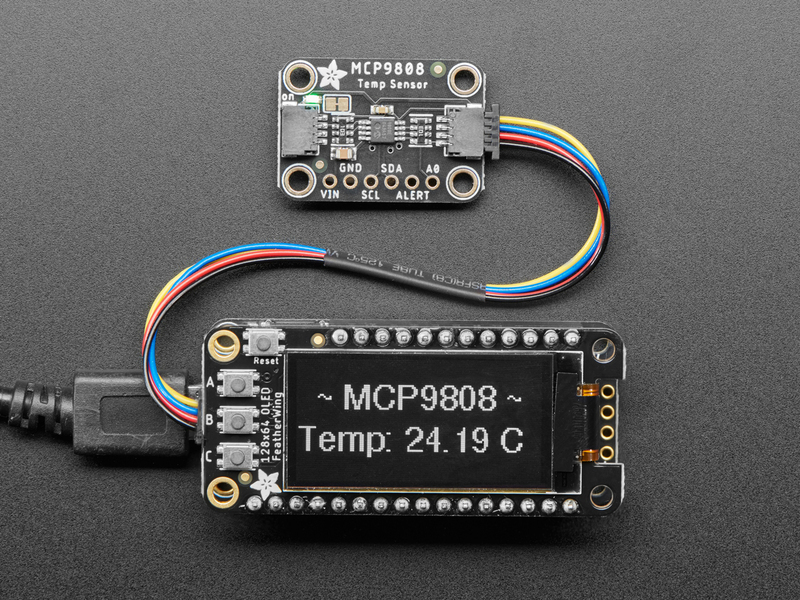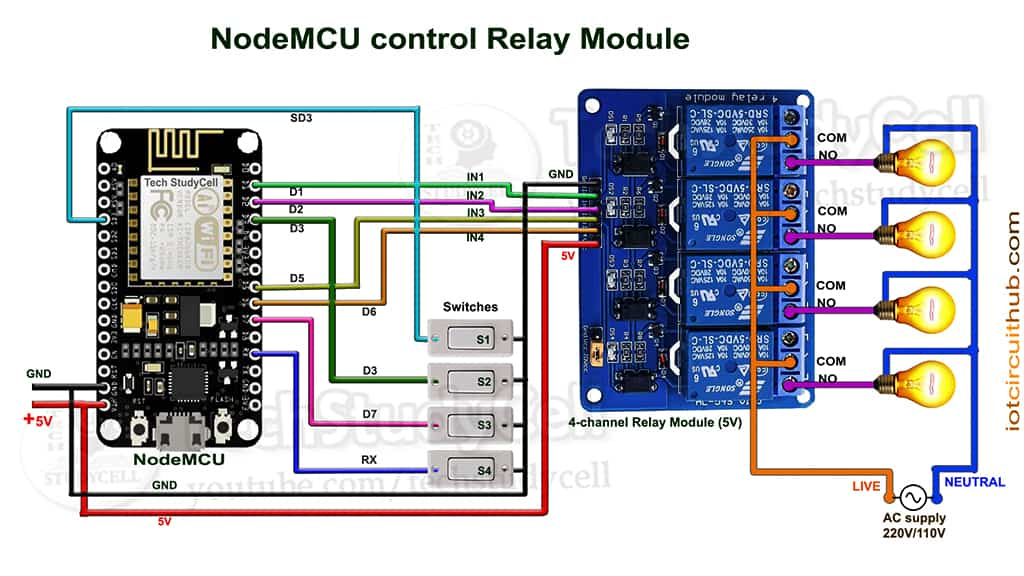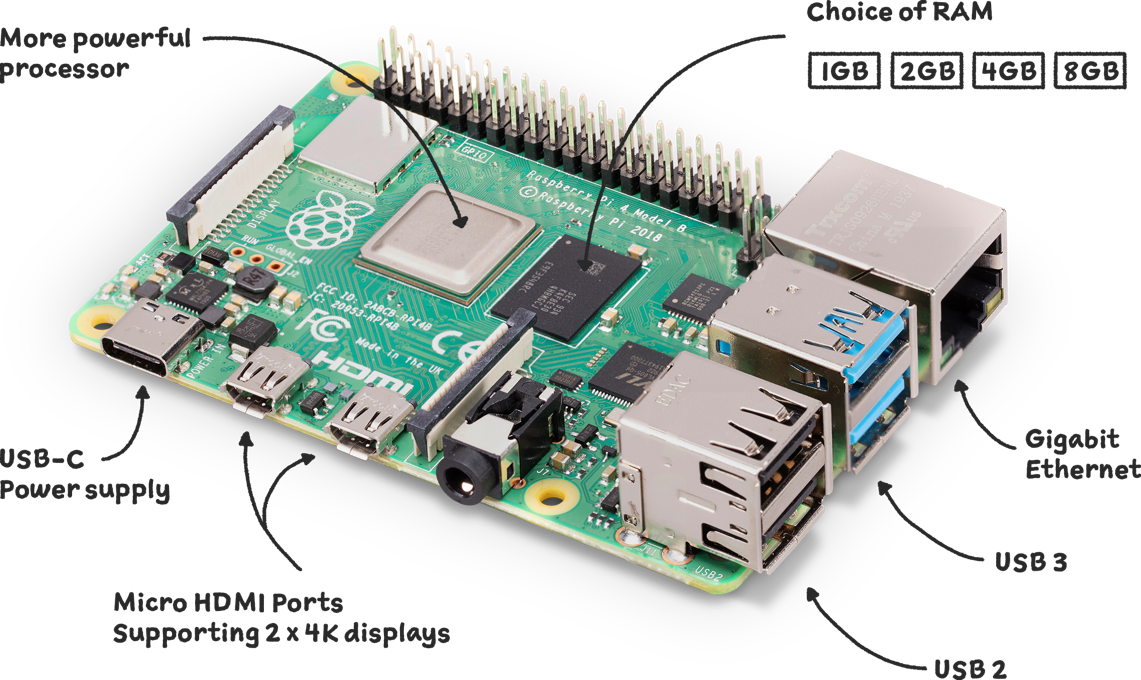How to Use an MCP9808 Temperature Sensor with IoT
In the world of Internet of Things (IoT), sensors play a crucial role in collecting data that can be used for various applications. One such sensor is the MCP9808 temperature sensor, known for its high accuracy and wide range of temperature measurement. In this article, we will guide you on how to use an MCP9808 temperature sensor with IoT to monitor temperature in real-time and trigger actions based on the data collected.
Step 1: Setting Up the Hardware
The first step in using an MCP9808 temperature sensor with IoT is setting up the hardware. You will need an MCP9808 temperature sensor, a microcontroller such as Arduino or Raspberry Pi, and a Wi-Fi module if you want to connect to the internet. Connect the MCP9808 sensor to the microcontroller according to the datasheet instructions, and make sure that all connections are secure.
Step 2: Writing the Code
After setting up the hardware, the next step is to write the code to read data from the MCP9808 sensor. You can use libraries provided by the manufacturer to easily interface with the sensor. Make sure to include the necessary libraries in your code and initialize the sensor before reading data. Once you have successfully read the temperature data, you can proceed to the next step.
Step 3: Connecting to the Internet
If you want to use the MCP9808 temperature sensor with IoT, you will need to connect it to the internet to send and receive data. You can use a Wi-Fi module or an Ethernet shield to connect your microcontroller to the internet. Make sure to configure the communication settings in your code to establish a connection with your IoT platform.
Step 4: Sending Data to the Cloud
Once you have connected your MCP9808 temperature sensor to the internet, you can start sending data to the cloud for storage and analysis. You can use popular IoT platforms like AWS IoT, Azure IoT, or Google Cloud IoT to set up a dashboard to visualize the temperature data in real-time. Make sure to follow the platform’s instructions to securely send data to the cloud.
Step 5: Triggering Actions Based on Temperature Data
One of the key advantages of using an MCP9808 temperature sensor with IoT is the ability to trigger actions based on the temperature data collected. For example, you can set up alerts to notify you when the temperature exceeds a certain threshold, or control a cooling system to maintain a specific temperature. Make sure to implement the necessary logic in your code to handle these actions.
Conclusion
Using an MCP9808 temperature sensor with IoT opens up a world of possibilities for monitoring and controlling temperature in various applications. By following the steps outlined in this article, you can easily set up and integrate the sensor with your IoT projects. Experiment with different IoT platforms and explore the endless opportunities that come with using sensor data in real-time.
How to Use an MCP9808 Temperature Sensor with IoT
In the world of Internet of Things (IoT), sensors play a crucial role in collecting data that can be used for various applications. One such sensor is the MCP9808 temperature sensor, known for its high accuracy and wide range of temperature measurement. In this article, we will guide you on how to use an MCP9808 temperature sensor with IoT to monitor temperature in real-time and trigger actions based on the data collected.
Step 1: Setting Up the Hardware
The first step in using an MCP9808 temperature sensor with IoT is setting up the hardware. You will need an MCP9808 temperature sensor, a microcontroller such as Arduino or Raspberry Pi, and a Wi-Fi module if you want to connect to the internet. Connect the MCP9808 sensor to the microcontroller according to the datasheet instructions, and make sure that all connections are secure.
Step 2: Writing the Code
After setting up the hardware, the next step is to write the code to read data from the MCP9808 sensor. You can use libraries provided by the manufacturer to easily interface with the sensor. Make sure to include the necessary libraries in your code and initialize the sensor before reading data. Once you have successfully read the temperature data, you can proceed to the next step.
Step 3: Connecting to the Internet
If you want to use the MCP9808 temperature sensor with IoT, you will need to connect it to the internet to send and receive data. You can use a Wi-Fi module or an Ethernet shield to connect your microcontroller to the internet. Make sure to configure the communication settings in your code to establish a connection with your IoT platform.
Step 4: Sending Data to the Cloud
Once you have connected your MCP9808 temperature sensor to the internet, you can start sending data to the cloud for storage and analysis. You can use popular IoT platforms like AWS IoT, Azure IoT, or Google Cloud IoT to set up a dashboard to visualize the temperature data in real-time. Make sure to follow the platform’s instructions to securely send data to the cloud.
Step 5: Triggering Actions Based on Temperature Data
One of the key advantages of using an MCP9808 temperature sensor with IoT is the ability to trigger actions based on the temperature data collected. For example, you can set up alerts to notify you when the temperature exceeds a certain threshold, or control a cooling system to maintain a specific temperature. Make sure to implement the necessary logic in your code to handle these actions.
Conclusion
Using an MCP9808 temperature sensor with IoT opens up a world of possibilities for monitoring and controlling temperature in various applications. By following the steps outlined in this article, you can easily set up and integrate the sensor with your IoT projects. Experiment with different IoT platforms and explore the endless opportunities that come with using sensor data in real-time.