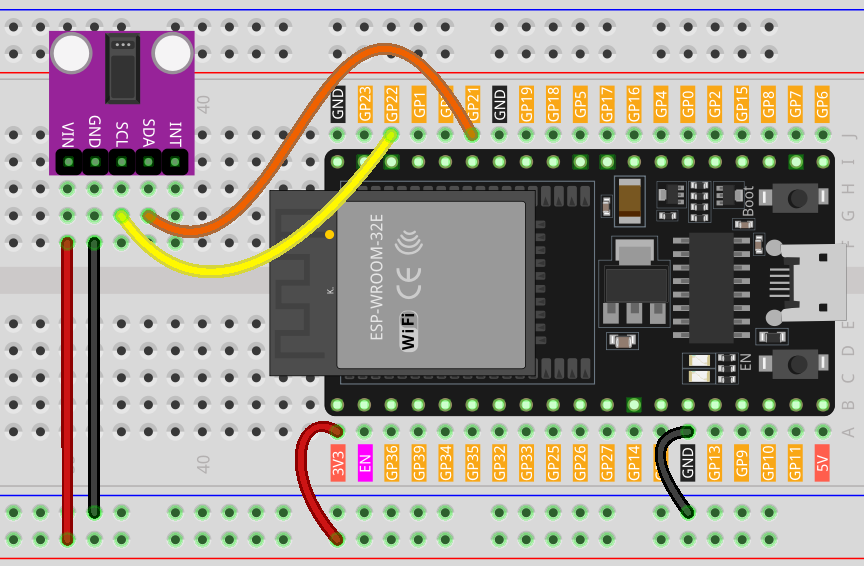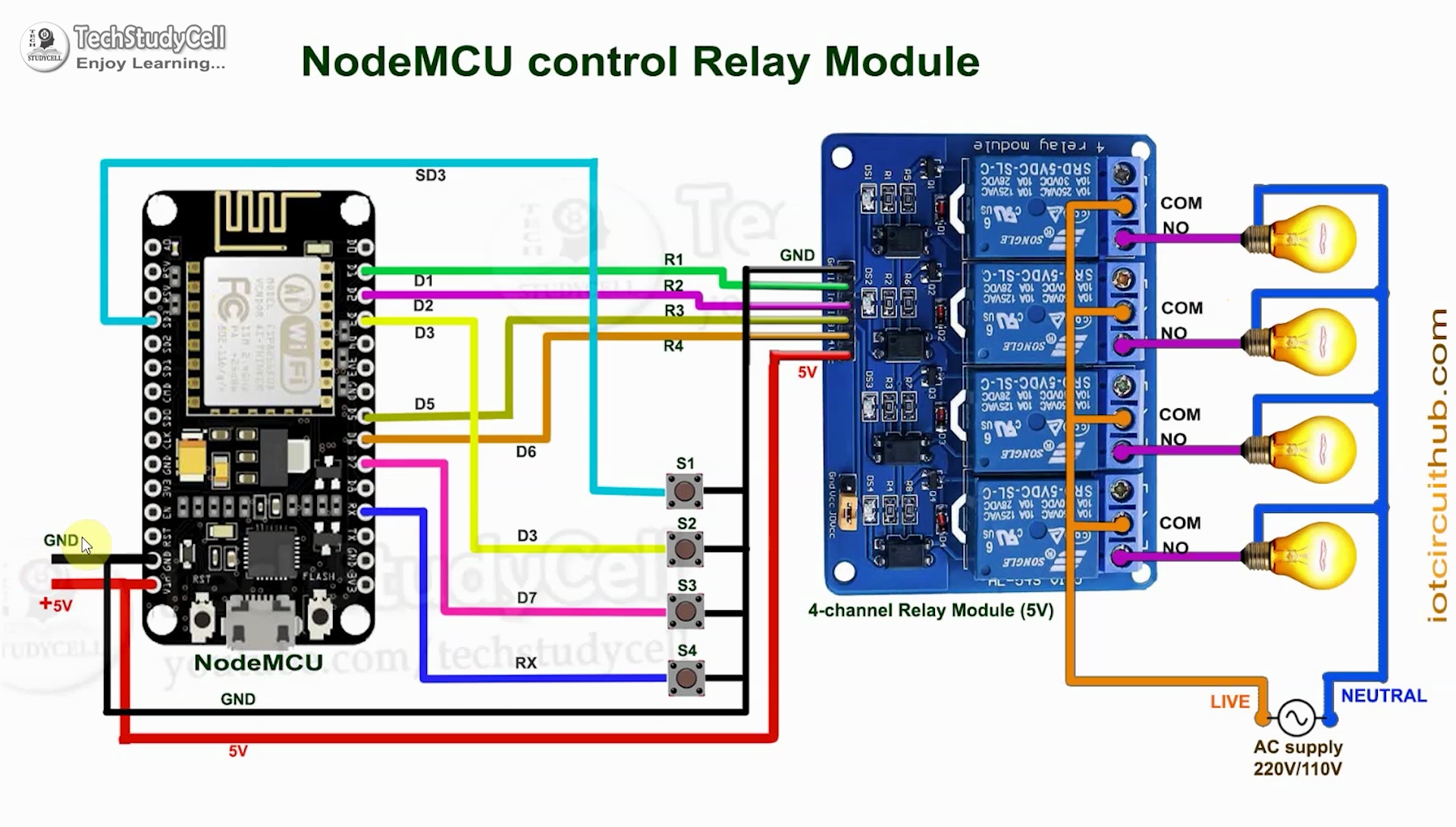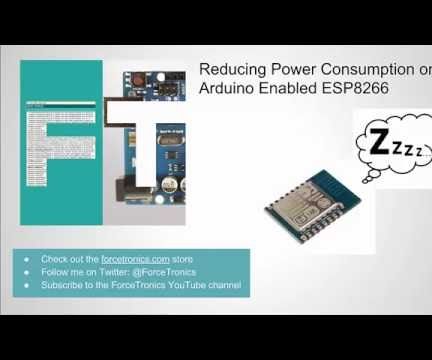How to Use a MAX30102 Pulse Oximeter with ESP32
If you’re looking to monitor your heart rate and oxygen levels in your blood, using a MAX30102 pulse oximeter with an ESP32 microcontroller is a convenient and cost-effective solution. In this article, we will guide you through the steps to set up and use the MAX30102 pulse oximeter sensor with an ESP32 microcontroller.
What is a MAX30102 Pulse Oximeter?
The MAX30102 pulse oximeter is a high-performance sensor that can accurately measure heart rate and blood oxygen levels. It uses red and infrared light to detect the amount of oxygen in your blood, providing valuable insights into your overall health and well-being.
Setting up the Hardware
To begin, you will need the following components:
- MAX30102 pulse oximeter sensor
- ESP32 microcontroller
- Jumper wires
- Breadboard
Connect the MAX30102 sensor to the ESP32 microcontroller using the jumper wires and breadboard. Make sure to follow the wiring diagram provided by the manufacturer to ensure proper connection.
Programming the ESP32
Next, you will need to write a program for the ESP32 microcontroller to communicate with the MAX30102 sensor. You can use the Arduino IDE to program the ESP32, as it provides an easy-to-use interface for writing and uploading code.
Here is a simple code snippet to get you started:
#include
#include "MAX30105.h"
MAX30105 particleSensor;
void setup()
{
Serial.begin(9600);
if (!particleSensor.begin(Wire, I2C_SPEED_FAST))
{
Serial.println("MAX30102 was not found. Please check your connection.");
while (1);
}
}
void loop()
{
particleSensor.check();
Serial.print("Heart rate: ");
Serial.println(particleSensor.getHeartRate());
Serial.print("SpO2: ");
Serial.println(particleSensor.getSpO2());
delay(1000);
}
Upload this code to your ESP32 microcontroller using the Arduino IDE. Once uploaded, you should see the heart rate and blood oxygen levels displayed in the serial monitor.
Interpreting the Results
After uploading the code, you can now start using the MAX30102 pulse oximeter with your ESP32 microcontroller. The heart rate and blood oxygen levels are displayed in real-time, allowing you to monitor your health and make informed decisions about your well-being.
Remember to consult with a healthcare professional if you have any concerns about your heart rate or blood oxygen levels. The MAX30102 pulse oximeter is a valuable tool for tracking your health, but it should not replace professional medical advice.
Conclusion
Using a MAX30102 pulse oximeter with an ESP32 microcontroller is a simple and effective way to monitor your heart rate and blood oxygen levels. With the right hardware and programming, you can easily set up this sensor to track your health metrics in real-time. Remember to stay informed about your health and consult with a medical professional if you have any concerns.
How to Use a MAX30102 Pulse Oximeter with ESP32
If you’re looking to monitor your heart rate and oxygen levels in your blood, using a MAX30102 pulse oximeter with an ESP32 microcontroller is a convenient and cost-effective solution. In this article, we will guide you through the steps to set up and use the MAX30102 pulse oximeter sensor with an ESP32 microcontroller.
What is a MAX30102 Pulse Oximeter?
The MAX30102 pulse oximeter is a high-performance sensor that can accurately measure heart rate and blood oxygen levels. It uses red and infrared light to detect the amount of oxygen in your blood, providing valuable insights into your overall health and well-being.
Setting up the Hardware
To begin, you will need the following components:
- MAX30102 pulse oximeter sensor
- ESP32 microcontroller
- Jumper wires
- Breadboard
Connect the MAX30102 sensor to the ESP32 microcontroller using the jumper wires and breadboard. Make sure to follow the wiring diagram provided by the manufacturer to ensure proper connection.
Programming the ESP32
Next, you will need to write a program for the ESP32 microcontroller to communicate with the MAX30102 sensor. You can use the Arduino IDE to program the ESP32, as it provides an easy-to-use interface for writing and uploading code.
Here is a simple code snippet to get you started:
#include
#include "MAX30105.h"
MAX30105 particleSensor;
void setup()
{
Serial.begin(9600);
if (!particleSensor.begin(Wire, I2C_SPEED_FAST))
{
Serial.println("MAX30102 was not found. Please check your connection.");
while (1);
}
}
void loop()
{
particleSensor.check();
Serial.print("Heart rate: ");
Serial.println(particleSensor.getHeartRate());
Serial.print("SpO2: ");
Serial.println(particleSensor.getSpO2());
delay(1000);
}
Upload this code to your ESP32 microcontroller using the Arduino IDE. Once uploaded, you should see the heart rate and blood oxygen levels displayed in the serial monitor.
Interpreting the Results
After uploading the code, you can now start using the MAX30102 pulse oximeter with your ESP32 microcontroller. The heart rate and blood oxygen levels are displayed in real-time, allowing you to monitor your health and make informed decisions about your well-being.
Remember to consult with a healthcare professional if you have any concerns about your heart rate or blood oxygen levels. The MAX30102 pulse oximeter is a valuable tool for tracking your health, but it should not replace professional medical advice.
Conclusion
Using a MAX30102 pulse oximeter with an ESP32 microcontroller is a simple and effective way to monitor your heart rate and blood oxygen levels. With the right hardware and programming, you can easily set up this sensor to track your health metrics in real-time. Remember to stay informed about your health and consult with a medical professional if you have any concerns.