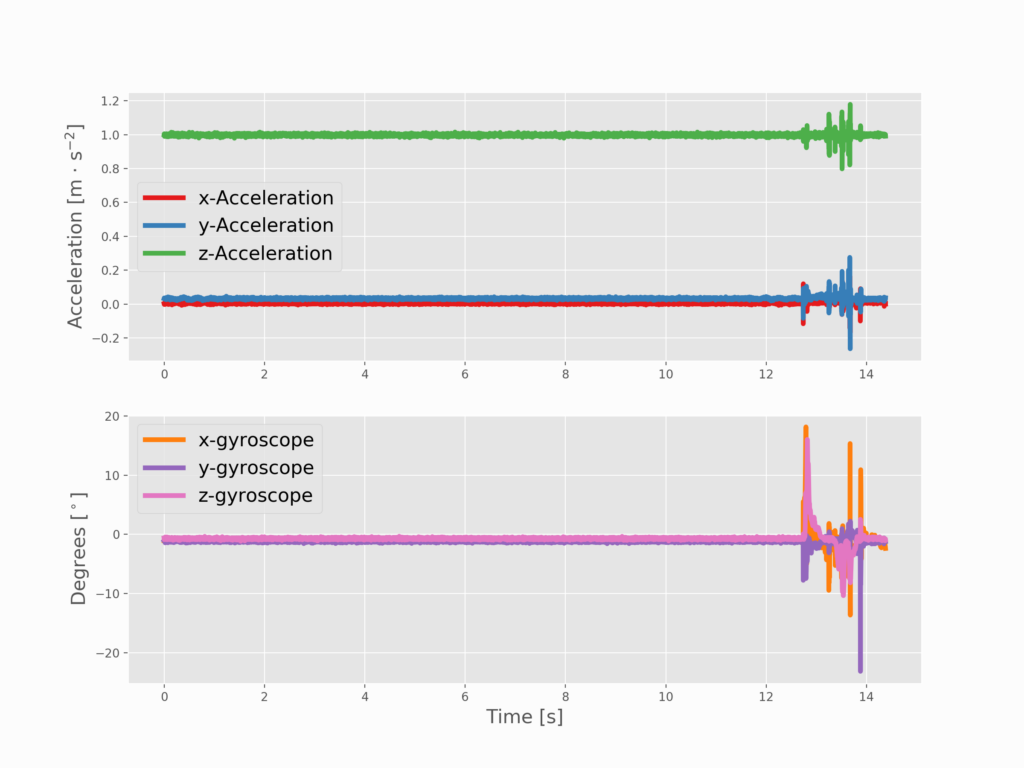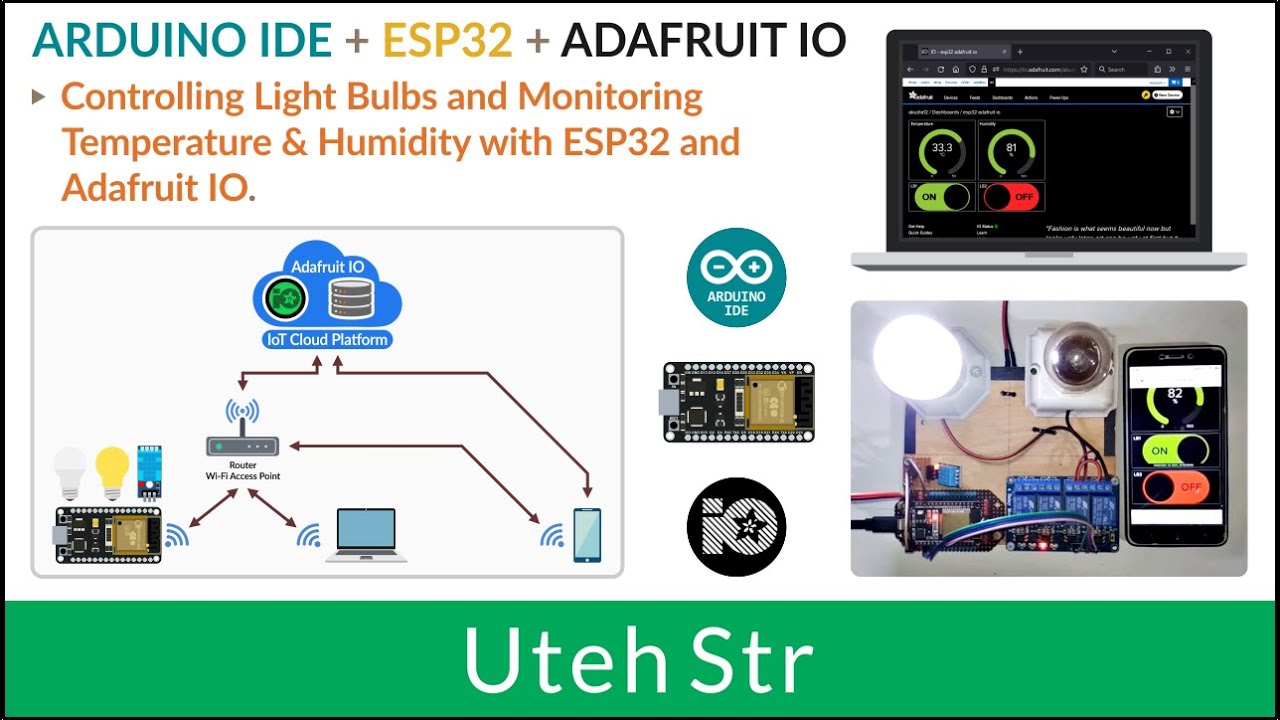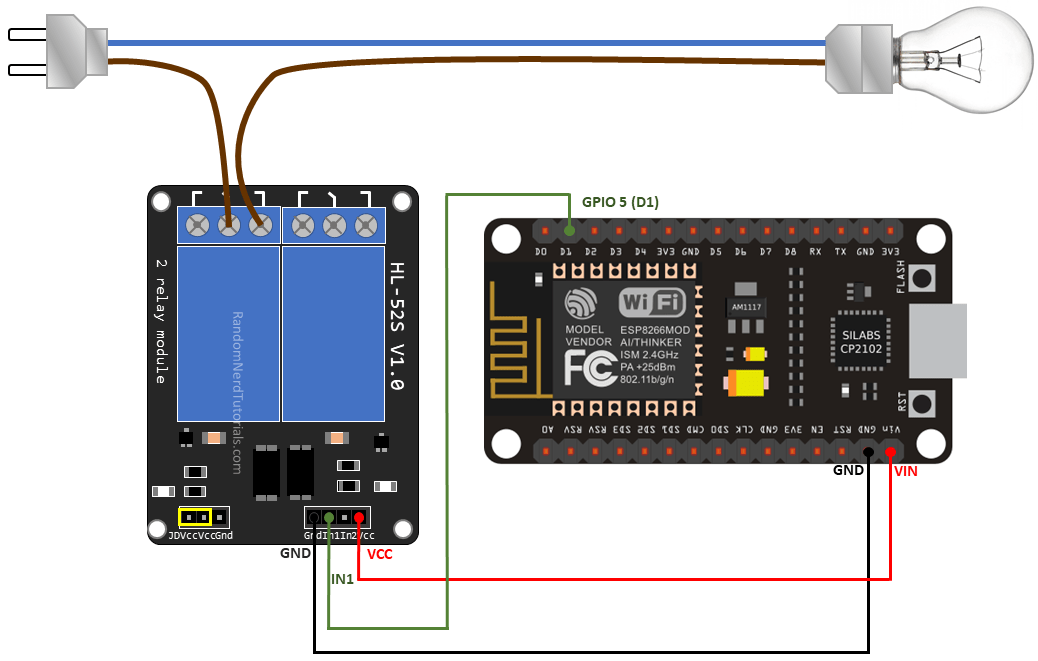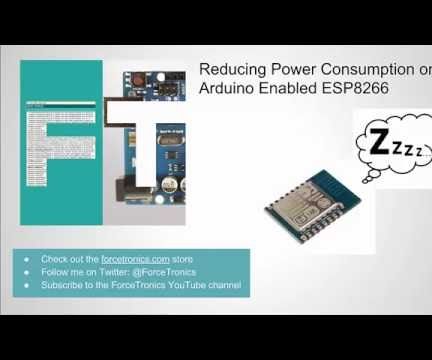How to read accelerometer data from MPU6050?
Are you looking to learn how to read accelerometer data from the MPU6050 sensor? You’ve come to the right place! The MPU6050 is a popular accelerometer and gyroscope combination sensor that is commonly used in various projects ranging from drones to IoT applications. In this article, we’ll guide you through the process of reading accelerometer data from the MPU6050 in an easy-to-understand manner.
Overview of the MPU6050
Before we dive into how to read accelerometer data from the MPU6050, let’s first understand what the MPU6050 sensor is and how it works. The MPU6050 is a 6-degree of freedom (DOF) sensor that combines a 3-axis gyroscope to measure angular velocity and a 3-axis accelerometer to measure acceleration. This sensor communicates over the I2C (Inter-Integrated Circuit) protocol, making it easy to interface with microcontrollers like Arduino.
Reading Accelerometer Data
Reading accelerometer data from the MPU6050 involves a few key steps. First, you’ll need to initialize the sensor and configure it for reading data. Next, you’ll need to read the raw accelerometer data from the sensor and convert it into meaningful values. Here’s a step-by-step guide on how to read accelerometer data from the MPU6050:
- Initialize the I2C communication with the MPU6050 sensor.
- Set up the accelerometer configuration settings.
- Read the raw accelerometer data using the I2C protocol.
- Convert the raw data into meaningful acceleration values.
Example Code
Here’s an example Arduino code snippet that demonstrates how to read accelerometer data from the MPU6050 sensor:
/* Include the necessary libraries */
#include
#include
/* Initialize the MPU6050 sensor */
MPU6050 accelgyro;
void setup(){
Wire.begin();
accelgyro.initialize();
}
void loop(){
int16_t ax, ay, az;
accelgyro.getAcceleration(&ax, &ay, &az);
/* Convert raw data to g values */
float AccX = (ax / 16384.0);
float AccY = (ay / 16384.0);
float AccZ = (az / 16384.0);
}
Conclusion
Learning how to read accelerometer data from the MPU6050 is a valuable skill for anyone working on motion-sensing projects. By following the steps outlined in this article and experimenting with the example code provided, you’ll be well on your way to harnessing the power of the MPU6050 sensor. So go ahead, dive in, and start exploring the world of accelerometer data!
How to read accelerometer data from MPU6050?
Are you looking to learn how to read accelerometer data from the MPU6050 sensor? You’ve come to the right place! The MPU6050 is a popular accelerometer and gyroscope combination sensor that is commonly used in various projects ranging from drones to IoT applications. In this article, we’ll guide you through the process of reading accelerometer data from the MPU6050 in an easy-to-understand manner.
Overview of the MPU6050
Before we dive into how to read accelerometer data from the MPU6050, let’s first understand what the MPU6050 sensor is and how it works. The MPU6050 is a 6-degree of freedom (DOF) sensor that combines a 3-axis gyroscope to measure angular velocity and a 3-axis accelerometer to measure acceleration. This sensor communicates over the I2C (Inter-Integrated Circuit) protocol, making it easy to interface with microcontrollers like Arduino.
Reading Accelerometer Data
Reading accelerometer data from the MPU6050 involves a few key steps. First, you’ll need to initialize the sensor and configure it for reading data. Next, you’ll need to read the raw accelerometer data from the sensor and convert it into meaningful values. Here’s a step-by-step guide on how to read accelerometer data from the MPU6050:
- Initialize the I2C communication with the MPU6050 sensor.
- Set up the accelerometer configuration settings.
- Read the raw accelerometer data using the I2C protocol.
- Convert the raw data into meaningful acceleration values.
Example Code
Here’s an example Arduino code snippet that demonstrates how to read accelerometer data from the MPU6050 sensor:
/* Include the necessary libraries */
#include
#include
/* Initialize the MPU6050 sensor */
MPU6050 accelgyro;
void setup(){
Wire.begin();
accelgyro.initialize();
}
void loop(){
int16_t ax, ay, az;
accelgyro.getAcceleration(&ax, &ay, &az);
/* Convert raw data to g values */
float AccX = (ax / 16384.0);
float AccY = (ay / 16384.0);
float AccZ = (az / 16384.0);
}
Conclusion
Learning how to read accelerometer data from the MPU6050 is a valuable skill for anyone working on motion-sensing projects. By following the steps outlined in this article and experimenting with the example code provided, you’ll be well on your way to harnessing the power of the MPU6050 sensor. So go ahead, dive in, and start exploring the world of accelerometer data!