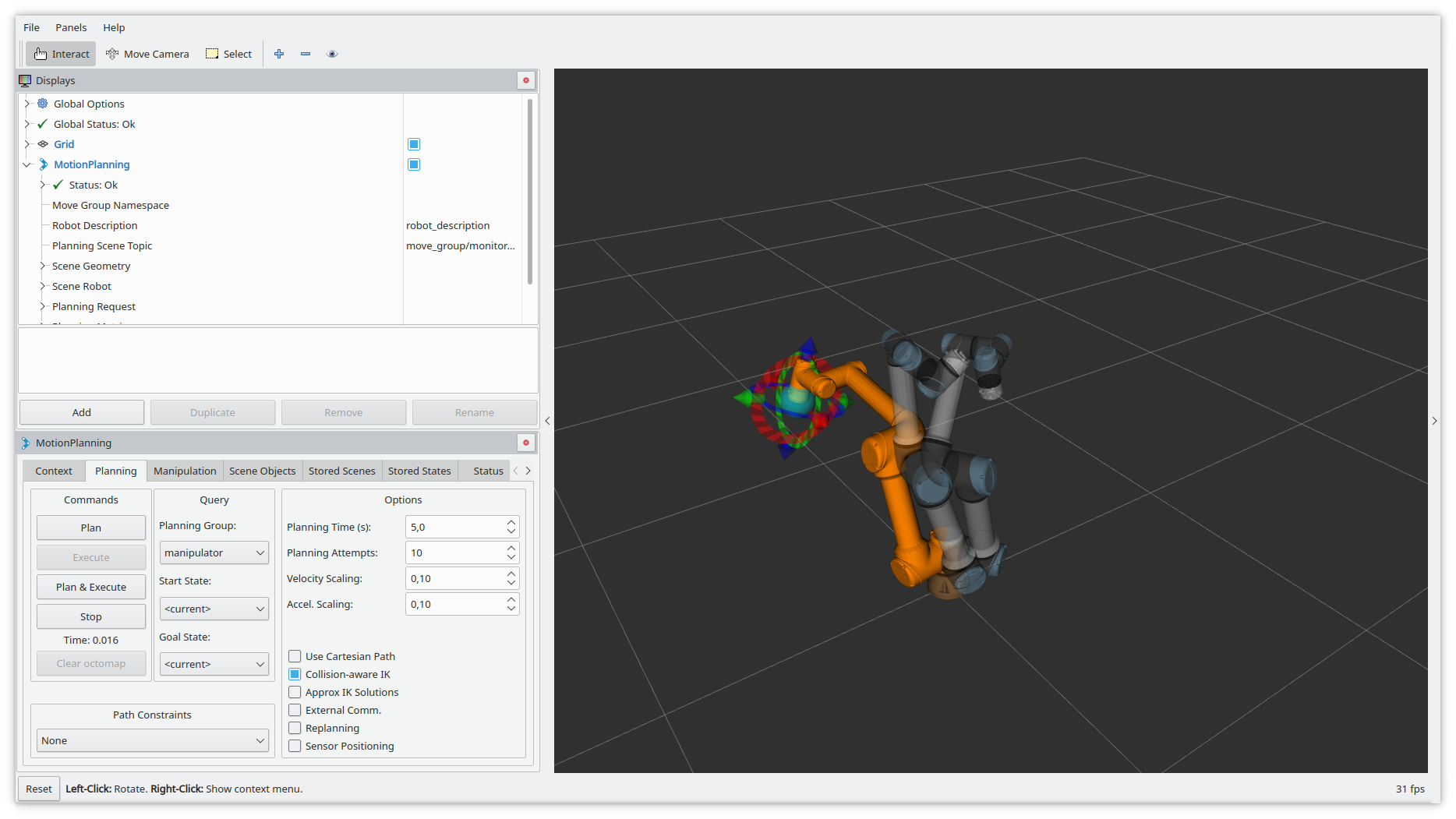
How to configure the UR5e for collaborative tasks?
The Universal Robots UR5e is a versatile and powerful robot that can be used for a wide range of collaborative tasks. Whether you are looking to automate tasks in a manufacturing environment, perform complex assembly tasks, or work alongside human workers, the UR5e can be configured to meet your needs.
Step 1: Mounting the UR5e
The first step in configuring the UR5e for collaborative tasks is to mount the robot securely in the desired location. Make sure that the robot is placed in a position where it can easily reach the work area and that it is securely anchored to prevent any movement during operation.
Step 2: Connecting the UR5e to the Controller
Once the UR5e is securely mounted, the next step is to connect the robot to the controller. Make sure that all cables are properly connected and that the controller is powered on. Follow the manufacturer’s instructions for setting up the controller and connecting it to the UR5e.
Step 3: Configuring the UR5e for Collaborative Operation
Now that the UR5e is mounted and connected to the controller, it is time to configure the robot for collaborative operation. This involves setting up safety features, programming the robot to perform the desired tasks, and testing the robot’s performance in collaborative mode.
- Set up safety features: Before using the UR5e for collaborative tasks, make sure that all safety features are enabled and that the robot is programmed to stop operation if it detects any unexpected movement or contact.
- Program the robot: Use the manufacturer’s software to program the UR5e to perform the tasks required for collaborative operation. This may involve programming the robot to move in a specific path, pick up and place objects, or perform other tasks as needed.
- Test the robot: Once the UR5e is programmed, test the robot’s performance in collaborative mode to ensure that it is operating safely and efficiently. Make any necessary adjustments to the robot’s programming or configuration to optimize its performance.
Step 4: Training Operators
Once the UR5e is configured for collaborative tasks, it is important to train operators on how to work with the robot safely and effectively. Make sure that operators understand how to program the robot, operate it in collaborative mode, and troubleshoot any issues that may arise during operation.
Step 5: Monitoring and Maintenance
After the UR5e has been configured for collaborative tasks and operators have been trained, it is important to monitor the robot’s performance and conduct regular maintenance to ensure that it continues to operate efficiently. Make sure to perform any necessary repairs or upgrades to the robot as needed to keep it running smoothly.
By following these steps, you can configure the UR5e for collaborative tasks and ensure that it operates safely and efficiently in a wide range of collaborative applications.
Was this helpful?
0 / 0