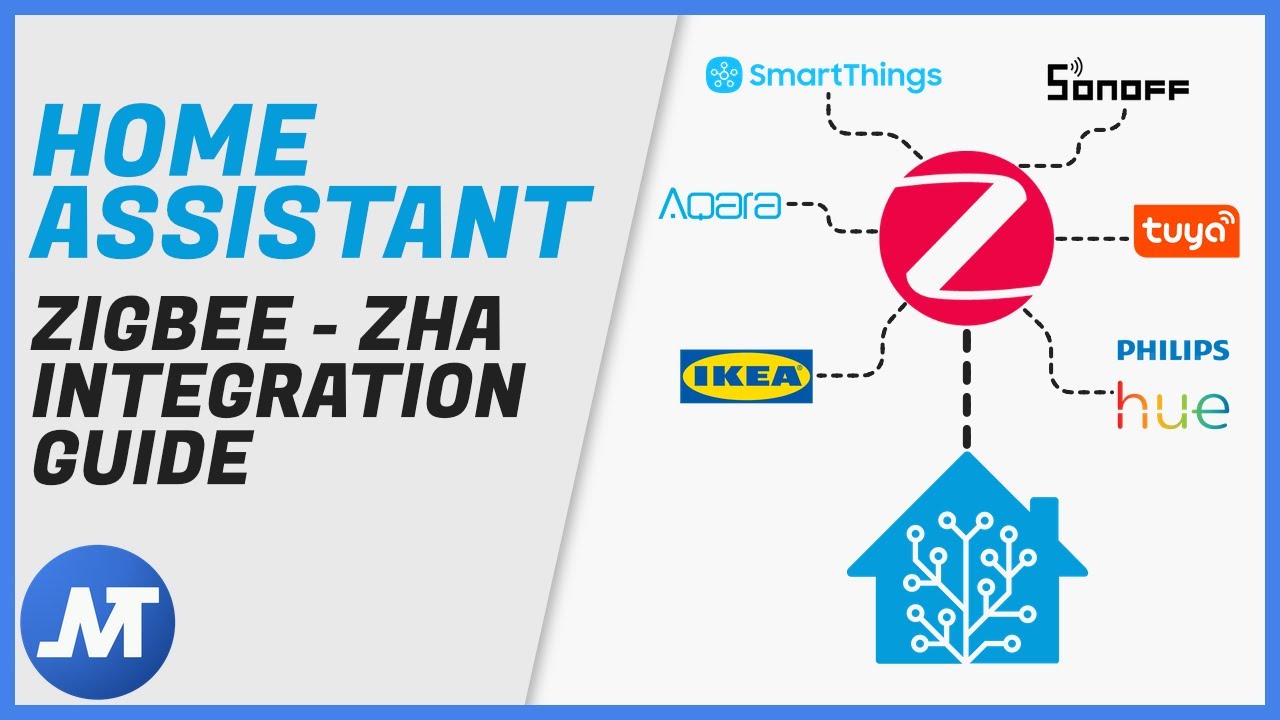
How to Integrate Zigbee Devices with Home Assistant
If you are looking to create a smart home setup using Zigbee devices, you may be interested in integrating them with Home Assistant. Zigbee is a wireless communication protocol that is commonly used in smart home devices due to its reliability and low power consumption. Home Assistant is an open-source home automation platform that allows you to control and automate your smart home devices.
Integrating Zigbee devices with Home Assistant can be a great way to centralize the control of your smart home setup. In this article, we will provide a step-by-step guide on how to easily integrate Zigbee devices with Home Assistant.
Step 1: Choose a Zigbee Hub
The first step in integrating Zigbee devices with Home Assistant is to choose a Zigbee hub. A Zigbee hub is a central device that communicates with your Zigbee devices and allows them to connect to your network. There are many Zigbee hubs available on the market, so be sure to choose one that is compatible with Home Assistant.
Some popular Zigbee hubs that are compatible with Home Assistant include the Philips Hue Bridge, the Samsung SmartThings Hub, and the Xiaomi Aqara Gateway. Once you have chosen a Zigbee hub, follow the manufacturer’s instructions to set it up and connect it to your network.
Step 2: Install the Zigbee Home Assistant Integration
After setting up your Zigbee hub, the next step is to install the Zigbee Home Assistant integration. This integration allows Home Assistant to communicate with your Zigbee devices through the Zigbee hub. To install the Zigbee Home Assistant integration, follow these steps:
- Open the Home Assistant web interface
- Go to the Supervisor tab
- Select the Add-on Store
- Search for the Zigbee Home Assistant integration
- Click Install and follow the on-screen instructions
Once the Zigbee Home Assistant integration is installed, you can configure it to communicate with your Zigbee hub. This may involve entering the IP address of your Zigbee hub or other configuration settings. Follow the integration’s documentation for specific instructions on how to configure it.
Step 3: Pair Your Zigbee Devices
Once the Zigbee Home Assistant integration is set up, you can start pairing your Zigbee devices with Home Assistant. To pair a Zigbee device, follow these steps:
- Put your Zigbee device into pairing mode (refer to the device’s instructions for how to do this)
- In the Home Assistant web interface, go to the Zigbee Home Assistant integration
- Click on the Pair Devices button
- Follow the on-screen instructions to pair your Zigbee device
Once your Zigbee device is paired with Home Assistant, you can control it through the Home Assistant web interface or automate it using Home Assistant’s automation features. You can also create automations that involve multiple Zigbee devices to create a truly customized smart home setup.
Step 4: Enjoy Your Smart Home Setup
By following these steps, you can easily integrate your Zigbee devices with Home Assistant and create a seamless smart home setup. You can enjoy the convenience of controlling all your smart home devices from one central platform and create complex automation routines to suit your lifestyle.
Integrating Zigbee devices with Home Assistant opens up a world of possibilities for customizing and enhancing your smart home setup. With the right Zigbee hub and the Zigbee Home Assistant integration, you can easily connect and control a wide range of Zigbee devices to create the ultimate smart home experience.
So why wait? Start integrating your Zigbee devices with Home Assistant today and unlock the full potential of your smart home!
Was this helpful?
0 / 0