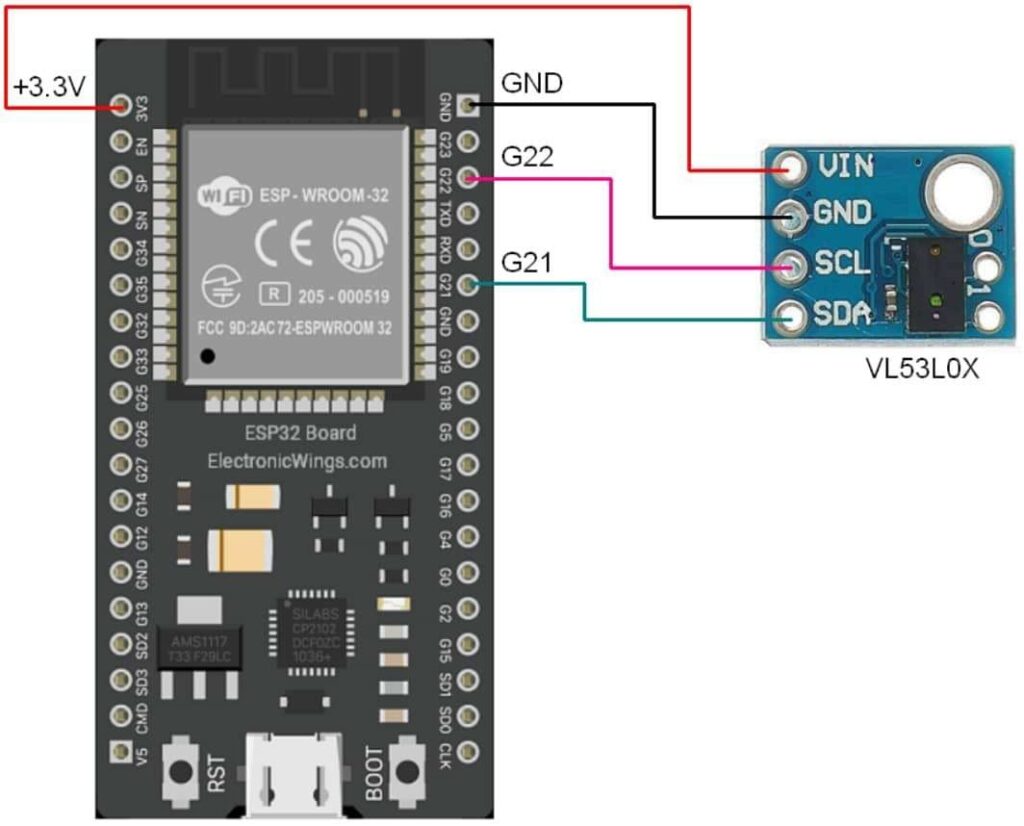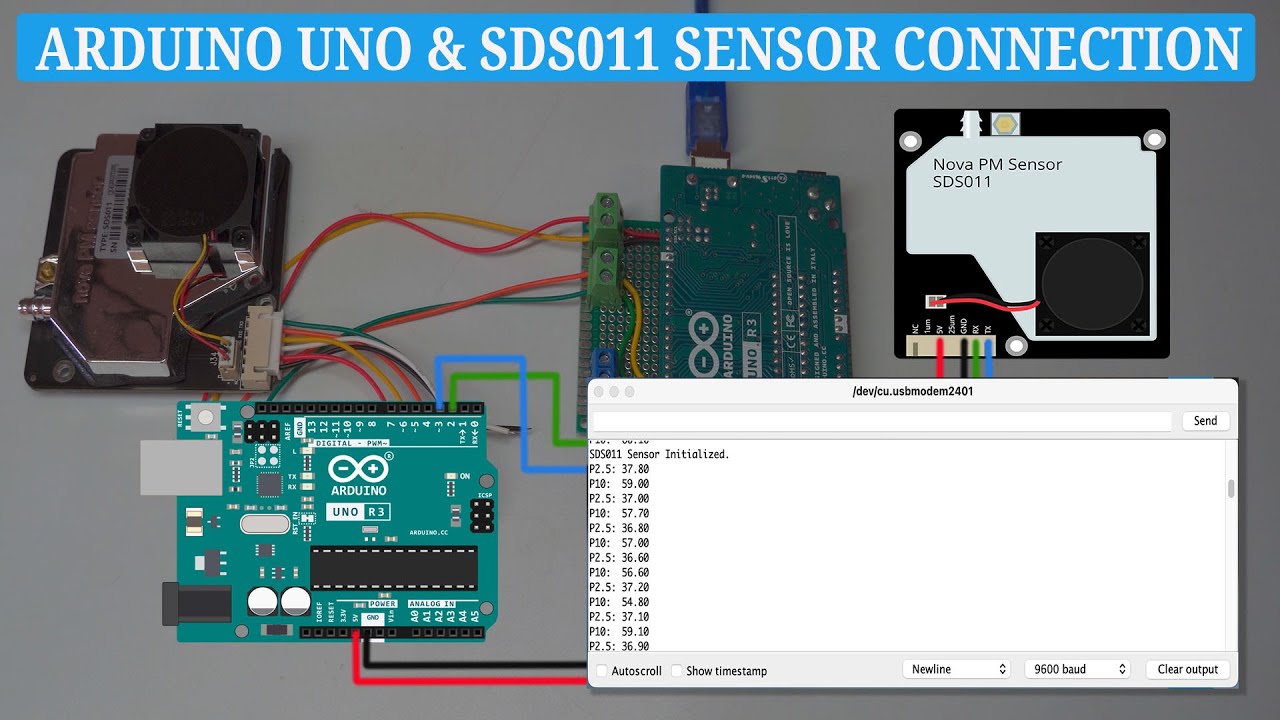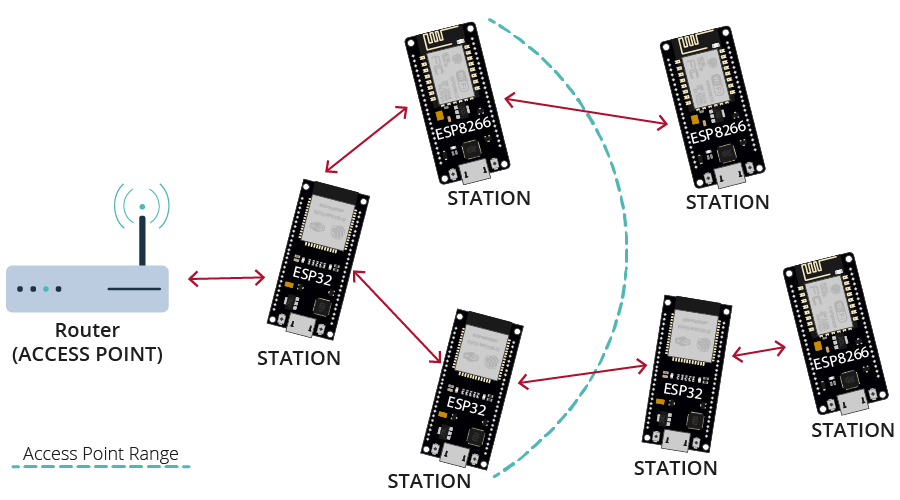How to use a VL53L0X distance sensor with ESP32?
Distance sensors are a vital component in many electronic projects, allowing devices to accurately measure distance without physical contact. One popular distance sensor is the VL53L0X, a tiny, accurate, and easy-to-use time-of-flight sensor. When combined with the powerful ESP32 microcontroller, the possibilities are endless.
In this tutorial, we will explore how to use a VL53L0X distance sensor with an ESP32 development board. By the end of this guide, you will have a basic understanding of how to wire the components together, interface with the sensor using the I2C protocol, and read distance measurements from the sensor.
Components Required:
- ESP32 development board
- VL53L0X distance sensor
- Jumper wires
Wiring the Components:
Before we begin coding, let’s wire the components together. The VL53L0X sensor uses the I2C protocol for communication, so connect the sensor to the ESP32 as follows:
– Connect the SDA pin on the VL53L0X sensor to the SDA pin on the ESP32.
– Connect the SCL pin on the VL53L0X sensor to the SCL pin on the ESP32.
– Connect the VCC pin on the VL53L0X sensor to a 3.3V power source.
– Connect the GND pin on the VL53L0X sensor to the ground pin on the ESP32.
Installing the necessary libraries:
Next, we need to install the necessary libraries for both the VL53L0X sensor and the ESP32. You can find the libraries on GitHub and install them using the Arduino Library Manager.
For the VL53L0X sensor library, search for VL53L0X in the Library Manager and install the library by Pololu.
For the ESP32 library, search for ESP32 in the Library Manager and install the library by Espressif.
Coding the Program:
Now that we have wired the components and installed the necessary libraries, it’s time to write the code. Below is a simple example code that reads distance measurements from the VL53L0X sensor and prints them to the serial monitor:
// Include the required libraries
#include <Wire.h>
#include <VL53L0X.h>
// Create an instance of the VL53L0X sensor
VL53L0X sensor;
void setup() {
// Initialize the sensor
sensor.init();
}
void loop() {
// Read distance measurements
int distance = sensor.readRangeSingleMillimeters();
// Print the distance to the serial monitor
Serial.print("Distance: ");
Serial.print(distance);
Serial.println(" mm");
// Delay for a short period
delay(100);
}
Upload the code to your ESP32 board and open the serial monitor. You should see distance measurements being printed every 100 milliseconds. Experiment with different configurations and explore the capabilities of the VL53L0X sensor.
Conclusion:
Using a VL53L0X distance sensor with an ESP32 opens up a world of possibilities for your projects. Whether you are building a robot, a security system, or a simple distance measuring device, the combination of these two components offers accuracy and reliability. Have fun experimenting and creating amazing projects!
How to use a VL53L0X distance sensor with ESP32?
Distance sensors are a vital component in many electronic projects, allowing devices to accurately measure distance without physical contact. One popular distance sensor is the VL53L0X, a tiny, accurate, and easy-to-use time-of-flight sensor. When combined with the powerful ESP32 microcontroller, the possibilities are endless.
In this tutorial, we will explore how to use a VL53L0X distance sensor with an ESP32 development board. By the end of this guide, you will have a basic understanding of how to wire the components together, interface with the sensor using the I2C protocol, and read distance measurements from the sensor.
Components Required:
- ESP32 development board
- VL53L0X distance sensor
- Jumper wires
Wiring the Components:
Before we begin coding, let’s wire the components together. The VL53L0X sensor uses the I2C protocol for communication, so connect the sensor to the ESP32 as follows:
– Connect the SDA pin on the VL53L0X sensor to the SDA pin on the ESP32.
– Connect the SCL pin on the VL53L0X sensor to the SCL pin on the ESP32.
– Connect the VCC pin on the VL53L0X sensor to a 3.3V power source.
– Connect the GND pin on the VL53L0X sensor to the ground pin on the ESP32.
Installing the necessary libraries:
Next, we need to install the necessary libraries for both the VL53L0X sensor and the ESP32. You can find the libraries on GitHub and install them using the Arduino Library Manager.
For the VL53L0X sensor library, search for VL53L0X in the Library Manager and install the library by Pololu.
For the ESP32 library, search for ESP32 in the Library Manager and install the library by Espressif.
Coding the Program:
Now that we have wired the components and installed the necessary libraries, it’s time to write the code. Below is a simple example code that reads distance measurements from the VL53L0X sensor and prints them to the serial monitor:
// Include the required libraries
#include <Wire.h>
#include <VL53L0X.h>
// Create an instance of the VL53L0X sensor
VL53L0X sensor;
void setup() {
// Initialize the sensor
sensor.init();
}
void loop() {
// Read distance measurements
int distance = sensor.readRangeSingleMillimeters();
// Print the distance to the serial monitor
Serial.print("Distance: ");
Serial.print(distance);
Serial.println(" mm");
// Delay for a short period
delay(100);
}
Upload the code to your ESP32 board and open the serial monitor. You should see distance measurements being printed every 100 milliseconds. Experiment with different configurations and explore the capabilities of the VL53L0X sensor.
Conclusion:
Using a VL53L0X distance sensor with an ESP32 opens up a world of possibilities for your projects. Whether you are building a robot, a security system, or a simple distance measuring device, the combination of these two components offers accuracy and reliability. Have fun experimenting and creating amazing projects!