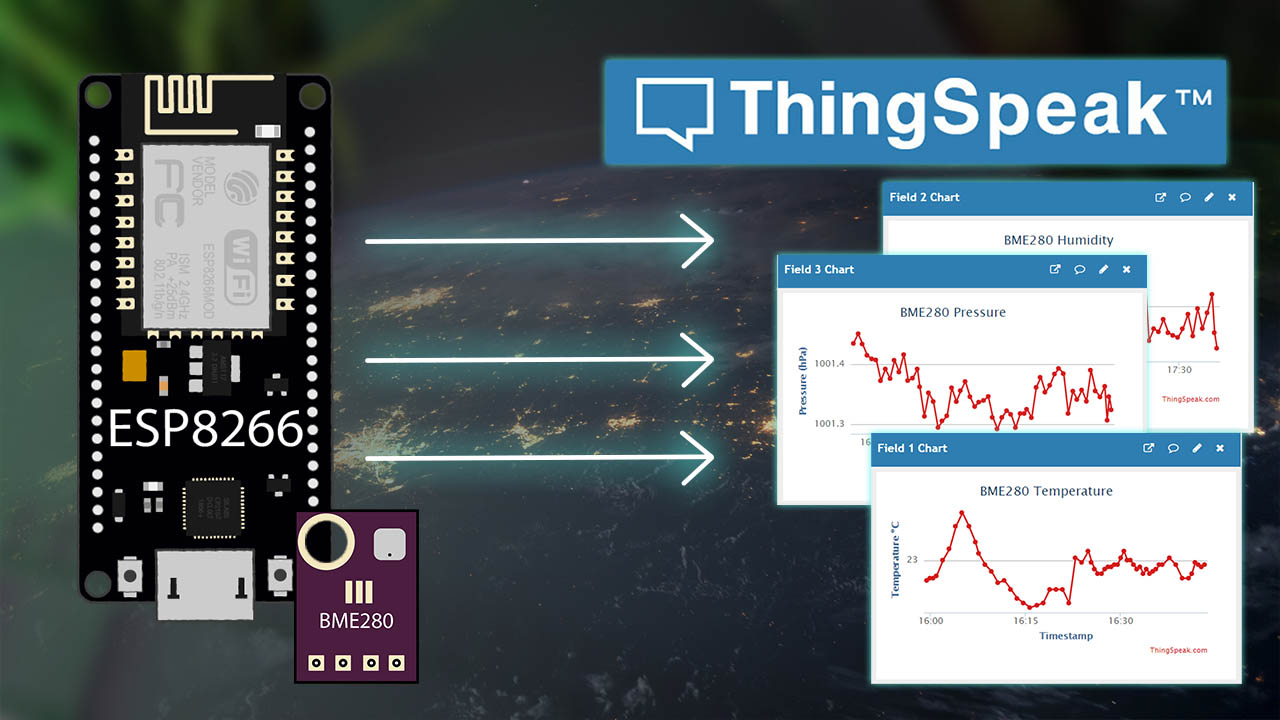
How to Send Data from ESP8266 to Thingspeak?
If you’re looking to send data from your ESP8266 device to Thingspeak, you’ve come to the right place. Thingspeak is a popular Internet of Things (IoT) platform that allows you to collect, analyze, and visualize data from sensors and devices in real-time. In this article, we’ll walk you through the process of sending data from your ESP8266 to Thingspeak using the ThingHTTP app. Let’s get started!
Step 1: Setting up Thingspeak
The first step is to create a Thingspeak account if you don’t already have one. Once you have an account, log in and create a new channel by clicking on the “New Channel” button. In your channel settings, you can customize the fields that you want to collect data for. Make a note of your Thingspeak channel ID and API key, as you will need these later on.
Step 2: Setting up the ThingHTTP App
Next, we will set up the ThingHTTP app on Thingspeak. The ThingHTTP app allows you to send HTTP requests to external web servers. To create a new ThingHTTP app, go to the “Apps” tab on Thingspeak and click on “New ThingHTTP”. Fill in the necessary details, such as the name of the app, the URL of the server you want to send data to, and the HTTP method (usually POST).
Step 3: Writing the ESP8266 Code
Now it’s time to write the code for your ESP8266 device. You will need to use the Arduino IDE for this step. Include the ESP8266WiFi and ESP8266HTTPClient libraries in your sketch. Create a new WiFiClient object and use it to connect to your WiFi network. Next, create an HTTPClient object and use it to send data to Thingspeak using the ThingHTTP app URL and your Thingspeak channel API key.
Step 4: Sending Data to Thingspeak
After uploading the code to your ESP8266 device, it will start sending data to Thingspeak at regular intervals. You can view the data on your Thingspeak dashboard and even set up alerts and visualizations for it. Congratulations! You have successfully sent data from your ESP8266 to Thingspeak.
Conclusion
Sending data from your ESP8266 device to Thingspeak is a simple and effective way to monitor and analyze sensor data in real-time. By following the steps outlined in this article, you can seamlessly integrate your ESP8266 with Thingspeak and unlock the full potential of your IoT projects. Happy coding!
Was this helpful?
0 / 0