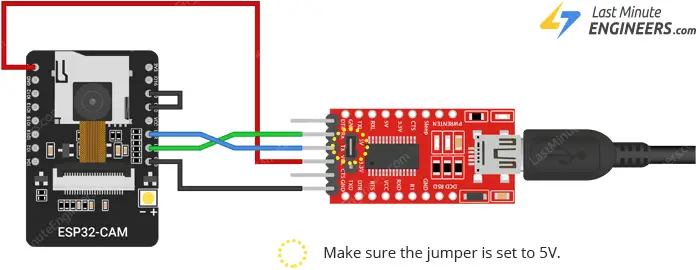
How to Use an ESP32 Camera Module?
Are you eager to start working with an ESP32 camera module but not sure where to begin? Don’t worry, we’ve got you covered! In this article, we will guide you step by step on how to use an ESP32 camera module effectively. So, grab your ESP32 module and let’s get started!
Step 1: Setup Your ESP32 Module
The first step is to set up your ESP32 module. Make sure you have the necessary tools and software installed on your computer before you begin. Connect your ESP32 module to your computer using a USB cable and power it on.
Next, open the Arduino IDE and select the appropriate board and port for your ESP32 module. Make sure you have installed the ESP32 camera libraries to your IDE to enable camera functionality.
Step 2: Capture Images with the ESP32 Camera
Now that your ESP32 module is set up, it’s time to start capturing images! Using the camera libraries, you can easily capture images with the ESP32 camera module. You can adjust the resolution, brightness, and other settings to customize your images.
With the ESP32 camera, you can capture still images or even stream video. Use the provided examples in the camera libraries to get started with capturing and processing images.
Step 3: Processing Images with ESP32
After capturing images with your ESP32 camera module, you can process them using the ESP32’s powerful processing capabilities. Use image processing libraries to apply filters, crop images, or perform other image processing tasks.
Experiment with different image processing techniques to enhance your images and showcase the capabilities of the ESP32 module. You can also explore machine learning and deep learning applications with the ESP32 camera for advanced image processing tasks.
Step 4: Building Projects with the ESP32 Camera Module
Now that you have mastered using the ESP32 camera module, it’s time to build exciting projects! Combine the camera functionality with other sensors and modules to create innovative projects such as home security systems, smart cameras, or even wildlife monitoring systems.
Explore the wide range of possibilities with the ESP32 camera module and unleash your creativity to build unique and interactive projects. Share your projects with the community and inspire others to explore the capabilities of the ESP32 camera module.
Conclusion
Using an ESP32 camera module opens up a world of possibilities for capturing, processing, and building exciting projects with images. By following the steps outlined in this article, you can effectively use the ESP32 camera module and take your projects to the next level. So, what are you waiting for? Get started with your ESP32 camera module today and start creating amazing projects!
Was this helpful?
0 / 0