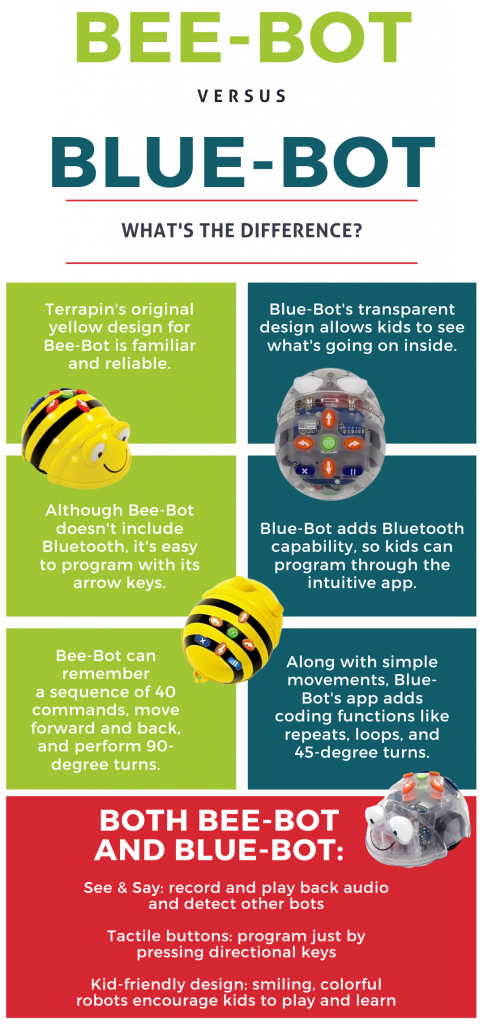
How to use a Blue Bot for educational robotics?
Robotics has become an increasingly popular educational tool, allowing students to engage in hands-on learning while developing valuable skills in programming, problem-solving, and critical thinking. One popular choice for introducing robotics to young learners is the Blue Bot, a beginner-friendly robot that can be programmed using simple commands.
Getting started with Blue Bot
- Insert batteries into the Blue Bot and turn it on.
- Download the Blue Bot app on a tablet or smartphone.
- Connect the Blue Bot to the app via Bluetooth.
Once you have set up your Blue Bot, you can begin exploring its features and capabilities. The Blue Bot app provides a user-friendly interface for programming the robot using drag-and-drop blocks, making it easy for students of all ages to create and execute commands.
Engaging activities with Blue Bot
There are countless ways to incorporate Blue Bot into educational activities, both in the classroom and at home. Here are a few ideas to get you started:
- Maze Challenge: Set up a maze using blocks or tape on the floor and challenge students to program the Blue Bot to navigate through the maze using specific commands.
- Math Games: Create math problems or puzzles that require students to program the Blue Bot to move to the correct answer on a grid.
- Storytelling: Encourage students to create a story or sequence of events that the Blue Bot must act out by programming it with the corresponding commands.
Tips for success
When using Blue Bot for educational robotics, keep these tips in mind to maximize learning and engagement:
- Start simple: Begin with basic commands and gradually introduce more complex programming concepts as students become more comfortable with the Blue Bot.
- Encourage collaboration: Have students work in pairs or small groups to program the Blue Bot, promoting teamwork and communication skills.
- Provide feedback: Offer constructive feedback and guidance as students work with the Blue Bot, encouraging them to troubleshoot and problem-solve independently.
By following these tips and exploring creative activities with Blue Bot, you can create a dynamic and engaging learning experience for students of all ages. Whether you are a teacher looking to enhance your curriculum or a parent seeking to supplement your child’s education, Blue Bot offers a fun and effective way to introduce robotics into the classroom or home environment.
Was this helpful?
0 / 0