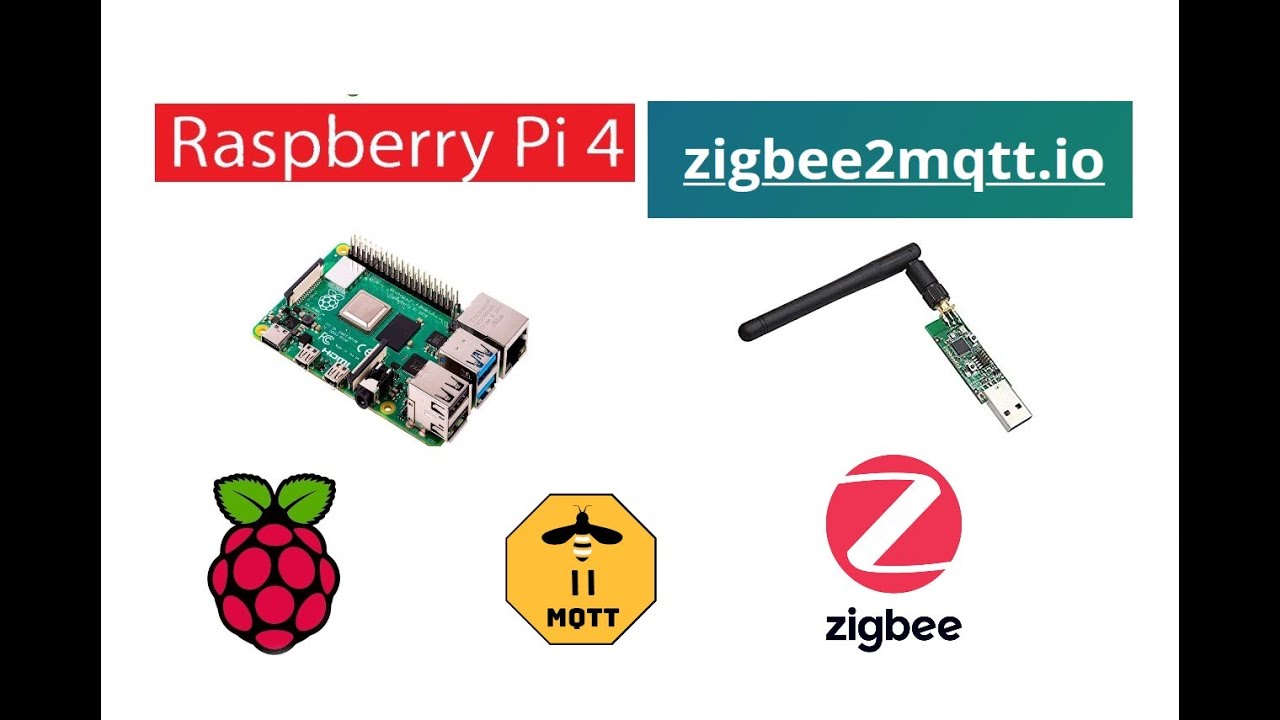
How to set up Zigbee2MQTT on Raspberry Pi
If you’re looking to add some automation to your home, Zigbee2MQTT is a great way to connect your Zigbee devices to your MQTT server. In this guide, we’ll show you how to set up Zigbee2MQTT on a Raspberry Pi so you can start controlling your smart home devices from a central hub.
Requirements
- Raspberry Pi (any model with at least 1GB of RAM will work)
- CC2531 USB dongle or compatible Zigbee coordinator
- MicroSD card (16GB or larger recommended)
- USB cable or power supply for your Raspberry Pi
- Zigbee devices that you want to control
Installation
Before we begin, make sure your Raspberry Pi is running the latest version of Raspbian. You can use tools like Etcher to flash the Raspbian image onto your MicroSD card.
Once you have Raspbian installed, you’ll need to open a terminal window on your Raspberry Pi. Run the following commands to install the required dependencies:
sudo apt update
sudo apt upgrade
sudo apt install git
Next, you’ll need to clone the Zigbee2MQTT repository from GitHub. Run the following commands to do so:
git clone https://github.com/Koenkk/zigbee2mqtt.git
cd zigbee2mqtt
Now, you’ll need to install the required npm packages. Run the following command to do so:
npm install
Configuration
Once you’ve installed all the required dependencies, you’ll need to configure Zigbee2MQTT to work with your specific setup. Open the `configuration.yaml` file in the `data` directory and make any necessary changes.
Make sure to update the `mqtt.server` field with the IP address of your MQTT server. You can also configure other options such as `serial.port` if needed.
Save the configuration file and restart Zigbee2MQTT by running the following command:
npm start
Adding Devices
Once Zigbee2MQTT is up and running, you can start adding your Zigbee devices to the network. Put your Zigbee device into pairing mode and run the following command on your Raspberry Pi:
npm run pair
Follow the on-screen instructions to pair your device with Zigbee2MQTT. Once paired, you’ll be able to control your Zigbee devices from your MQTT server.
Conclusion
Setting up Zigbee2MQTT on a Raspberry Pi is a great way to centralize control of your Zigbee devices. With just a few simple steps, you can create a smart home network that’s both efficient and easy to manage.
Whether you’re a beginner or a seasoned DIY enthusiast, Zigbee2MQTT is a versatile tool that can help you take your smart home to the next level. Give it a try and see the difference it can make in your home automation setup.
Was this helpful?
0 / 0