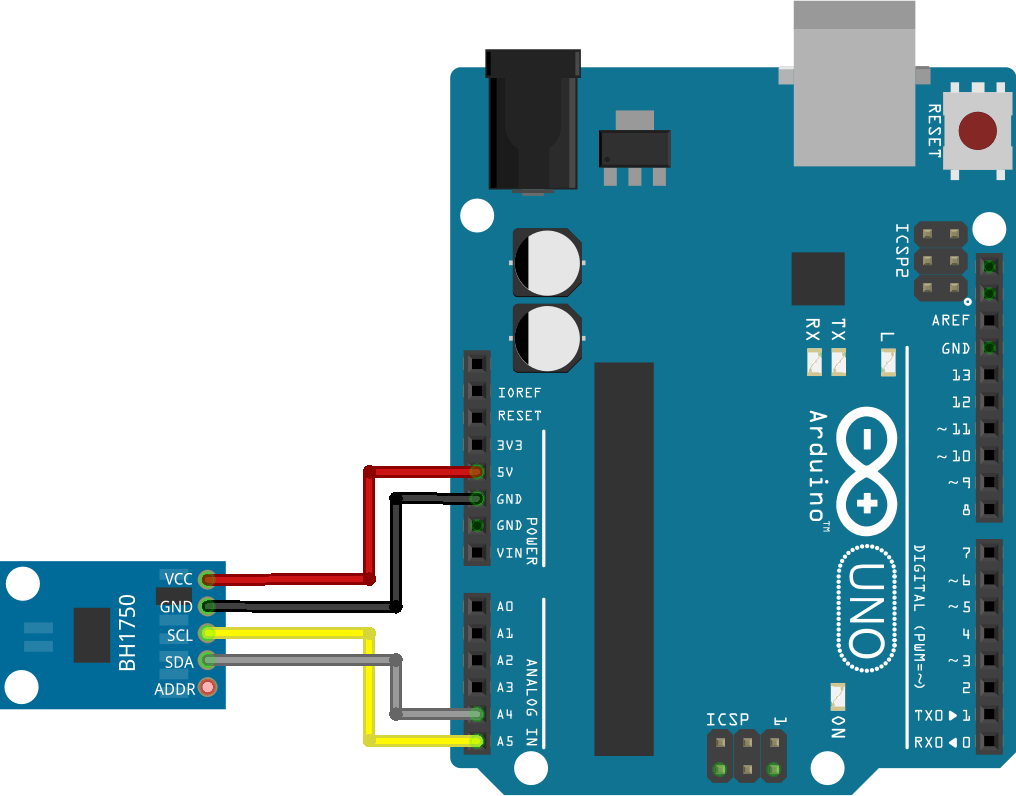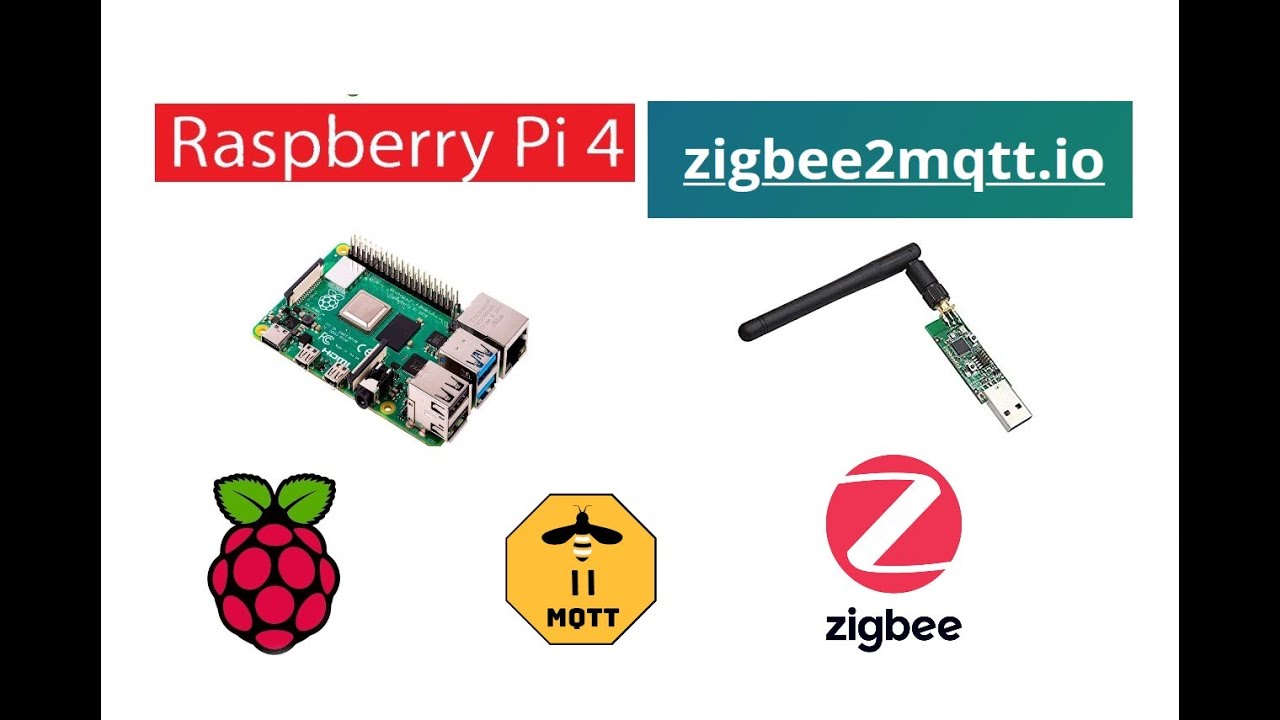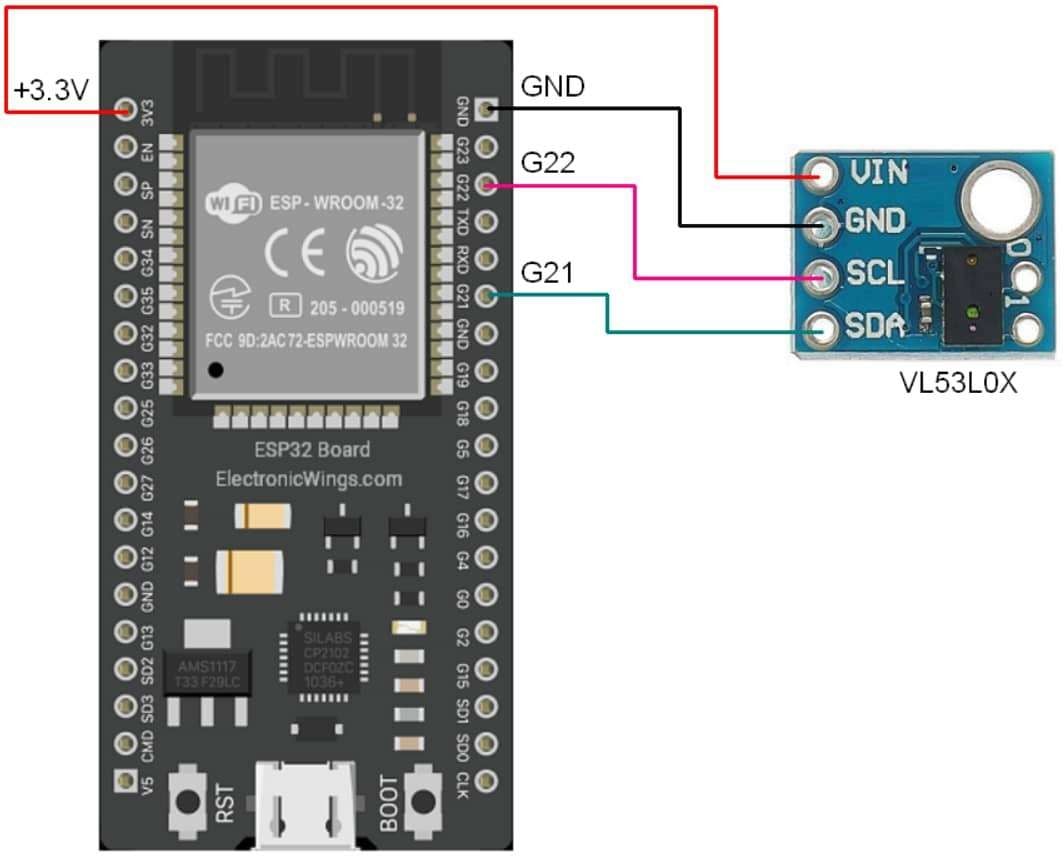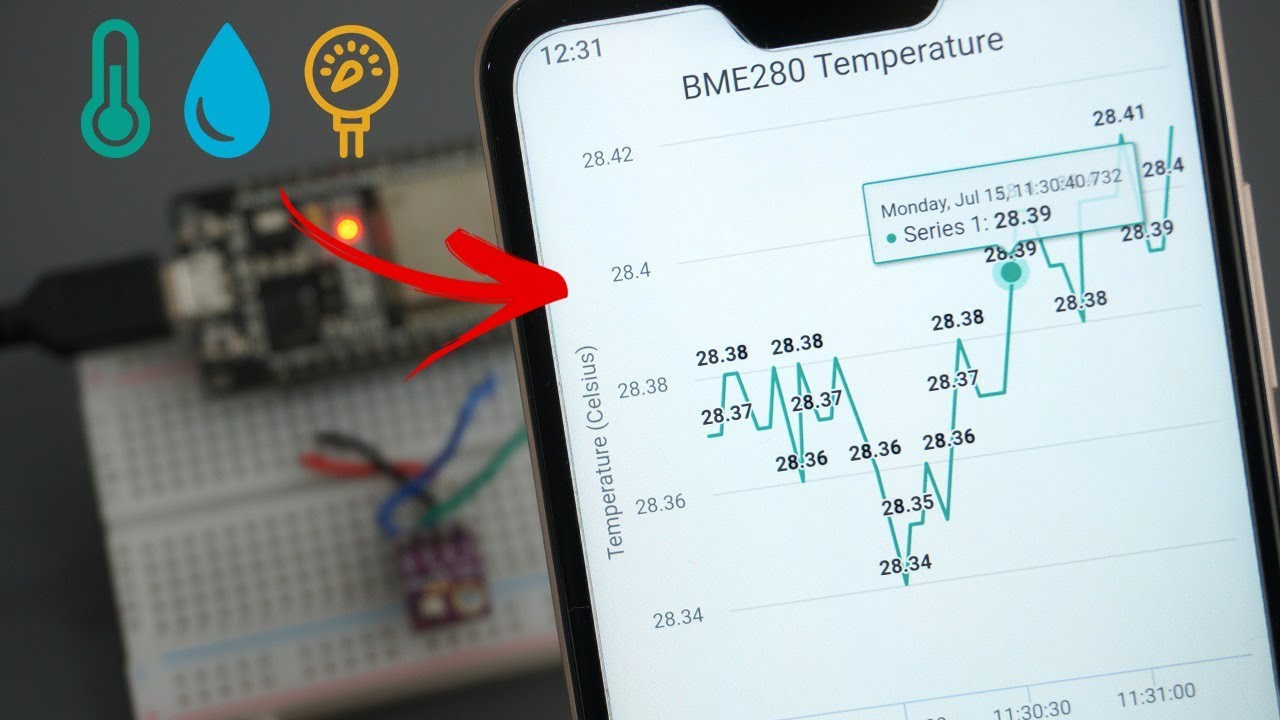How to Use a BH1750 Light Sensor with Arduino
Light sensors are a crucial component in many electronic projects, helping devices respond intelligently to changes in their environment. The BH1750 light sensor is a popular choice due to its accuracy and easy integration with Arduino boards. In this guide, we will walk you through the process of using a BH1750 light sensor with Arduino to measure light intensity and create responsive projects.
What is the BH1750 Light Sensor?
The BH1750 is a digital ambient light sensor that uses I2C communication to interface with microcontrollers like Arduino. It can detect light intensity in lux, making it ideal for applications such as automatic lighting control, daylight harvesting, and smart home automation. The sensor’s compact size and low power consumption make it a versatile choice for various projects.
Materials Needed
- Arduino board (e.g., Arduino Uno)
- BH1750 light sensor module
- Jumper wires
- Breadboard
Connecting the BH1750 Light Sensor
Before you can start using the BH1750 light sensor with Arduino, you need to connect the sensor module to the Arduino board. Follow these steps to make the necessary connections:
- Connect the VCC pin on the BH1750 sensor module to the 3.3V or 5V pin on the Arduino board.
- Connect the GND pin on the sensor module to the GND pin on the Arduino board.
- Connect the SDA pin on the sensor module to the A4 pin on the Arduino board.
- Connect the SCL pin on the sensor module to the A5 pin on the Arduino board.
Programming the Arduino
Once you have connected the BH1750 sensor to your Arduino board, you can start programming the board to read data from the sensor. Use the following code snippet to read light intensity values from the sensor:
#include <Wire.h>
#include <BH1750.h>
BH1750 lightMeter;
void setup() {
Serial.begin(9600);
Wire.begin();
lightMeter.begin();
}
void loop() {
uint16_t lux = lightMeter.readLightLevel();
Serial.print("Light: ");
Serial.print(lux);
Serial.println(" lx");
delay(1000);
}
Upload this code to your Arduino board and open the Serial Monitor in the Arduino IDE. You will see the light intensity values displayed in lux, updating every second.
Applications of the BH1750 Light Sensor
The BH1750 light sensor can be used in a wide range of applications, including:
- Automated lighting systems that adjust brightness based on ambient light levels
- Weather stations that monitor daylight conditions
- Security systems that detect light changes in a room
Conclusion
Using the BH1750 light sensor with Arduino is a straightforward process that opens up a world of possibilities for creating responsive and intelligent projects. With the right connections and code, you can harness the power of light sensing technology to enhance your electronic creations. Experiment with different applications and see how the BH1750 sensor can elevate your projects to new heights.
How to Use a BH1750 Light Sensor with Arduino
Light sensors are a crucial component in many electronic projects, helping devices respond intelligently to changes in their environment. The BH1750 light sensor is a popular choice due to its accuracy and easy integration with Arduino boards. In this guide, we will walk you through the process of using a BH1750 light sensor with Arduino to measure light intensity and create responsive projects.
What is the BH1750 Light Sensor?
The BH1750 is a digital ambient light sensor that uses I2C communication to interface with microcontrollers like Arduino. It can detect light intensity in lux, making it ideal for applications such as automatic lighting control, daylight harvesting, and smart home automation. The sensor’s compact size and low power consumption make it a versatile choice for various projects.
Materials Needed
- Arduino board (e.g., Arduino Uno)
- BH1750 light sensor module
- Jumper wires
- Breadboard
Connecting the BH1750 Light Sensor
Before you can start using the BH1750 light sensor with Arduino, you need to connect the sensor module to the Arduino board. Follow these steps to make the necessary connections:
- Connect the VCC pin on the BH1750 sensor module to the 3.3V or 5V pin on the Arduino board.
- Connect the GND pin on the sensor module to the GND pin on the Arduino board.
- Connect the SDA pin on the sensor module to the A4 pin on the Arduino board.
- Connect the SCL pin on the sensor module to the A5 pin on the Arduino board.
Programming the Arduino
Once you have connected the BH1750 sensor to your Arduino board, you can start programming the board to read data from the sensor. Use the following code snippet to read light intensity values from the sensor:
#include <Wire.h>
#include <BH1750.h>
BH1750 lightMeter;
void setup() {
Serial.begin(9600);
Wire.begin();
lightMeter.begin();
}
void loop() {
uint16_t lux = lightMeter.readLightLevel();
Serial.print("Light: ");
Serial.print(lux);
Serial.println(" lx");
delay(1000);
}
Upload this code to your Arduino board and open the Serial Monitor in the Arduino IDE. You will see the light intensity values displayed in lux, updating every second.
Applications of the BH1750 Light Sensor
The BH1750 light sensor can be used in a wide range of applications, including:
- Automated lighting systems that adjust brightness based on ambient light levels
- Weather stations that monitor daylight conditions
- Security systems that detect light changes in a room
Conclusion
Using the BH1750 light sensor with Arduino is a straightforward process that opens up a world of possibilities for creating responsive and intelligent projects. With the right connections and code, you can harness the power of light sensing technology to enhance your electronic creations. Experiment with different applications and see how the BH1750 sensor can elevate your projects to new heights.