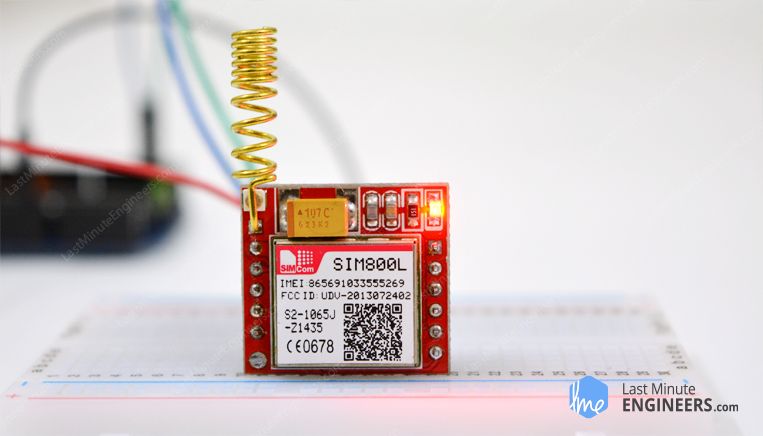
How to Use a SIM800L GSM Module?
Are you looking to add GSM capability to your projects? The SIM800L GSM module is a popular choice for enabling communication via SMS, calls, and internet connectivity. In this guide, we will walk you through the steps to set up and use the SIM800L GSM module.
Step 1: Gather the Necessary Materials
Before we get started, make sure you have the following materials:
- SIM800L GSM module
- Antenna
- Arduino board
- Power supply
- SIM card
Step 2: Connect the SIM800L GSM Module to Arduino
Connect the SIM800L GSM module to your Arduino board using jumper wires. Ensure that the RX pin of the module is connected to the TX pin of the Arduino, and vice versa. Also, connect the module’s power and ground pins to the appropriate pins on the Arduino.
Step 3: Power Up the Module
Once the connections are made, power up the module using a suitable power supply. The module should start up, and you may see the network indicator LED blinking to indicate that it is searching for a network.
Step 4: Insert the SIM Card
Insert a valid SIM card into the module’s SIM card slot. Make sure the SIM card is activated and has credit if you plan to make calls or send SMS messages.
Step 5: Send AT Commands
Now that the module is powered up and the SIM card is inserted, you can start sending AT commands to communicate with the module. AT commands are used to configure settings, make calls, send SMS messages, and more.
Step 6: Test Communication
Before integrating the module into your project, test communication by sending an SMS message or making a call. This will help you ensure that the module is working correctly and that you are able to send and receive data.
Step 7: Integrate into Your Project
Once you have confirmed that the module is working as expected, you can now integrate it into your project. Whether you are building a home automation system, a GPS tracker, or a remote monitoring device, the SIM800L GSM module will add connectivity to your project.
With these steps, you can easily set up and use the SIM800L GSM module for your projects. Stay connected and unlock the power of GSM communication with the SIM800L module!
Was this helpful?
0 / 0