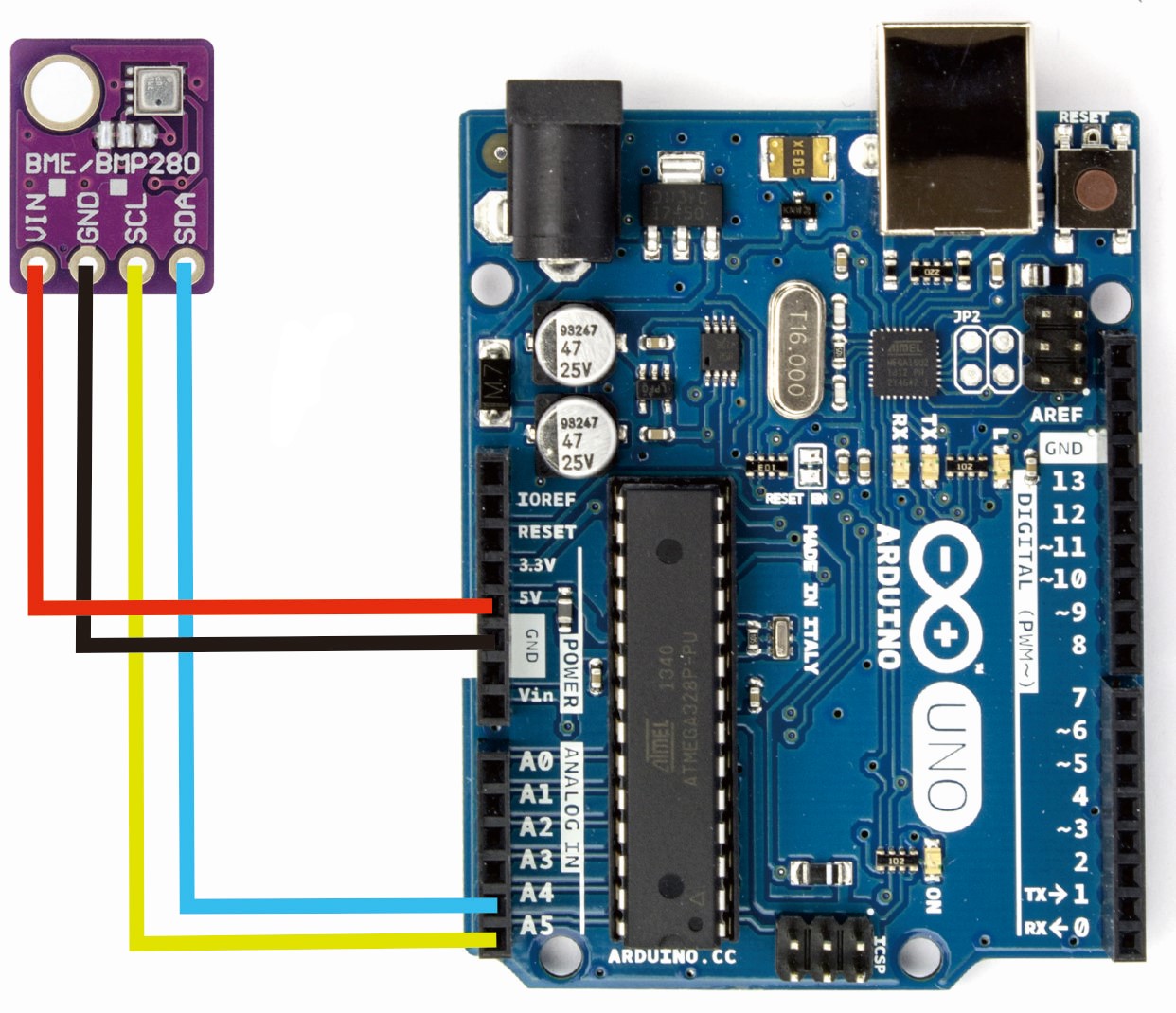
How to Use Arduino with BME280 Sensor
If you’re looking to create your own weather station, monitor indoor air quality, or just experiment with environmental sensors, the BME280 sensor is a great choice. This sensor can measure temperature, humidity, and pressure, providing valuable data for your projects. In this article, we’ll guide you on how to use the Arduino platform with the BME280 sensor.
Materials Needed
- Arduino Board (such as Arduino Uno)
- BME280 Sensor
- Jumper Wires
- Computer with Arduino IDE installed
Step 1: Wiring
Begin by connecting the BME280 sensor to your Arduino board. The sensor has four pins: VCC, GND, SDA, and SCL. Connect VCC to the 3.3V output on the Arduino, GND to GND, SDA to A4, and SCL to A5.
Double-check your wiring to ensure everything is connected properly before moving on to the next step.
Step 2: Arduino Code
Next, you’ll need to write the Arduino code to interface with the BME280 sensor. First, download the Adafruit BME280 library from the Arduino Library Manager. Then, open the Arduino IDE and create a new sketch.
Include the BME280 library at the top of your sketch and initialize the sensor in the setup function. You can then read data from the sensor in the loop function and display it on the serial monitor.
#include
#include
#include
#define SEALEVELPRESSURE_HPA (1013.25)
Adafruit_BME280 bme;
void setup() {
Serial.begin(9600);
if (!bme.begin()) {
Serial.println("Could not find a valid BME280 sensor, check wiring!");
while (1);
}
}
void loop() {
Serial.print("Temperature = ");
Serial.print(bme.readTemperature());
Serial.println(" *C");
Serial.print("Pressure = ");
Serial.print(bme.readPressure() / 100.0F);
Serial.println(" hPa");
Serial.print("Humidity = ");
Serial.print(bme.readHumidity());
Serial.println(" %");
Serial.println();
delay(2000);
}
Step 3: Testing
Upload the code to your Arduino board and open the serial monitor. You should see the temperature, pressure, and humidity readings from the BME280 sensor displayed in the monitor. If you’re not getting any readings, double-check your wiring and code.
Conclusion
Using the BME280 sensor with Arduino is a great way to add environmental sensing capabilities to your projects. With its ability to measure temperature, humidity, and pressure, this sensor can be used in a wide range of applications. By following the steps outlined in this article, you’ll be on your way to creating your own weather station or environmental monitoring system.
Was this helpful?
0 / 0