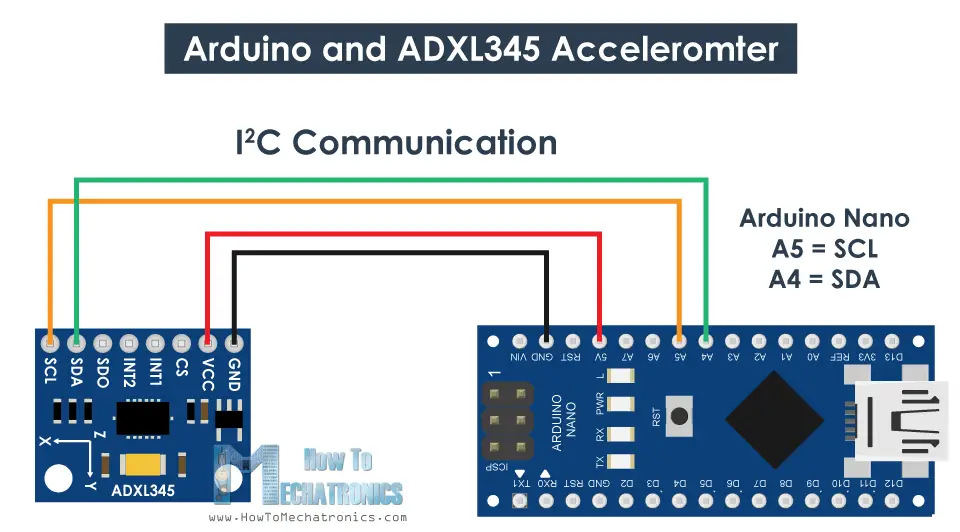
How to Use an ADXL345 Accelerometer
Accelerometers are sensors that measure acceleration, helping to detect changes in speed and orientation. The ADXL345 accelerometer is a popular choice for many electronic projects due to its accuracy and ease of use. In this article, we will guide you on how to use an ADXL345 accelerometer effectively.
1. Understanding the ADXL345 Accelerometer
The ADXL345 accelerometer is a small, thin, ultra-low power, 3-axis accelerometer with high resolution (13-bit) measurement at up to ±16 g. It is capable of measuring static acceleration due to gravity, as well as dynamic acceleration resulting from motion, shock, or vibration. The sensor uses the I2C communication protocol, making it suitable for integration into digital systems such as microcontrollers and microprocessors.
2. Wiring the ADXL345 Accelerometer
Before using the ADXL345 accelerometer, you need to wire it properly to your microcontroller or development board. The ADXL345 requires connections for power (VCC), ground (GND), and communication (SDA and SCL) signals. Check the datasheet or product manual for the correct pinout and wiring diagram. Make sure to use 3.3V as the power supply to prevent damage to the sensor.
3. Arduino Library and Code
To interface the ADXL345 accelerometer with an Arduino board, you will need to install the appropriate library. The Adafruit ADXL345 library is a popular choice, providing easy-to-use functions for reading acceleration values from the sensor. Once you have installed the library, you can begin writing your Arduino code to communicate with and read data from the accelerometer.
4. Reading Acceleration Values
Using the ADXL345 accelerometer, you can read acceleration values along the X, Y, and Z axes. These values can be used to determine the orientation of the sensor, detect motion or impacts, and track changes in speed. By accessing the corresponding registers in the sensor, you can retrieve raw acceleration data and convert it to meaningful values using calibration and scaling techniques.
5. Data Processing and Visualization
Once you have obtained acceleration values from the ADXL345 accelerometer, you can process and visualize the data using various tools and techniques. You can plot the acceleration values over time to analyze motion patterns, calculate velocity and displacement, or trigger actions based on specific acceleration thresholds. Experiment with different data processing methods to derive meaningful insights from the sensor data.
6. Applications of the ADXL345 Accelerometer
The ADXL345 accelerometer has a wide range of applications across industries, including robotics, aerospace, automotive, and healthcare. It can be used in tilt sensing, gesture recognition, vibration monitoring, impact detection, and many other scenarios where motion or orientation needs to be measured accurately. By understanding how to use the ADXL345 accelerometer effectively, you can unlock its full potential in your projects.
Conclusion
The ADXL345 accelerometer is a versatile sensor that offers precise measurement of acceleration in three dimensions. By following the guidelines outlined in this article, you can easily integrate the ADXL345 accelerometer into your projects and applications. Experiment with different settings, calibration techniques, and data processing methods to maximize the utility of the accelerometer in capturing motion, orientation, and impact data effectively.
Was this helpful?
0 / 0