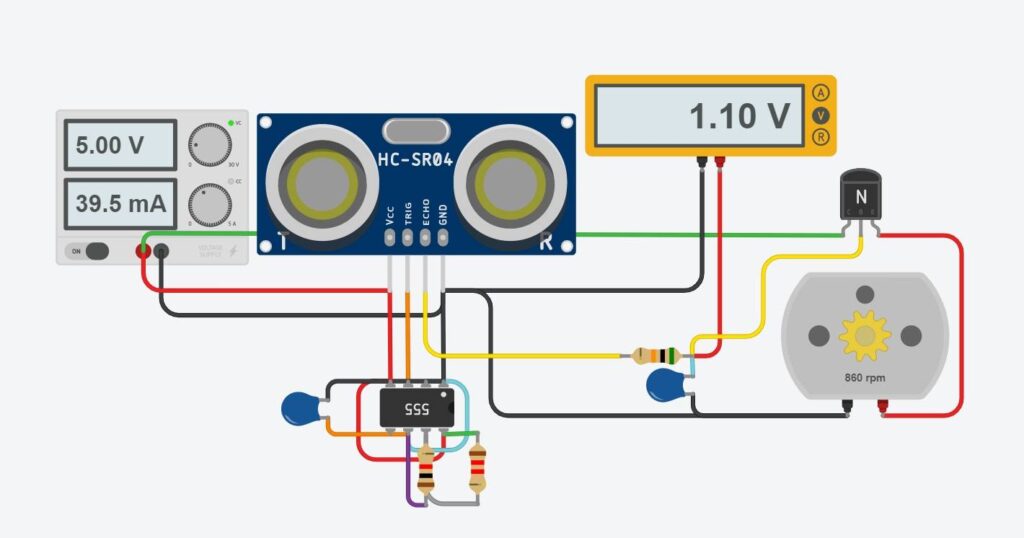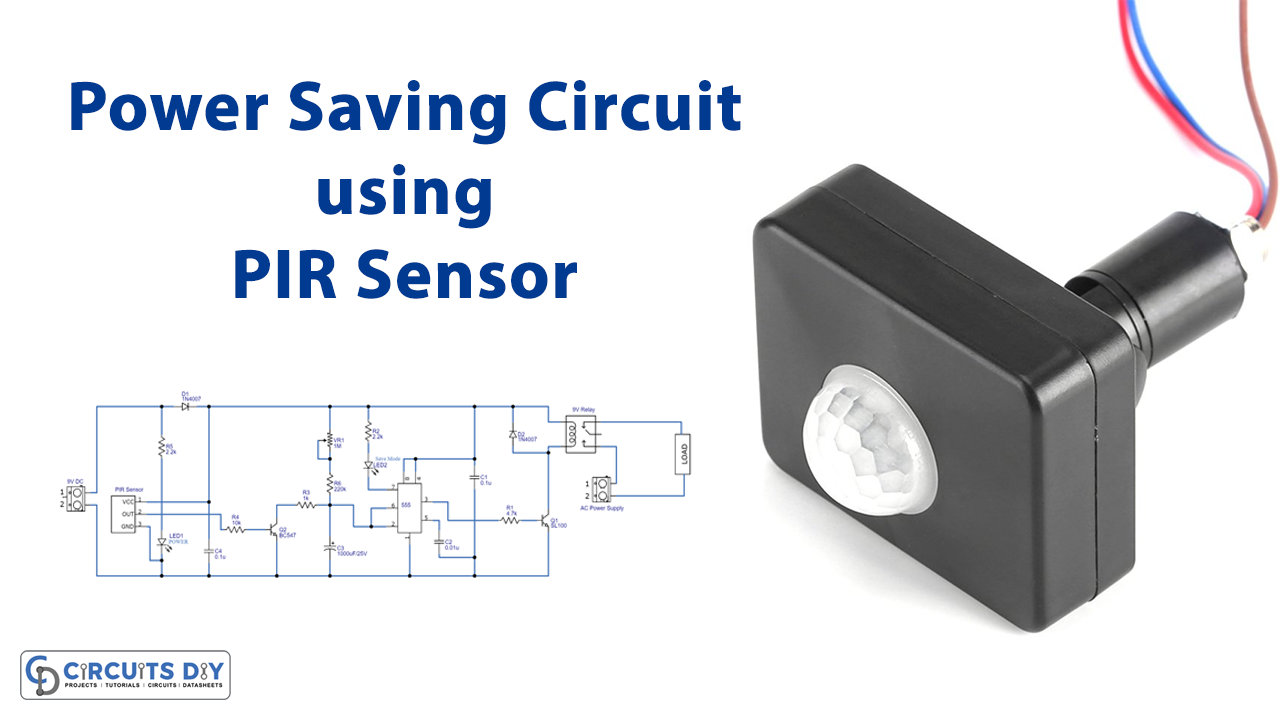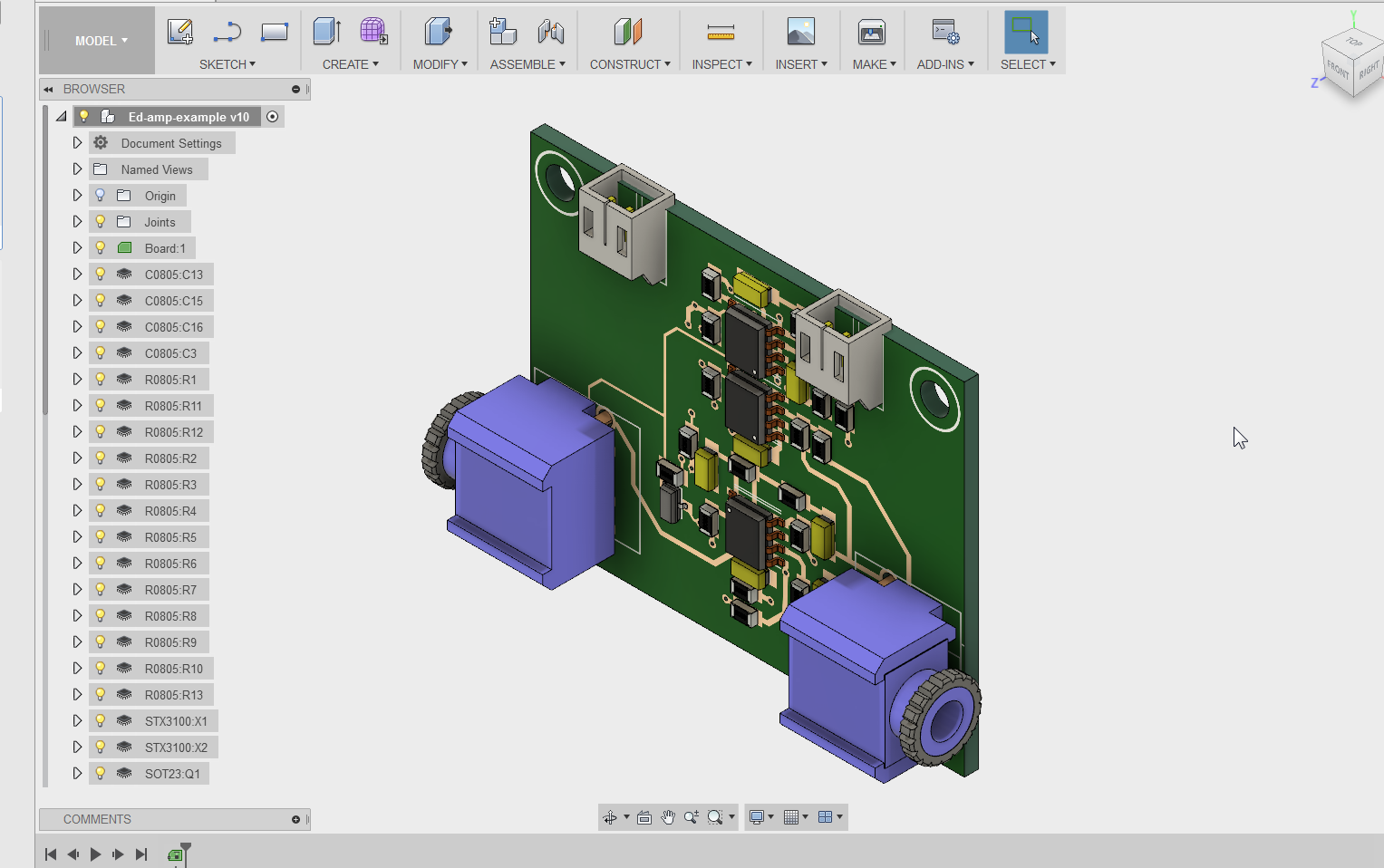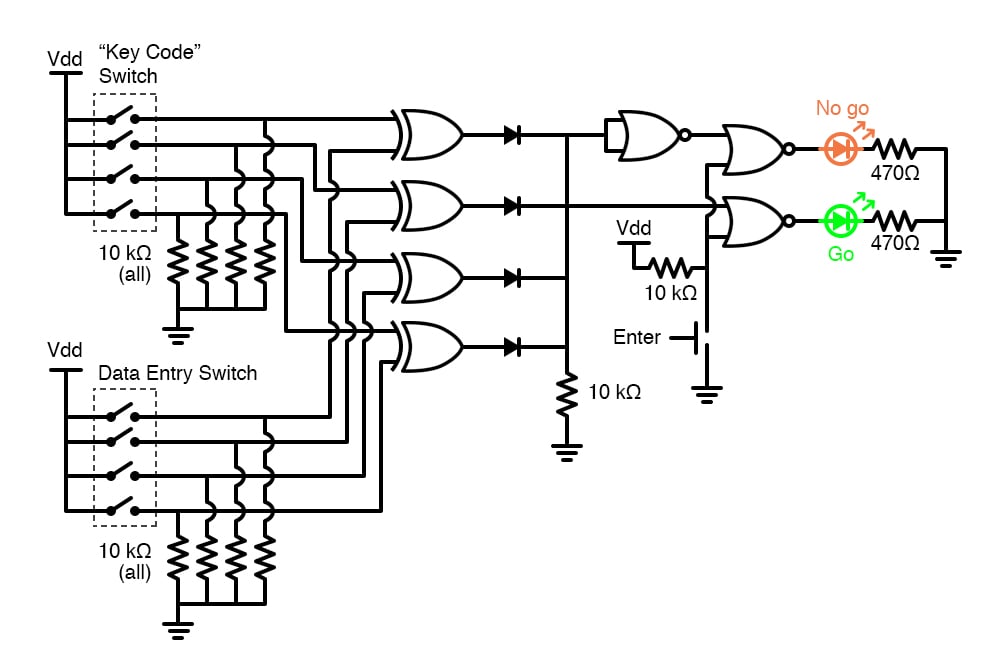How to Make a Simple Ultrasonic Sensor Circuit
Ultrasonic sensors are a popular choice for DIY projects because they are easy to use and can detect objects without any physical contact. In this article, we will show you how to make a simple ultrasonic sensor circuit that you can use in your own projects.
Materials Needed:
- Arduino board
- Ultrasonic sensor (HC-SR04)
- Jumper wires
- Breadboard
Step 1: Connect the Ultrasonic Sensor to the Arduino
First, you will need to connect the ultrasonic sensor to the Arduino. Connect the VCC pin of the sensor to the 5V pin on the Arduino, the GND pin to the GND pin, the Trig pin to pin 9, and the Echo pin to pin 10.
Step 2: Write the Code
Next, you will need to write the code for the Arduino. Here is a simple example:
int trigPin = 9;
int echoPin = 10;
void setup() {
Serial.begin(9600);
pinMode(trigPin, OUTPUT);
pinMode(echoPin, INPUT);
}
void loop() {
long duration, distance;
digitalWrite(trigPin, LOW);
delayMicroseconds(2);
digitalWrite(trigPin, HIGH);
delayMicroseconds(10);
digitalWrite(trigPin, LOW);
duration = pulseIn(echoPin, HIGH);
distance = (duration * 0.0343) / 2;
Serial.print("Distance: ");
Serial.println(distance);
delay(500);
}
Step 3: Upload the Code to the Arduino
Connect the Arduino to your computer using a USB cable and upload the code to the board. Once the code is uploaded, open the serial monitor to see the distance readings from the ultrasonic sensor.
Step 4: Test the Circuit
Finally, you can test the circuit by placing objects in front of the ultrasonic sensor and observing the distance readings on the serial monitor. You can also modify the code to add more functionality, such as controlling a motor based on the distance readings.
Conclusion
Congratulations! You have successfully made a simple ultrasonic sensor circuit using an Arduino board. Feel free to experiment with different code and components to create your own unique projects. Ultrasonic sensors are versatile and can be used in a variety of applications, from robotics to home automation. Have fun building and exploring the possibilities of this powerful sensor!
How to Make a Simple Ultrasonic Sensor Circuit
Ultrasonic sensors are a popular choice for DIY projects because they are easy to use and can detect objects without any physical contact. In this article, we will show you how to make a simple ultrasonic sensor circuit that you can use in your own projects.
Materials Needed:
- Arduino board
- Ultrasonic sensor (HC-SR04)
- Jumper wires
- Breadboard
Step 1: Connect the Ultrasonic Sensor to the Arduino
First, you will need to connect the ultrasonic sensor to the Arduino. Connect the VCC pin of the sensor to the 5V pin on the Arduino, the GND pin to the GND pin, the Trig pin to pin 9, and the Echo pin to pin 10.
Step 2: Write the Code
Next, you will need to write the code for the Arduino. Here is a simple example:
int trigPin = 9;
int echoPin = 10;
void setup() {
Serial.begin(9600);
pinMode(trigPin, OUTPUT);
pinMode(echoPin, INPUT);
}
void loop() {
long duration, distance;
digitalWrite(trigPin, LOW);
delayMicroseconds(2);
digitalWrite(trigPin, HIGH);
delayMicroseconds(10);
digitalWrite(trigPin, LOW);
duration = pulseIn(echoPin, HIGH);
distance = (duration * 0.0343) / 2;
Serial.print("Distance: ");
Serial.println(distance);
delay(500);
}
Step 3: Upload the Code to the Arduino
Connect the Arduino to your computer using a USB cable and upload the code to the board. Once the code is uploaded, open the serial monitor to see the distance readings from the ultrasonic sensor.
Step 4: Test the Circuit
Finally, you can test the circuit by placing objects in front of the ultrasonic sensor and observing the distance readings on the serial monitor. You can also modify the code to add more functionality, such as controlling a motor based on the distance readings.
Conclusion
Congratulations! You have successfully made a simple ultrasonic sensor circuit using an Arduino board. Feel free to experiment with different code and components to create your own unique projects. Ultrasonic sensors are versatile and can be used in a variety of applications, from robotics to home automation. Have fun building and exploring the possibilities of this powerful sensor!