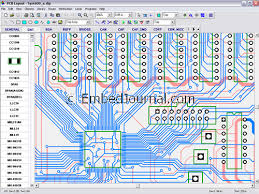
Best Tools for Circuit Design
Designing circuits can be a challenging task, especially for beginners. With the advancement in technology, there are numerous tools available that can help streamline the process and make it easier for both hobbyists and professionals to create intricate circuit designs. In this article, we will discuss some of the best tools for circuit design that you can use to bring your ideas to life.
1. KiCad
KiCad is a popular open-source software that is widely used for designing electronic circuits. It offers a comprehensive suite of tools for creating schematics and PCB layouts. The user-friendly interface and extensive libraries make it an ideal choice for beginners who are just starting out in circuit design. KiCad is constantly updated and improved by a community of enthusiasts, ensuring that you have access to the latest features and tools.
2. Altium Designer
Altium Designer is a professional-grade software that is used by industry experts for complex circuit design projects. It offers advanced features such as real-time design rule checking, interactive routing, and 3D visualization. Altium Designer also provides access to a vast component library, making it easier to find the right parts for your circuit designs. While it comes at a premium price, the tools and capabilities it offers are well worth the investment for serious circuit designers.
3. Autodesk Eagle
Autodesk Eagle is another popular choice for circuit design software. It offers a user-friendly interface and a range of features that cater to both beginners and experienced designers. With Autodesk Eagle, you can create schematics, design PCB layouts, and generate manufacturing files easily. The software also integrates seamlessly with Autodesk’s Fusion 360 software, allowing you to seamlessly transition from design to prototyping.
4. OrCAD
OrCAD is a comprehensive suite of tools for electronic design automation, including circuit design, simulation, and PCB layout. It offers a range of features such as signal integrity analysis, constraint-driven design, and customizable design rules. OrCAD is used by professionals across various industries for complex circuit design projects. While it may have a steeper learning curve compared to other tools, the capabilities it offers are unmatched in terms of functionality and precision.
5. EasyEDA
EasyEDA is a cloud-based circuit design software that offers a range of features for creating schematics, PCB layouts, and simulation. It has a simple and intuitive interface that makes it easy to use for beginners. EasyEDA also allows collaboration with other users in real-time, making it a great tool for team projects. The software is free to use, with the option to upgrade to a paid subscription for additional features and storage.
Conclusion
Choosing the right tool for circuit design is crucial for ensuring the success of your projects. Whether you are a beginner or a seasoned professional, there are numerous options available that cater to different needs and preferences. From open-source software like KiCad to professional-grade tools like Altium Designer, the key is to find a tool that best fits your requirements and budget. With the right tools at your disposal, you can bring your circuit design ideas to life and create innovative and functional electronic devices.
Was this helpful?
0 / 0