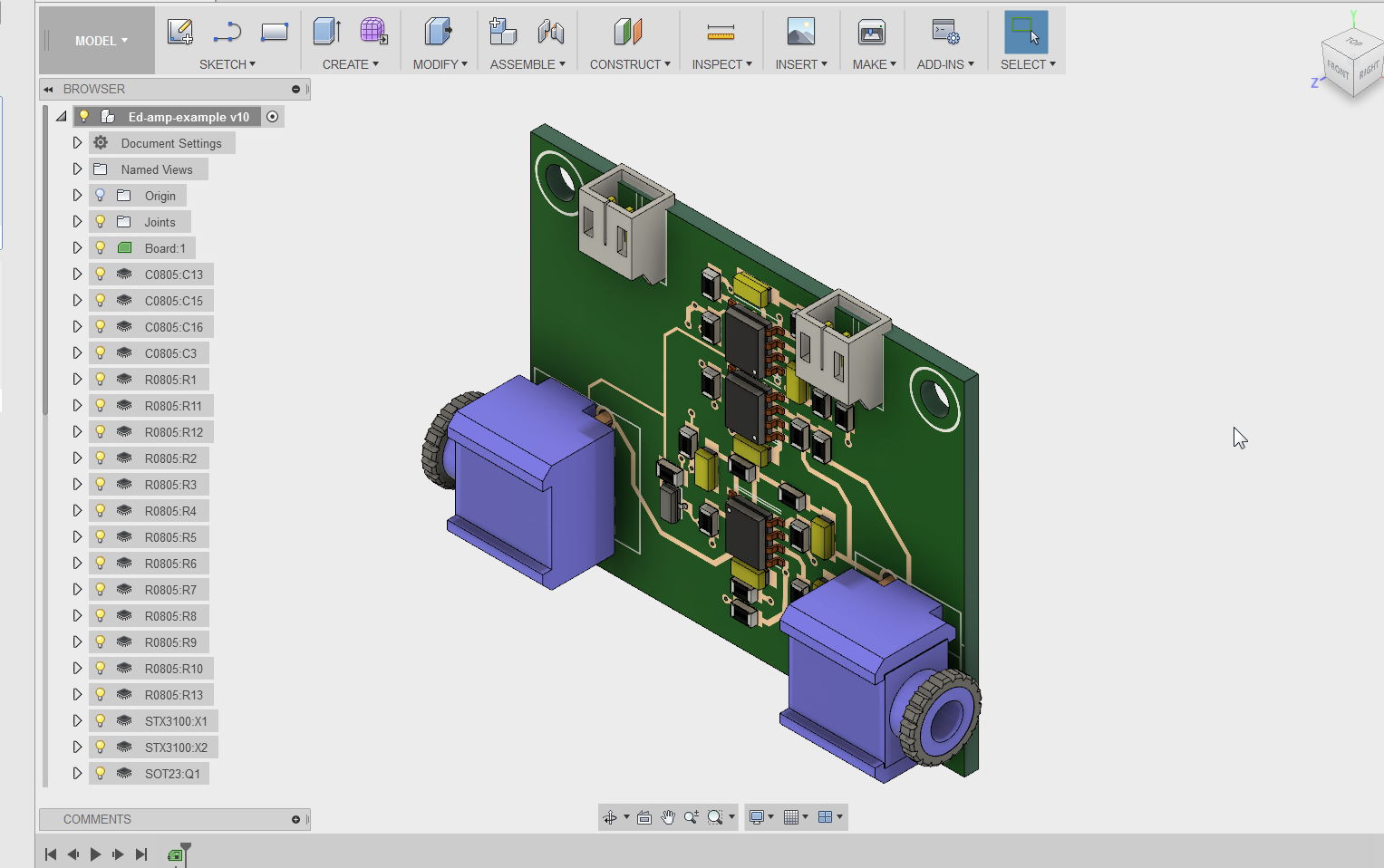
Best Circuit Design Software for Beginners
When it comes to creating circuits, having the right software can make all the difference. For beginners just starting out in the world of circuit design, choosing the best software may seem like a daunting task. With so many options available, it can be hard to know where to start. That’s why we’ve put together a list of the best circuit design software for beginners to help you get started on your journey to becoming a pro circuit designer.
Fritzing
Fritzing is a popular open-source circuit design software that is perfect for beginners. With a user-friendly interface and a wide range of components to choose from, Fritzing makes it easy to create your own circuits. Whether you’re designing a simple LED circuit or a more complex Arduino project, Fritzing has everything you need to bring your ideas to life. Plus, with its active community of users, you can easily find support and tips to help you along the way.
Tinkercad
Tinkercad is another great option for beginners looking to get started with circuit design. This free software allows you to easily drag and drop components to create your circuits, making it perfect for those who are new to electronics. Tinkercad also offers a range of tutorials and projects to help you learn the basics of circuit design, making it an excellent choice for beginners.
CircuitLab
CircuitLab is a powerful online circuit design tool that is perfect for beginners and experienced designers alike. With its intuitive interface and comprehensive library of components, CircuitLab makes it easy to design and simulate circuits. Whether you’re a student looking to learn the fundamentals of circuit design or a professional working on a complex project, CircuitLab has everything you need to succeed. Plus, with its built-in simulation capabilities, you can test your circuits before you build them in real life.
KiCad
KiCad is another popular open-source circuit design software that is perfect for beginners. With its modular design and extensive library of components, KiCad makes it easy to create professional-quality circuits. Whether you’re designing a simple PCB or a complex multi-layered circuit, KiCad has the tools you need to bring your ideas to life. Plus, with its active community of users, you can easily find support and guidance to help you along the way.
Conclusion
Choosing the right circuit design software is essential for beginners looking to get started in the world of electronics. Whether you’re a student, hobbyist, or professional, having the right tools can make all the difference in bringing your ideas to life. With options like Fritzing, Tinkercad, CircuitLab, and KiCad, beginners have a wide range of software to choose from to help them get started on their circuit design journey. So don’t wait, download one of these software options today and start creating amazing circuits!
Was this helpful?
0 / 0