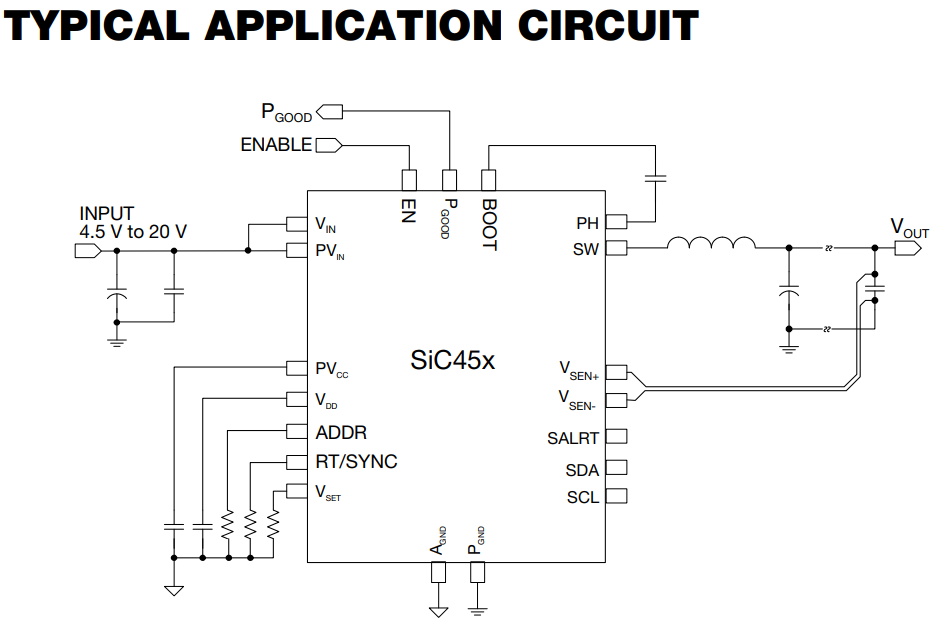
How to Read an IC Datasheet
If you’re new to electronics or looking to learn more about integrated circuits (ICs), one of the first things you’ll encounter is the datasheet. An IC datasheet is a document provided by the manufacturer that contains detailed information about the IC, including its specifications, features, and recommended usage. Reading an IC datasheet can be a daunting task, but with some guidance, you’ll be able to navigate through it with ease.
1. Understand the IC Part Number
The first step in reading an IC datasheet is to understand the part number of the IC you’re working with. The part number is typically found on the top of the datasheet and usually consists of a series of letters and numbers that identify the specific IC model. Make sure to double-check the part number to ensure you’re looking at the correct datasheet.
2. Study the Block Diagram
Next, take a look at the block diagram provided in the datasheet. The block diagram gives you a high-level overview of the internal structure of the IC and how its various components are connected. This can help you understand the functionality of the IC and how it interacts with other components in your circuit.
3. Review the Electrical Characteristics
One of the most important sections of an IC datasheet is the electrical characteristics table. This table lists the operating conditions, such as voltage, current, and temperature, under which the IC should be used. It also includes information on input and output voltage levels, current consumption, and other important parameters that affect the performance of the IC.
4. Check the Pinout Diagram
Make sure to review the pinout diagram of the IC, which shows the physical layout of the pins and their corresponding functions. Understanding the pinout is crucial for correctly connecting the IC to other components in your circuit. Pay attention to the power pins, ground pins, and any special function pins that may be present.
5. Look at the Timing Specifications
Timing specifications are another crucial aspect of an IC datasheet, especially for ICs that rely on precise timing signals. Check the datasheet for information on clock frequencies, propagation delays, setup and hold times, and other timing parameters that are essential for ensuring proper operation of the IC in your circuit.
6. Understand the Functional Description
Don’t forget to read the functional description provided in the datasheet, which gives you an in-depth explanation of how the IC works and how to use its features. This section often includes application circuits, examples of typical usage scenarios, and additional tips for maximizing the performance of the IC in your designs.
7. Refer to Application Notes and Design Guides
Lastly, if you’re still having trouble understanding the datasheet or need more guidance on using the IC, don’t hesitate to refer to the manufacturer’s application notes and design guides. These supplementary documents provide additional information on using the IC in specific applications, troubleshooting tips, and design recommendations that can help you make the most of the IC in your projects.
Reading an IC datasheet may seem overwhelming at first, but with practice and a bit of patience, you’ll become more comfortable navigating through these documents and extracting the information you need. Remember to take your time, ask for help when needed, and experiment with different application scenarios to deepen your understanding of how to effectively use ICs in your electronics projects.
Was this helpful?
0 / 0