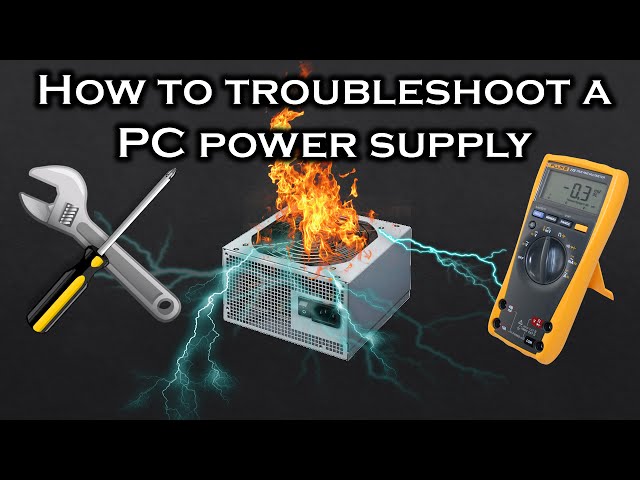
How to Troubleshoot a Power Supply
Having trouble with your computer or electronic device not turning on? It could be a problem with the power supply. The power supply is a crucial component that provides electricity to your device, and if it’s not working properly, your device won’t function correctly. In this article, we’ll guide you through the steps to troubleshoot and diagnose issues with your power supply. Let’s get started!
1. Check the Power Outlet
The first step in troubleshooting a power supply issue is to check the power outlet. Make sure the outlet is functioning by plugging in another device or using a voltage tester. If the outlet is working, move on to the next step.
2. Inspect the Power Cord
Next, inspect the power cord for any damage or fraying. Make sure the cord is securely connected to both the power outlet and the device. If the cord appears to be damaged, replace it with a new one and test the device again.
3. Test the Power Supply Unit
If the power cord is in good condition and the outlet is working, the issue may lie with the power supply unit itself. You can test the power supply unit by using a multimeter to check the voltage output. Refer to the manufacturer’s instructions for your specific device on how to perform this test.
4. Check for Overheating
Overheating can also cause power supply issues. Check for any signs of overheating, such as a burning smell or hot air coming from the power supply unit. If the power supply is overheating, it may need to be replaced.
5. Test with a Different Device
If you have access to another device that uses a similar power supply, test the power supply with that device. This will help you determine if the issue is with the power supply or the device itself.
6. Contact a Professional
If you’ve tried all the troubleshooting steps above and are still experiencing power supply issues, it may be time to contact a professional. A certified technician will be able to diagnose the problem and recommend the best course of action to fix it.
In Summary
Troubleshooting power supply issues can be frustrating, but with these steps, you should be able to identify and resolve the problem. Remember to always prioritize safety when working with electrical components and consult a professional if necessary. Hopefully, these tips have helped you get your device back up and running!
Was this helpful?
0 / 0